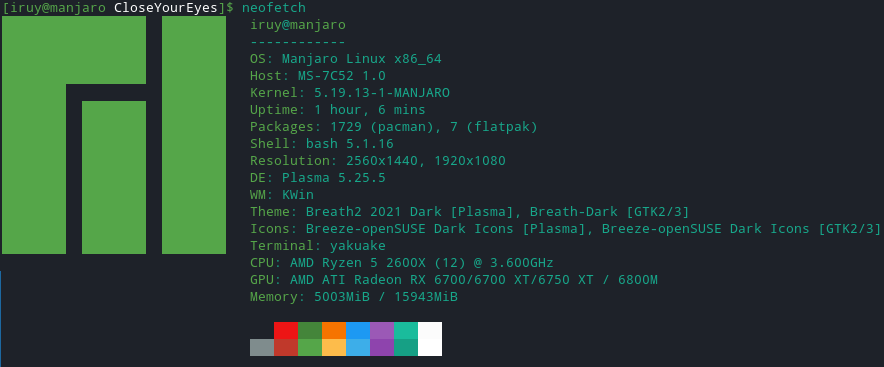Linux player here. First let me say that what I was able to play properly was absolutely brilliant, atmospheric, unique, and genuinely horrifying. However, the Linux version definitely needs some work. I'm not sure if it's a dependancy issue or something, but certain transitions will not load, leaving the player in a black screen.
The first instance of this occurs i nthe VIEW facility at the start, after the "facility unstable" sign and the player gets attacked by big dress lady (no idea what to call them lol). From what I've seen on Youtube, what ought to occur here is transportation to some other realm after a static transition. Instead I am left in a black screen. I can move forward blindly (eyes open or closed, still can't see), to get to the next area, but this issue persists. The green eye upstairs that hints the player on what to do appears to use the same transition, and this time leaves you completely stranded in a black screen, no audio, and no return to the gameworld.
This renders the game practically unplayable after escaping the husk in the elevator, as I presume a "green eye" is needed for the hint to unlock the combination for the door. Now I could brute force it as there are only 1000 possible keys with no timeout, but I really shouldn't have to.
Furthermore, the shellscript to boot the game appears to create the following filepath for the games .uproject file:
../../../CloseYourEyes/CloseYourEyes.uproject
I'm no expert at shellscript, but from what I can tell, I believe this filepath references the "CloseYourEyes" directory which has the "Content" folder in it. In this directory there is no uproject file. I ran 'sudo find / -iname *.uproject', and only found a reference to a different game on my entire system. In the Content folder one finds mp4 files, likely the transitions, so it's my guess that if this file is missing, then the game has no file to point you to, and you're left at a black screen. I could be wrong though. I am also yet to test the game on other distros, though I just might to see if that's the issue.
Here are my system specs if that helps: