The issue appears to be resolved with launch #3. We have tested on multiple machines and all are able to install and run A.I. Runner.
I recommend installing via the itch.io launcher application. In addition to receiving alerts that new editions of A.I. Runner have been released, you will typically have to download less with those releases as only the files you need are supposed to be distributed.
If you choose to go this route after you install and run, here’s what you’ll see
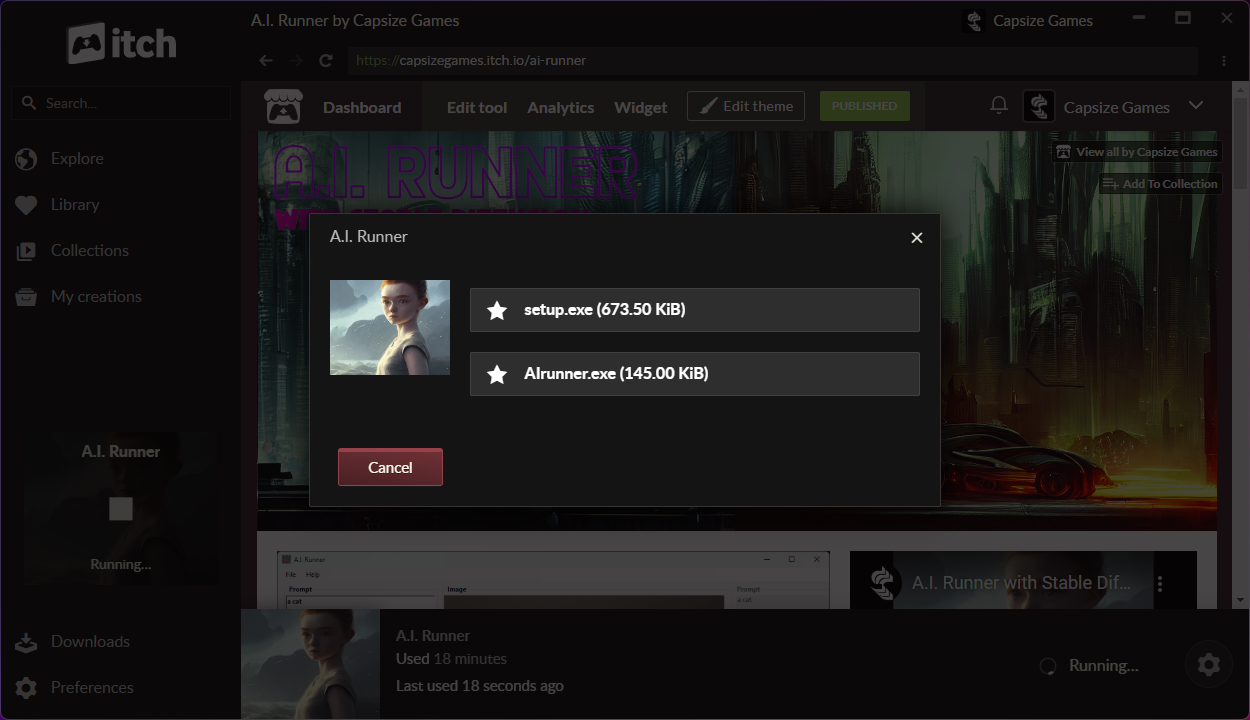
Choose AIrunner.exe to run the app instead of setup.exe
Alternatively, if you choose to download an install without the itch.io launcher application, you should ensure that you install with the AIrunnerSetup.msi file.
I expect the issue to be resolved, however if you continue to experience the bug, please open PowerShell and type
dotnet --info
and post a screenshot. You should see something like this
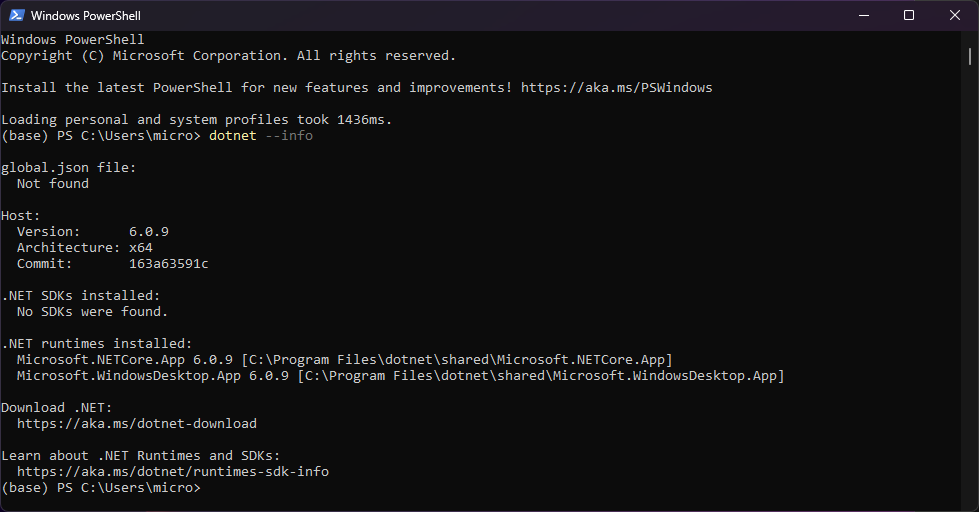
If it shows no runtimes installed,
- Close PowerShell and
- Open it again with elevated privileges (see below for more info)
- Run the same command
dotnet --info
From there I will be able to determine next steps.
how to run PowerShell as an admin
- press windows key
- type “PowerShell” into the search bar
- right click
- Choose “run as administrator”
- Click “yes” on the confirmation box

