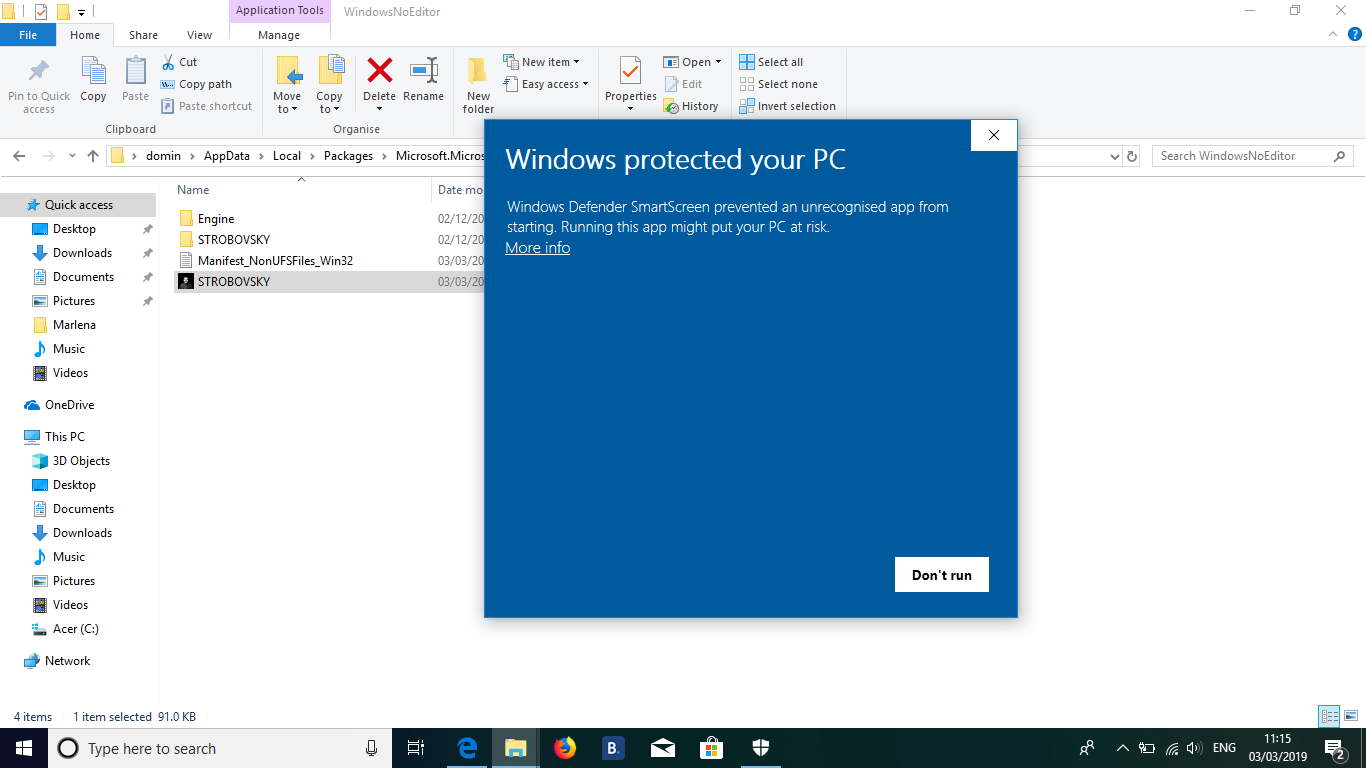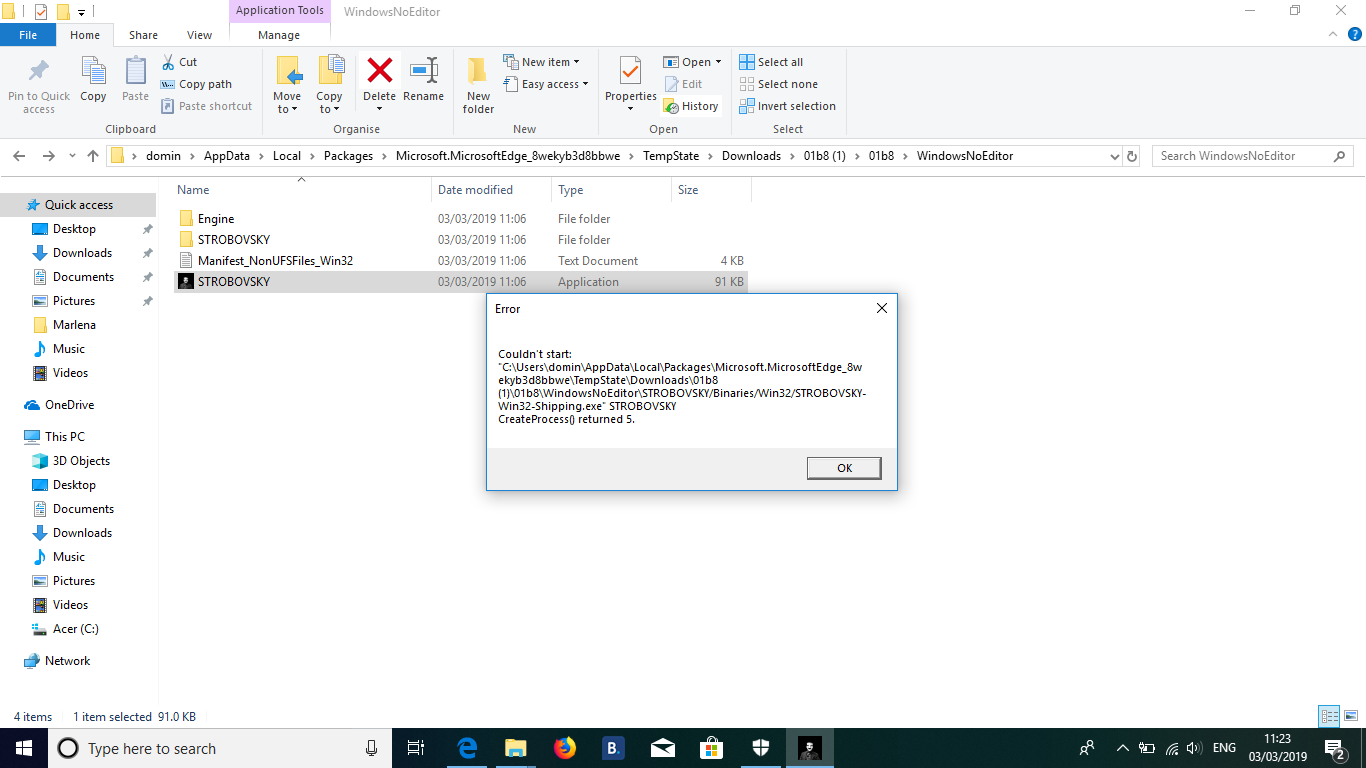I'm having a bit of a problem with this game. I downloaded it in January and my computer won't let me play it.
First, when I tried to open the game, Windows Defender thought it was a virus. I didn't know what to do at first, but then I was told that I have to press "More info" and then "Run anyway" (pressing "Don't run" will delete the game (I did that with another game before since I didn't know how to allow it to run) and pressing the close button will do nothing. "Run anyway" will not show up unless you press "more info").
After I pressed "Run anyway", a pop up showed up, saying that I need to download DirectX Runtime in order for the game to work. I downloaded the latest version. It said the only feature of DirectX Runtime that won't work is the Bing Bar (I don't know what that is, but I hope it isn't something important since it said that if the computer allows Bing Bar to work, it will get viruses).
After I downloaded DirectX Runtime, the game still wouldn't work. However, the pop up that showed this time, did not tell me what to do next. It just said I can't open the game. I decided to wait a few days before trying again.
However, I waited too long. A few days ago, I decided to try to play Advanced Education with Viktor Strobovski again and I noticed that it was gone (along with the other game I downloaded).
Also, I have a 64-bit laptop running on Windows 10.
Does anyone know how I can get Advanced Education with Viktor Strobovski to run on my computer?