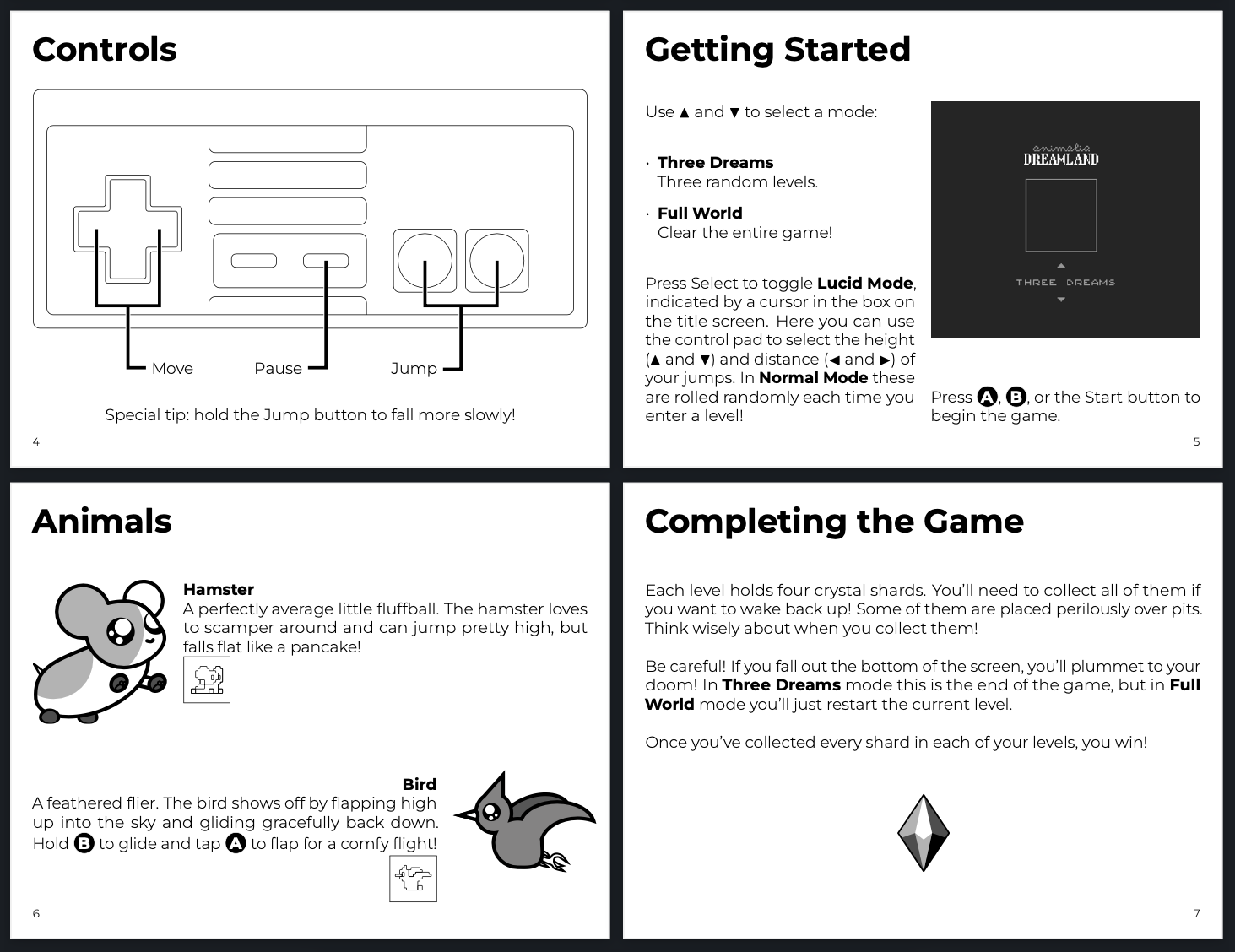I thought this was a pretty cute game; thanks for submitting it! I appreciated how many levels it has and I think the randomness is interesting. I think it's actually a bit too random, though; it feels like the jump height can be anything within a certain range, which can make it hard to get a handle on the controls. I think it would be easier to play if you restricted it to just 2 or 3 clearly-different jump height options.
I also think the gravity is overtuned and pulls you down way too fast. You mentioned in another comment that holding jump makes you fall slower, which I didn't discover on my own for the hamster; I don't think this is a normal mechanic in platformers unless the game has an explicit floaty/slow-falling mechanic, such as the blimp in Milon's Secret Castle. I think this mechanic isn't very discoverable because the slower rate isn't so slow as to make it obvious and I suspect most players don't normally hold jump all the way until they reach the ground. That said, it is obvious with the bird because the floating speed is so slow and floating has a unique animation. Outside of speedrunning, I'm not sure you'd ever want to fall at the faster rate, and I'd suggest removing this behavior for the hamster.
The bird is very cool, but also way too rare. I think I only encountered it once when first playing through the game. I like the idea of having different animals with different capabilities and I suggest leaning into that more. It also seems like a cleaner way to mix things up than randomly varying the movement stats of a single animal, because it's visually obvious how it's going to play rather than requiring experimentation each time to understand how you're going to move. More animals also fits well with the game's theme!
Finally, I think a more-structured, less-random mode would be nice to have, where difficulty could be tuned to increase over time, you could get more time with the bird, and you could have levels tuned to specific movement capabilities, but I understand it doesn't fit the dreamland theme and removes one of the game's unique aspects. I wouldn't be surprised if this is an unpopular suggestion!
My other notes are minor or things others brought up already:
• Level transitions after the last crystal are abrupt and should either pause or continue playing briefly before transitioning.
• Level transitions are a little messy. Sprites and color emphasis are turned off mid-screen, so you can get a crystal fragment toward the top and then no crystals while backgrounds are still shown, as well as a different color on top if emphasis is changing. Palettes also change on the wrong frames when switching between the title card and level. It's all very fast, though, so it still looks mostly OK.
• Despite the scroll being 8 pixels down (which is clever!), the crystals in the top corners may be a problem on aggressively cropped and/or curved TVs. While I normally assume a top crop of 16 pixels (and 12 on bottom), for required content, I'd suggest more caution here, at least staying away from the corners. The crystals are pretty thin, and combined with a side crop of up to 8 pixels and the curve TVs tend to have in the corners, I'm not surprised that some TVs would hide this.
• There's a minor hardware glitch your game is triggering that causes a single scanline to occasionally draw from the wrong nametable. This happens when you write to $2000 during rendering; landing that on a certain pixel of the scanline causes the glitch. To avoid this, you should set your scroll during vblank after you're done writing to VRAM, not as the last thing in your frame logic. (If that isn't workable for some reason, you can instead fix this by writing to $2100 when your scroll starts on the right nametable (and still $2000 when it starts on the left nametable).)
• It might be nice to be able to skip the level titles by pressing start to allow dying to be a little faster.
Sorry if this is way too much feedback and I hope it doesn't give the impression I thought it was a bad game! I enjoyed it and look forward to any improvements you make to it or other games you make in the future.