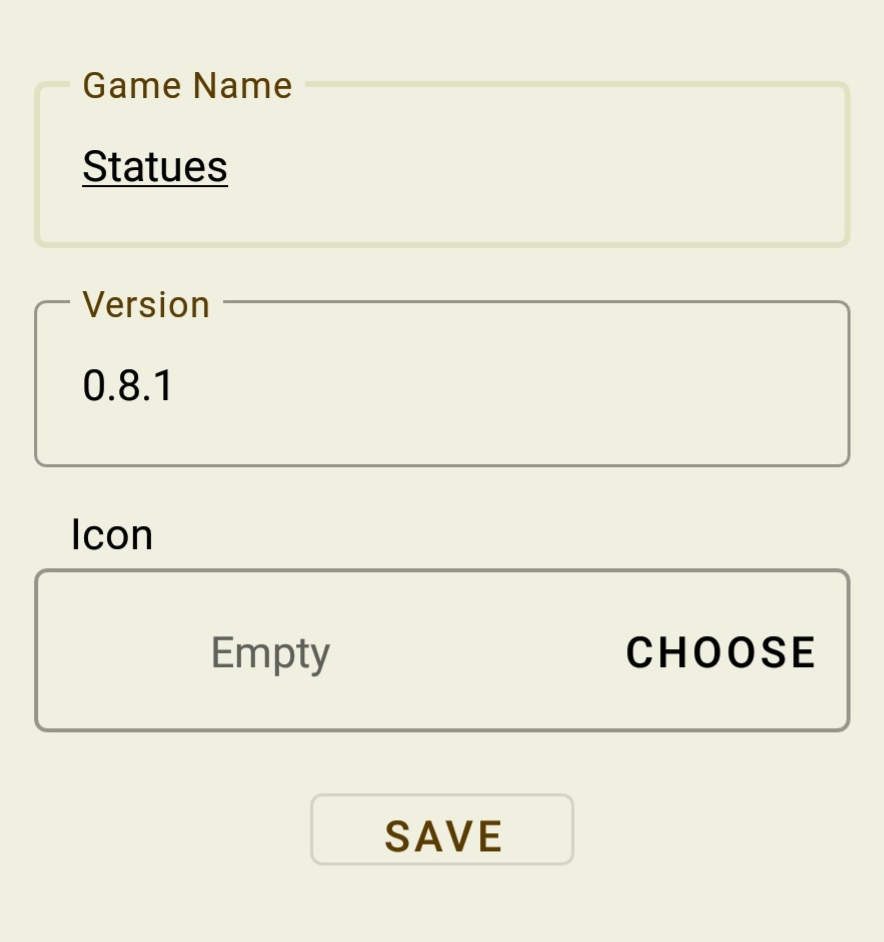hey man how did you make it work i don't understand much about the app and i don't have time to watch long videos explaining
Viewing post in (Maybe) Play on phones using joiplay (Hijacked)
Oh, what you need to do is extract the zip file into your chosen folder, once you unzipped the game, go open Joiplay tap the plus button on the bottom right. Then on the Executable File tap choose then find the location of the unzipped game and choose the file that says “.exe” on the end. And thats it, you just added the game on joiplay.
And about the problem that I encountered, you might experience this too since you’ll also be playing the game on joiplay. Just, hold the game icon for like 3 secs and let go, settings for that game will show up. Tap edit plugins and find the JS plugin called “Chau_CustomResolutions” once you find this, simply disable it then you’re good to go
That’s weird. Here I made a video of how I added the game on joiplay.
https://www.youtube.com/shorts/cDk2lgR2hhU
It doesnt matter whether Game name or version is correct or wrong. Just make sure that you add game exe on the executable file. After you add the game, hold the game icon for like 3 secs and let go, an option where you can edit plugins will pop-up. tap edit plugins then find “Chau_CustomResolutions” disable that, save and then close. Now try the game.
Hope this helps.