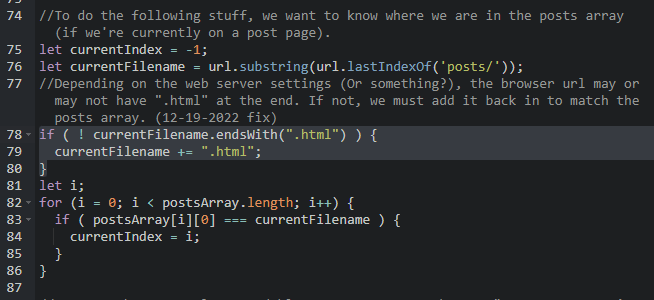Fix:
Figured it out! To fix this issue, please copy the following code and paste it after the existing line that reads: "let currentFilename = url.substring(url.lastIndexOf('posts/'));"
//Depending on the web server settings (Or something?), the browser url may or may not have ".html" at the end. If not, we must add it back in to match the posts array. (12-19-2022 fix)
if ( ! currentFilename.endsWith(".html") ) {
currentFilename += ".html";
}
NOTE: The exact line number will vary depending on how many posts you have! Copying the comment is optional.
Explanation:
Zonelets posts are html files. However, as noted in the commented code above, the url in your web browser may or may not display the ".html" at the end. Without the “.html” Zonelets can’t compare properly to the links in the Posts Array, so it can’t figure out “where” the post is in the array. This is why it breaks the title/date and next/previous buttons. The commented code simply adds back in the ".html" IF it's missing.