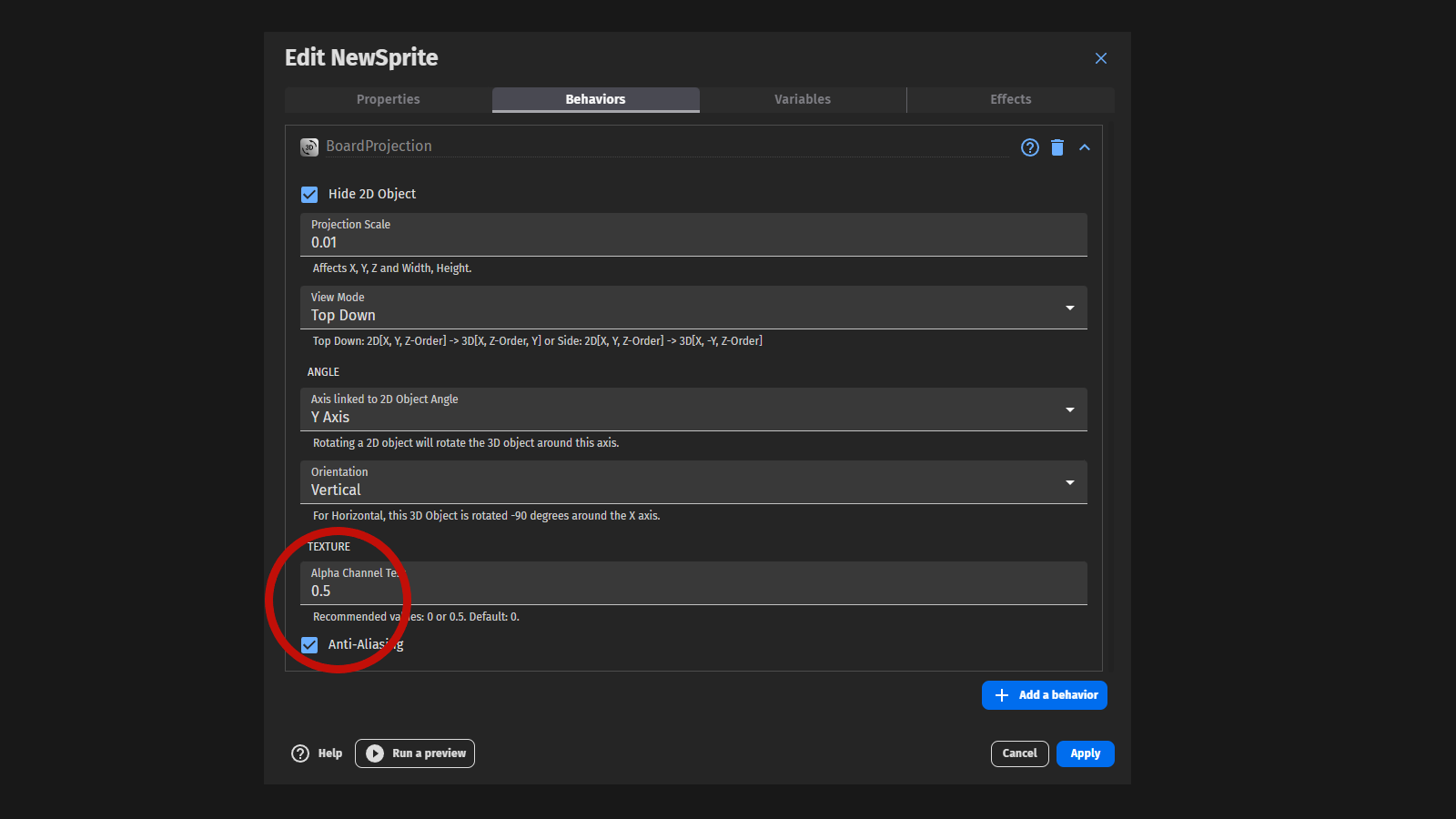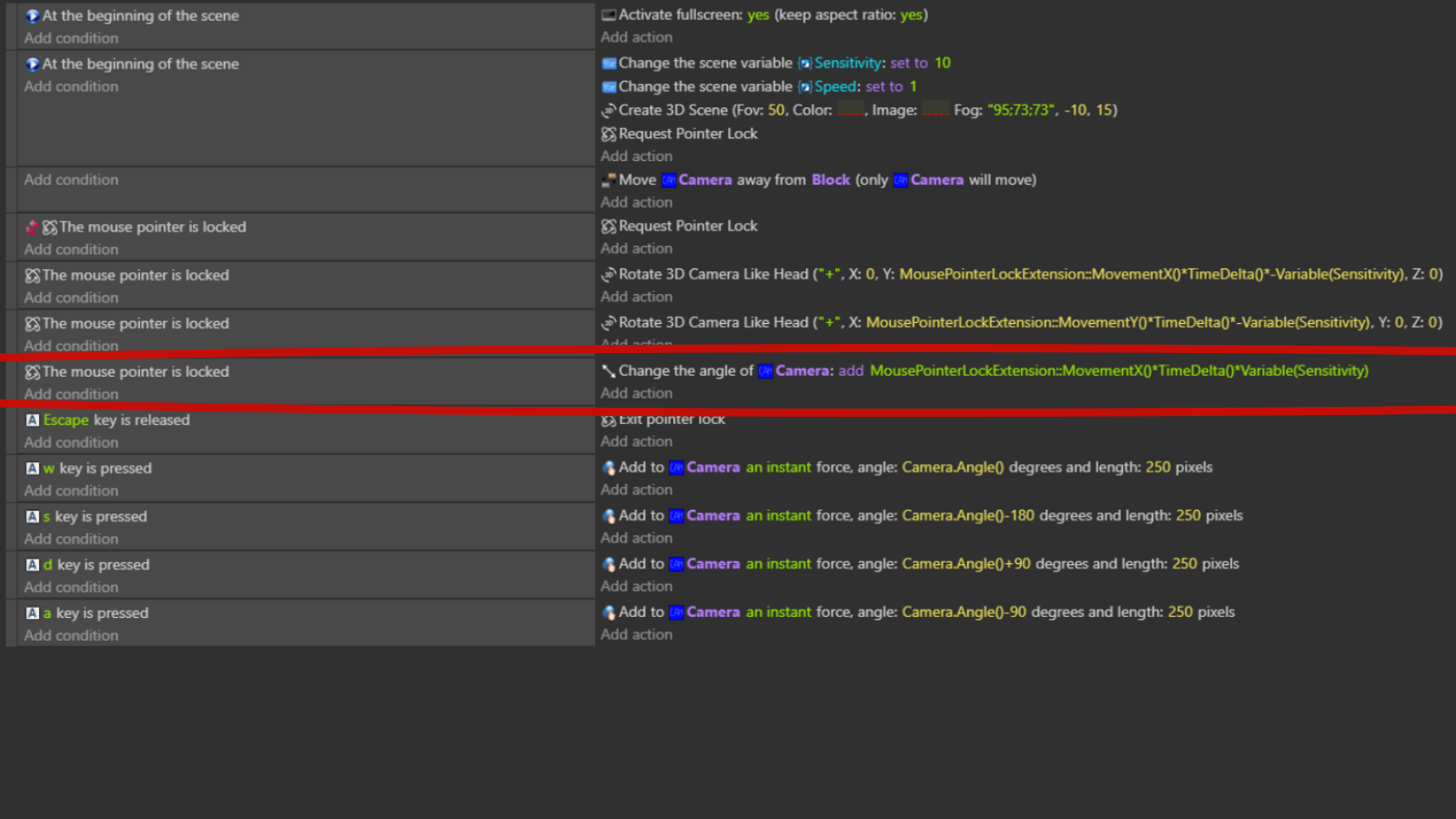Hey abdullah first thing first i really thank you for giving me your precious time i want to know some other thing to make the 3d move like head the angle of player is disabled so i can not use the Player.angle command what should i do?
Viewing post in WithThreeJS Extension for GDevelop comments
I made a separate scene because the other one has some other stuff that are not very useful. I'll show you everything i have done and it seems to work
All the events :
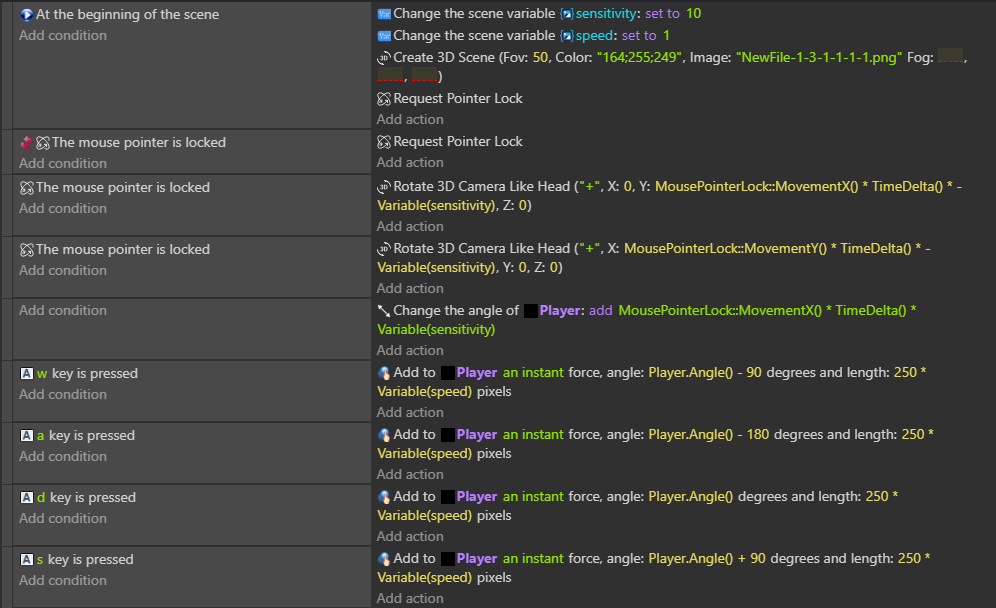
Player behaviour :

All objects :
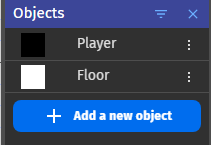
The floor is just to see where you are going
Floor behaviour
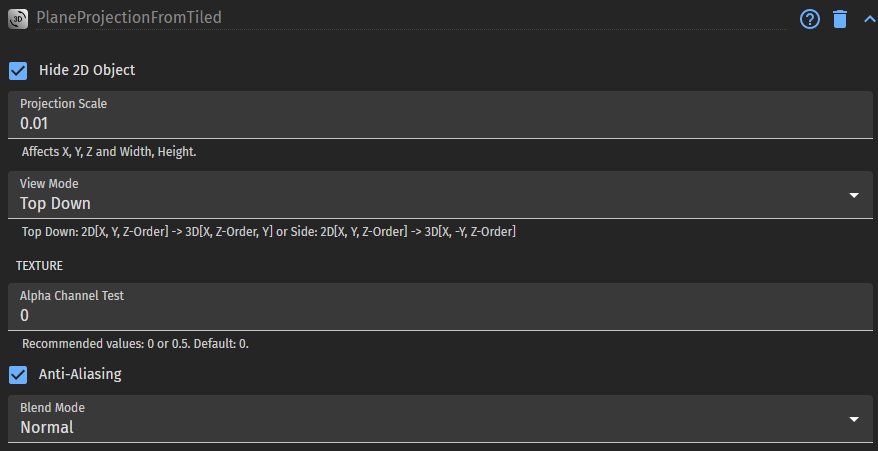
And this is the game :
https://liluo.io/instant-builds/28a6092d-d702-4f82-b6ce-7cd9d0be9d95
I hope this helps