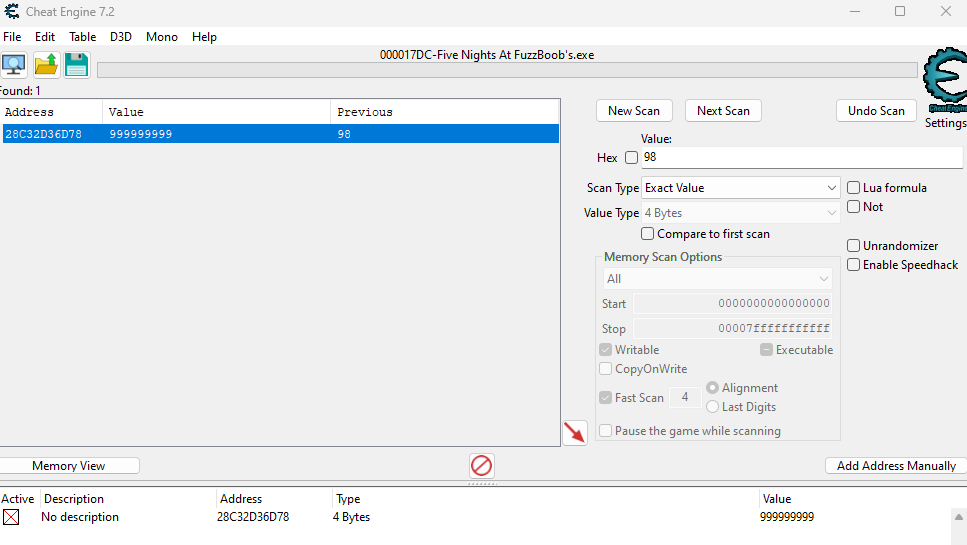Before you start the night select the process and immediately type in 99 dont click scan yet, start the night and then scan, use something so the battery goes down, once it does put whatever number you have and click on next scan, once you did that click on the address that you got and drag it down, change the value to "999999999" and click on active. The power should stay to 999999999 till the night ends.