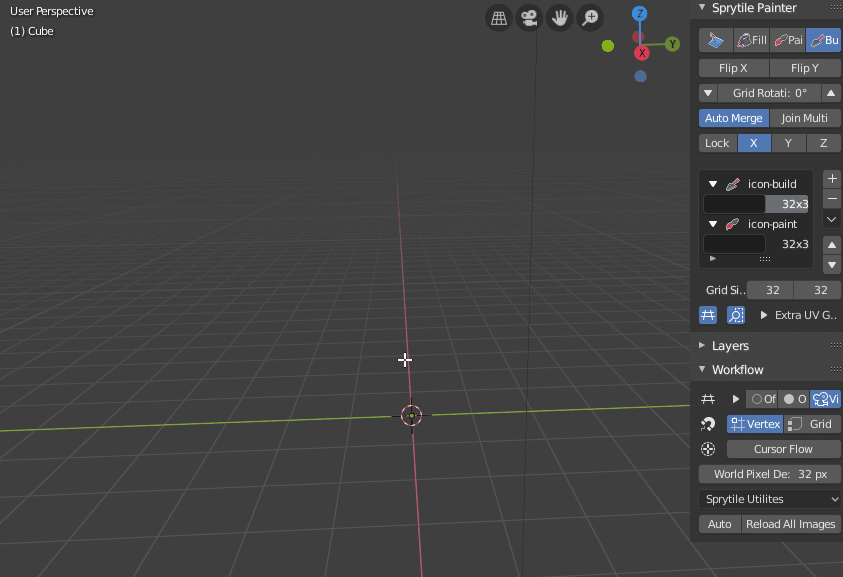I've made some progress and now all tools work (The ui drawing is not ported yet, so tiles cannot be selected). However in 2.8 these kind of tools are supposed to be in the new toolbar (solving conflict issues with other blender UI) which will require a bit additional work :)