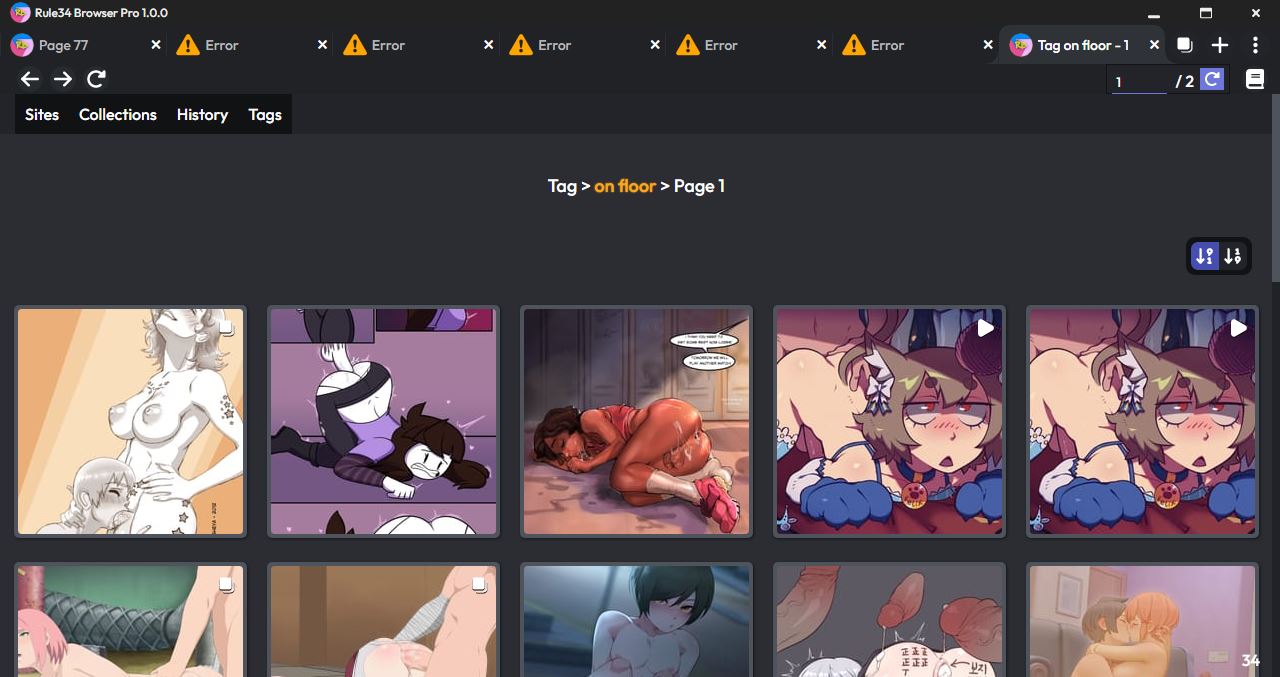if you mean how to go on slide show mode, you have to right-click on a downloaded post, then in the context-menu that will pop-up, you have to select Slider.
or if you mean how to show post by tag(multi-tag still not supported right now), In main page of the app there is a menu top of the page with button Called Tags, Click it then in opened page choose between parody\tags\artists\etc..., in opened page choose one tag\etc... or search for it, then click and opened page will be all your posts with that tag\etc... .
1
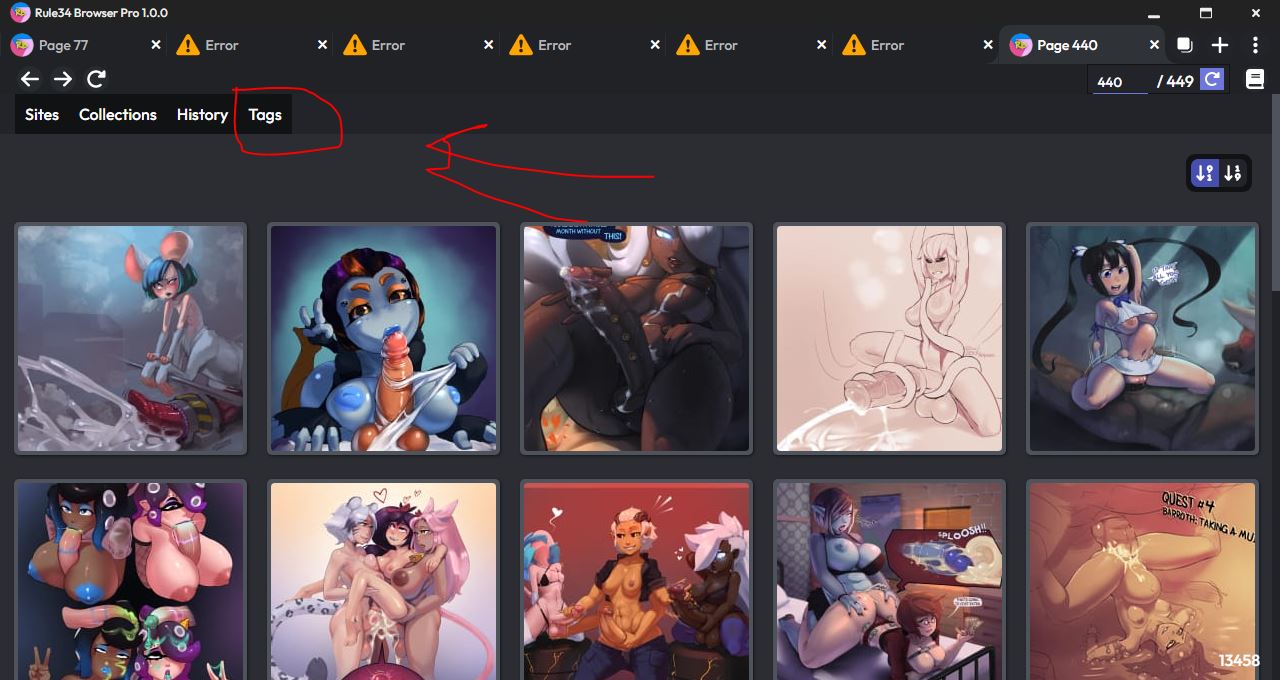
2
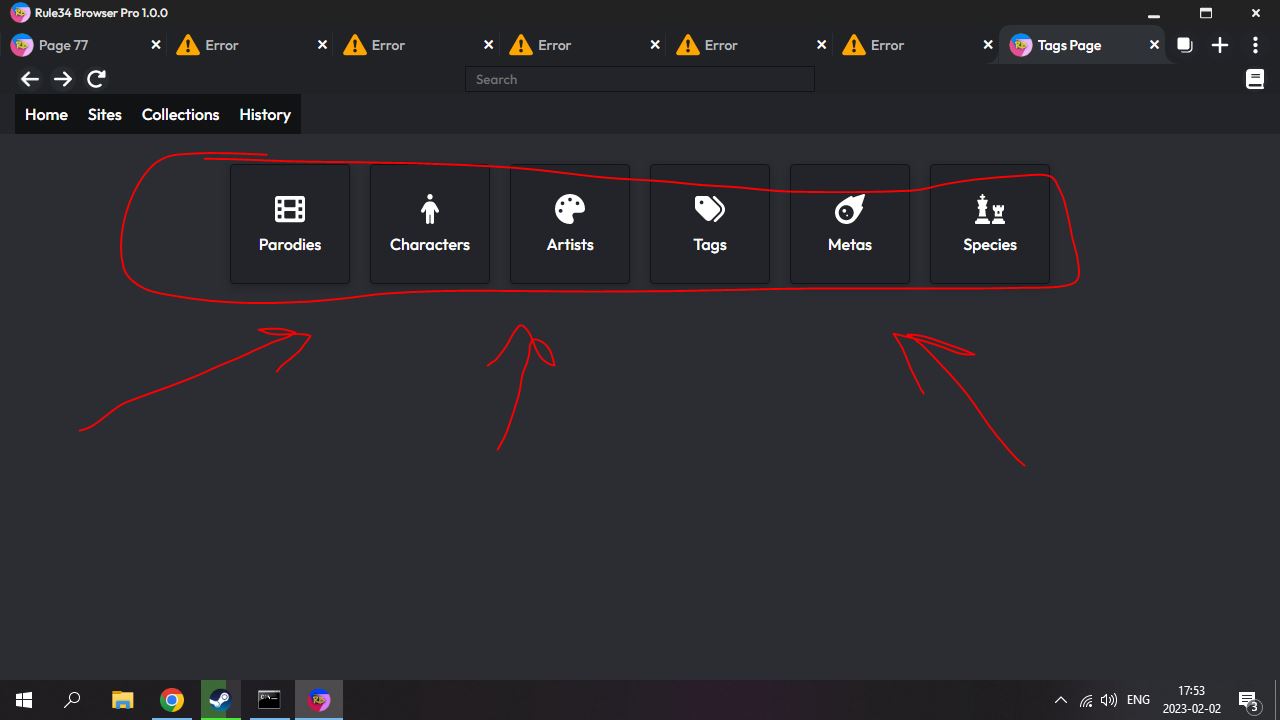
3
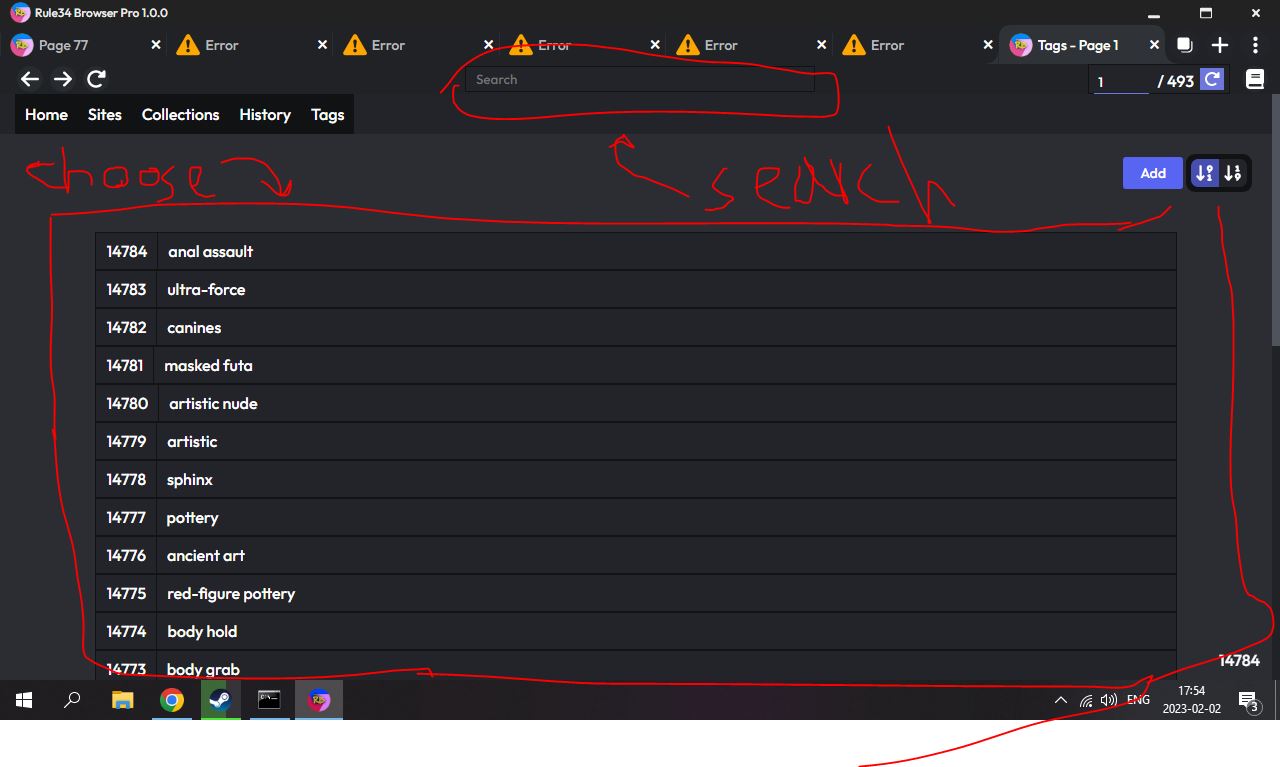
4