Hello, you mean the tool remain in the task manager ? We worked to solve this issue but thanks for reporting. Start minimized is planned for the next release :)
Thanks for your feedback
After applying a screen filter, the gui disappears and the app then sits in the taskbar minimised at the bottom of the screen. I can't maximise S4W to bring up the gui again when I need to change the effect or close the program.
As I can't maximise it, after using S4W I need to force close it using Control Alt Del (task manager). I can right click to ''close window'' to remove the minimised S4W that is stuck on the taskbar, and although this makes it disappear it still runs in the background as a process. I wasn't sure if it was a bug or just my computer.
To be able to have the program minimised next to the clock and date after applying an effect though would be good in future, with it's gui easily brought up (perhaps by using a keyboard shortcut). Thanks!
i think you missed something. when scanlines are applied , press escape to be back to the GUI. Or you can bind another key instead escape. this will stop the effect and you'll see the GUI back. (see the picture below) you should check full tutorial we made on youtube. come on discord if needed
Also we did shortcuts to change effect directly when the overlay is actived. just look for "DEFAULT SHORTCUTS.jpg" inside s4w folder. you also can rebind these shortcuts if needed.
Hope that will help :)
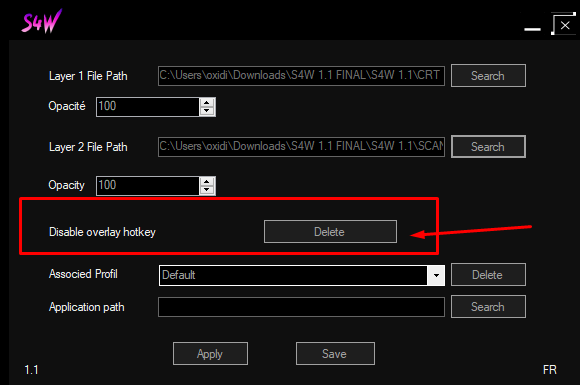
I think when I initially saw 'disable overlay hotkey' I didn't realise it might bring up the gui. I may have misinterpreted it as Disabling 'Overlay Hotkey' (so the hotkey doesn't work), rather than Disabling 'Overlay' hotkey (only disabling the overlay, bringing back the gui).
Perhaps you could have 'Disable overlay' as shown above, but with the 'Hotkey' text centred next to the custom button (shown as 'Delete' above). eg 'Hotkey (GUI): Delete'. Perhaps the Delete hotkey above (or Escape as it is by default) could resemble an actual keyboard key, but of course that might take up a lot of time and isn't necessary :)
I suppose the only minor issue is not being able to maximise from the taskbar straight after applying a filter, and instead having to use the hotkey, but I'm guessing due to the way the tool works with the screen, this may not be possible. Thanks for the help!