I just wanted to share a fix to the issue for windows of the UI at 100% being too small for bigger than 1080p monitors but too big at 200%:
Right-click on the Aseprite icon, then again above the option to pin to taskbar so you can click on Properties
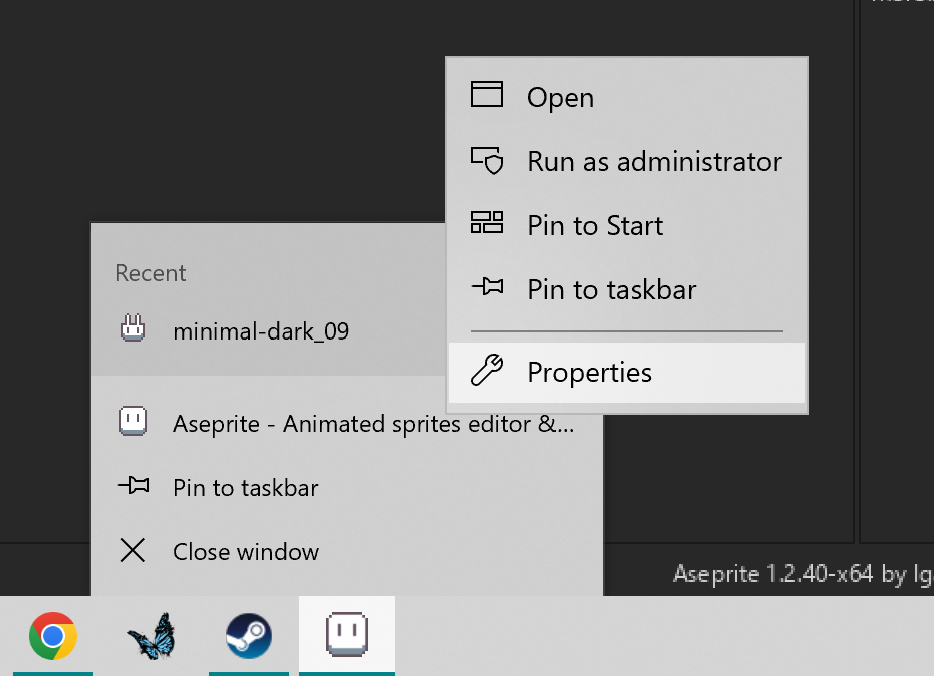
Then go to compatibility and click on Change high DPI settings
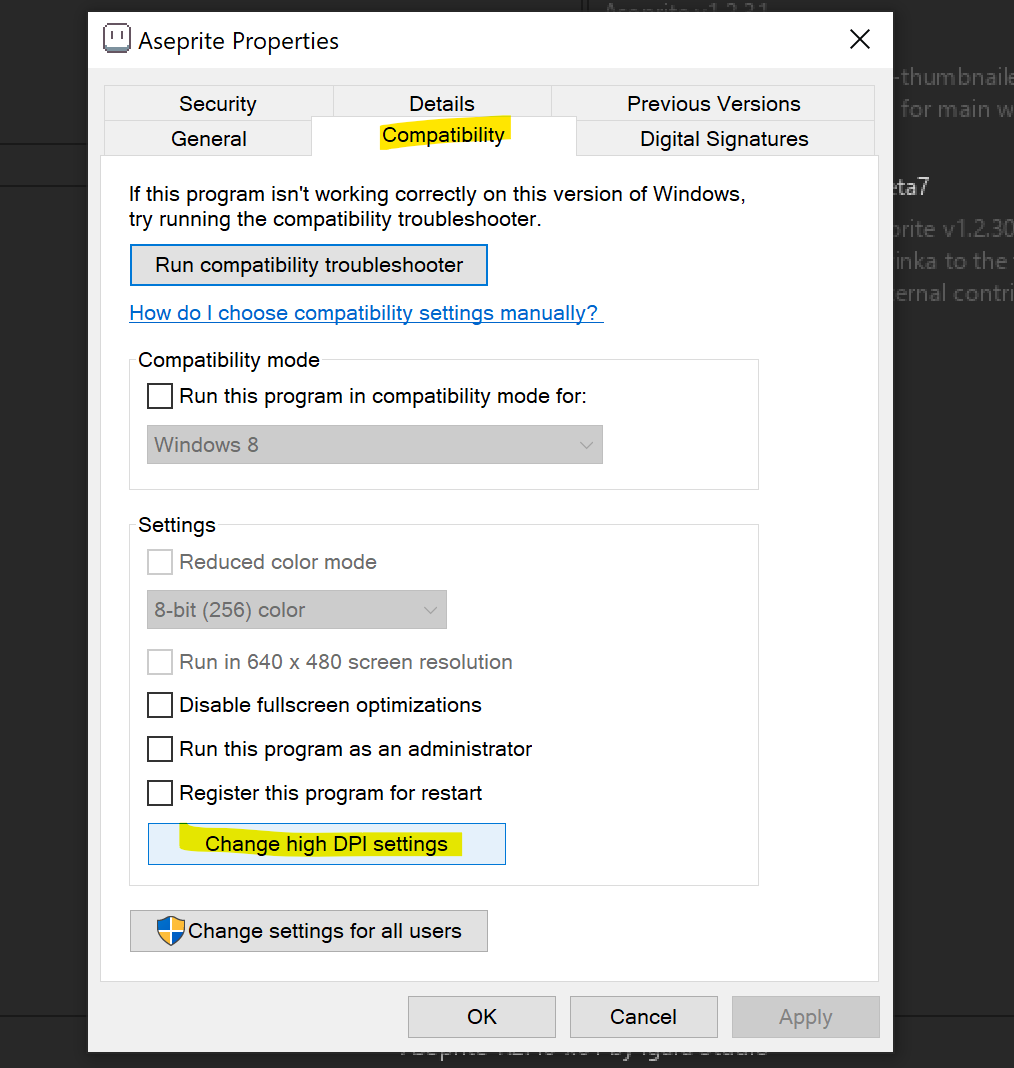
Check off Override Hi DPI scaling behavior and set it to be performed either by system or System (Enhanced)
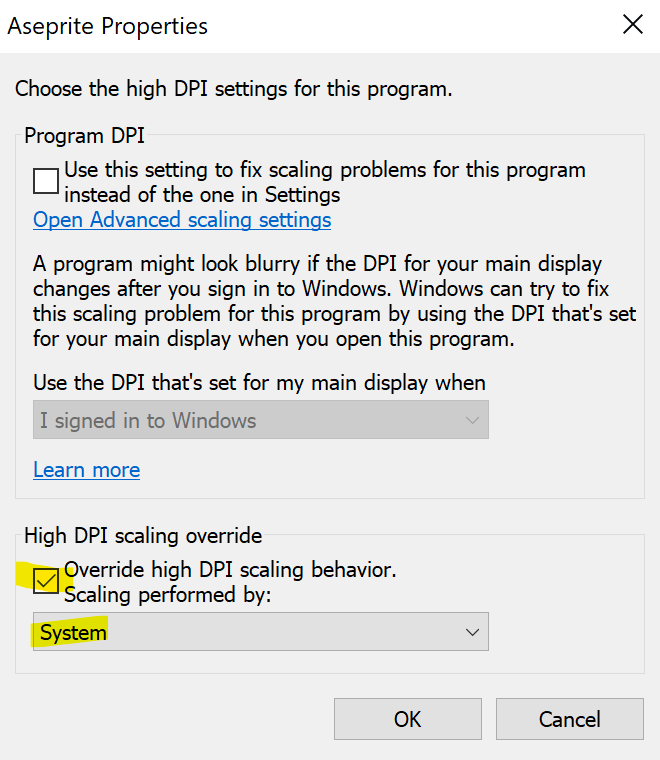
Then you just restart the program if it was already open and it should look the right size. I've had to do this with other programs like TV paint before. Hope that helps so people can have this dope ass theme! I love it a lot!

