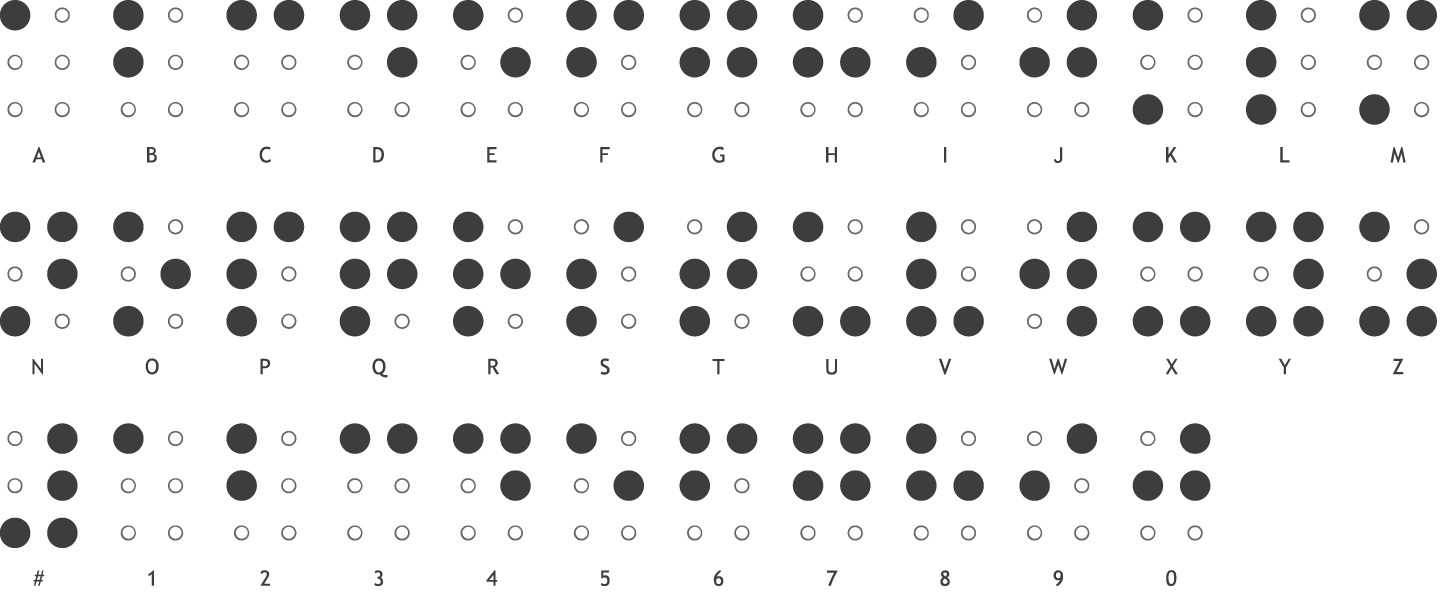Here are all the instructions to all the endings if you're stuck:
1
Don't do anything.
2
Keep pressing the button.
3
Press the button, flip the switch, press the button.
4
Press the button twice, press the numerals in the order they appear in the barcode (the thinnest corresponds to I and the thickest corresponds to III), flip the lever left, enter the bottom row of braille into the keypad, draw the outer points of a star into the grid (keep trying buttons, they are all on the outer edge and the star is symmetrical).
5
Press the button until the hammer appears, drag the hammer to the screen.
6
Press the button twice, press the numerals in the order they appear in the barcode (the thinnest corresponds to I and the thickest corresponds to III), flip the lever left, enter the top row of braille into the keypad, click the left arrow.
7
Press the button twice, press the numerals in the order they appear in the barcode (the thinnest corresponds to I and the thickest corresponds to III), flip the lever left, enter the top row of braille into the keypad, click the right arrow.
8
Press the button until the screwdriver appears, drag the screwdriver to the screwed panel, press the colors in the order the 'grab' is spelled.
9
Press the button twice, press the numerals in the order they appear in the barcode (the thinnest corresponds to I and the thickest corresponds to III), flip the lever left, enter the bottom row of braille into the keypad, press the four numbers in order.
10
Press the button twice, press the numerals in the order they appear in the barcode (the thinnest corresponds to I and the thickest corresponds to III), flip the lever right, enter the binary of '13' into the bender.
11
Press the button twice, press the numerals in the order they appear in the barcode (the thinnest corresponds to I and the thickest corresponds to III), press the green buttons in the order the arrows appear in the instructions.