alright, this annoys me.
1. Open file explorer
2. Go to this game HTML file
3. Right-click and click open with
4. Choose visual studio code or note pad or whatever your code editor is, and click "just once"
5. look for something like this line of code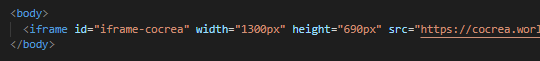
6. Change the width and height to 1300 and 690 just like the picture above and CTRL+S
7. Go to itch.io and delete the previous HTML file
8. Upload the HTML file that you have edited
9. Make sure that this is set to HTML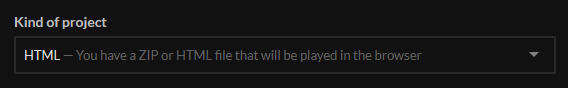
10. Tick "This file will be played in the browser"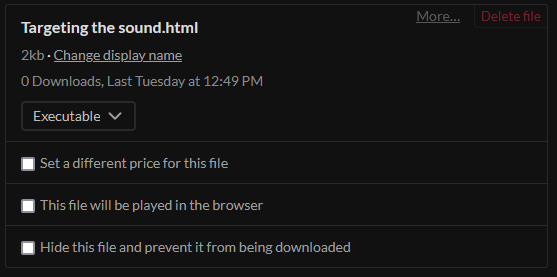
11. Copy this exactly!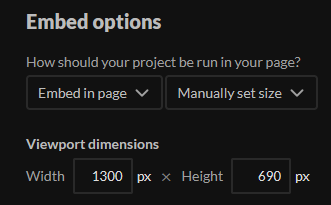
12. PLEASE DONT MAKE IT AUTOMATICALLY RUN IN FULLSCREEN, Itch.io fullscreen is different than Gandi IDE fullscreen and the gandi embed and itch.io fullscreen do not match!

