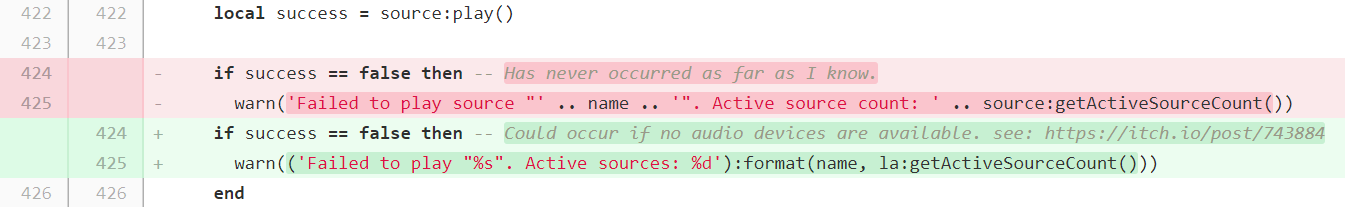Sorry, I posted that by mistake before writing everything out, and now I'm having some issues with editing the previous message. I'm going to reboot and see if it still happens.
(Edit: OK, I'm back, issue still present. Here's some more info!)
OS: Windows 10 Pro 64-bit; Version 10.0.17763 Build 17763
Steps to reproduce on my end:
1) Shut down PC, remove all audio output devices, start up PC again. A small red X should be next to the volume icon in the taskbar.
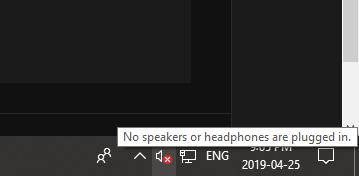
2) Start 'Vacant Kingdom.exe'. The title screen will appear.
3) Press Enter, or click within the window, and the LOVE error will appear. Issue is present on both the 32-bit and 64-bit versions.
Workaround: Plug in an audio device, and the issue goes away.
Some additional context: I'm setting up an old Windows tower PC so that I can test LOVE games on Windows, and also catch up on neat Windows-only games. This PC is hooked up to a KVM switch for sharing i/o devices among multiple PCs. The KVM switch is very old, and supports only VGA for video and 3.5mm jacks for sound. When switching between systems, it looks like Windows is not always detecting that my speakers are plugged in.
All that said, this error probably won't be encountered by many people.