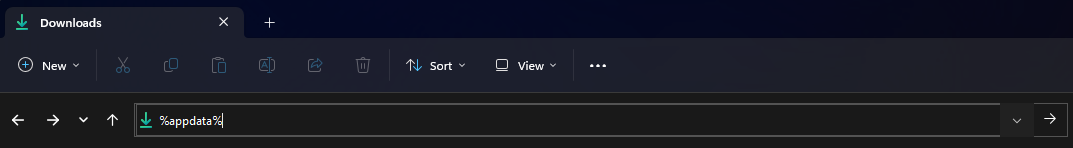%appdata% is basically a Windows shortcut to the path "C:\Users\USER_NAME\AppData\Roaming", which is where many games store save files. The Strive mod folder is located at "%appdata%/Strive/mods" on Windows, so putting that path in a file explorer path bar and pressing enter will take you there. If it does not then that is because the appdata folder is hidden by default and you need to reveal hidden folders on your system. Alternatively, there is a "Open Mod Folder"button in the Mods menu, which will open the file explorer for the mod folder.
So long as you don't mean a path that looks like ".../strive-for-power-1.0d/files/scripts/mods", then yes you can just stick it in the Strive mod folder.