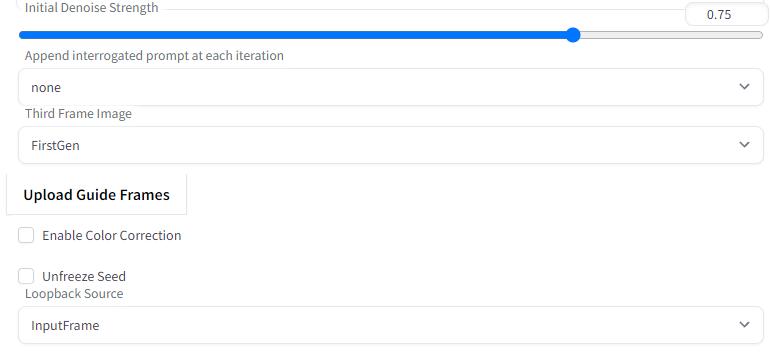help, my images are very dark,I have tried many methods, such as replacing ckpt or vae, checking "Settings: Apply color correction to img2img results to match original colors", and reducing resolution. But the image hasn't changed anything.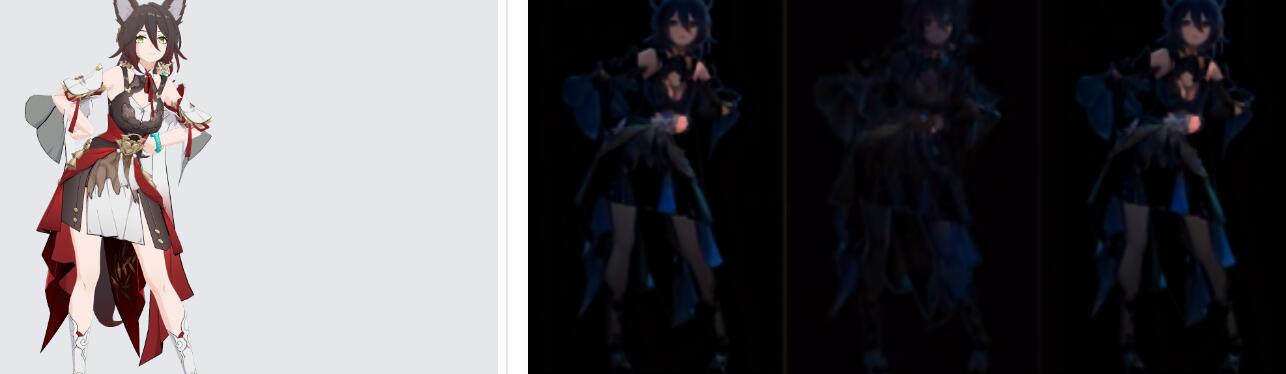
Viewing post in (Beta) Multi-frame Video rendering for StableDiffusion comments
Same problem here with Automatic1111, I've tried different models, different settings, played with denoise settings, loopback,color correction.... "Allow other script to control this extension" is checked, "Apply color correction to img2img results to match original colors." is checked. I followed the steps in the tutorial, restarted the webui, but nothing seems to fix the problem. With initial denoise strength =1 I get something barely visible, like the example at the beggining of this thread.


 still incorrect. Looks like it's lost color
still incorrect. Looks like it's lost color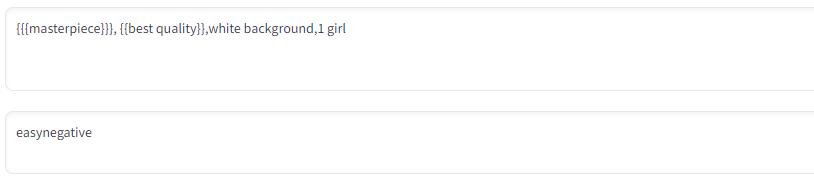 .
. .
. .
.