Thanks a lot Pierre to bringed back gobliiins in a new adventure.
The demo works well with wine or windows but I expected to play it with AGS Engine (ScummVM), unfortunalty at the beginning of the game, when I drop something in the trash of the Parc I got this error.
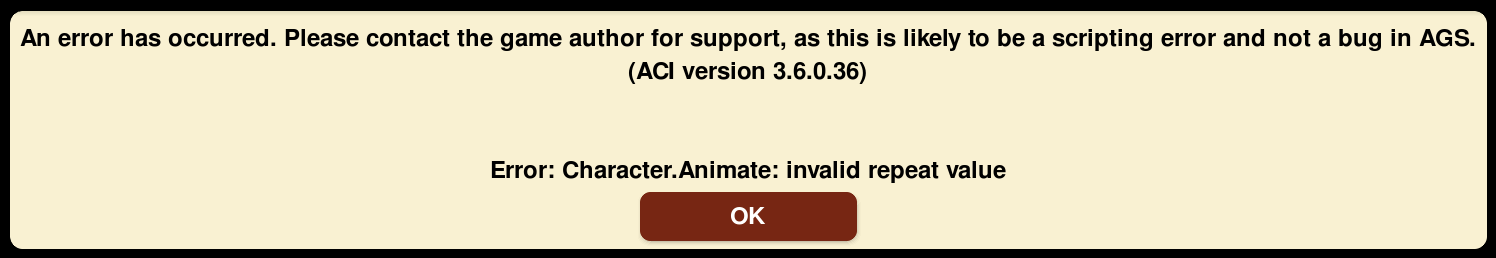
Do you know if it can be fixed? It will be the trigger for me to buy this game. Thanks

