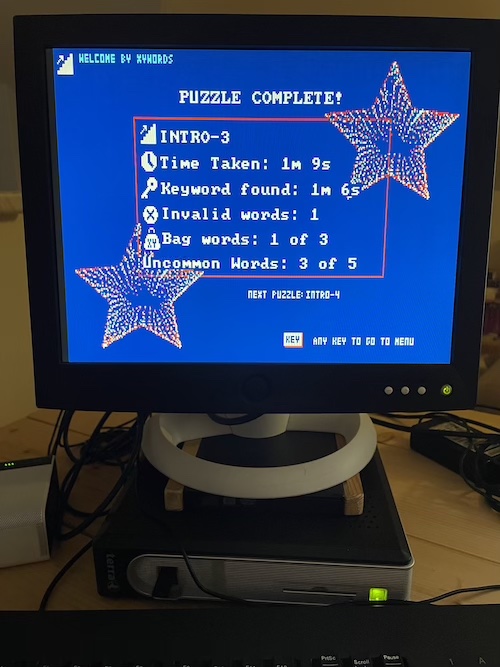
Tested it on FreeDOS on a VIA C7 thin client on S3 UniChrome Pro (so EGA/VGA mode was used). I of course didn't read the README first, so here's my first time user experience log:
The Quick Setup brings up a few questions, "Enable Sound" is kind of clear, but is it Adlib, Sound Blaster or just PC Speaker? A user might select yes or no depending on what they have or prefer or despise (e.g. I'd answer "no" for PC Speaker, but "yes" for Adlib). What does "Text Post-Processing" mean in the context? Same for pre-puzzle messages, might be useful to have a short paragraph describing what it is and when one wants to enable/disable it (for now, I went with "yes" for both options). CGA and EGA can probably be detected from the BIOS configuration editor, back in the day I used this code snippet as reference (might of course still allow the user to override): https://gist.github.com/ljmccarthy/3d842add94eebef4ad310a7e9fbe9fb8
The concept is quite nice and the "letter wheel" and help user interface is really well done! In "INTRO-3", I'd have guessed that I can type words such as "SEE", but apparently each letter can only be used once?
One thing I did notice is that the screen mode is changed between e.g. the game screen and the results screen (due to CGA palette changes?). However, in case of EGA/VGA emulating CGA, these screen mode changes could be avoided? It's not a problem for me (with a VGA screen which is quite quick to re-sync to the new mode), but people using OSSC or some other scalers might have more trouble with frequent mode changes.
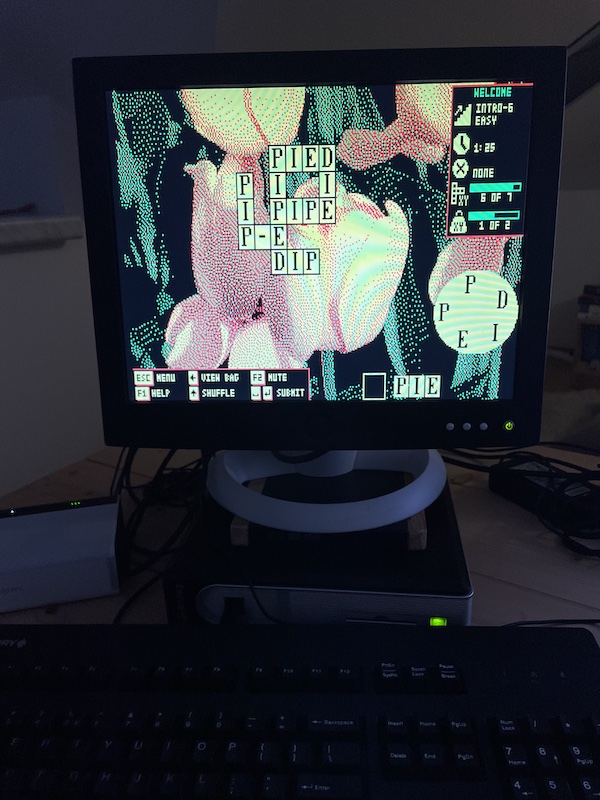
Hope there will be an updated 256-color VGA version with OPL-2 sound in the future ;)
In any case, I played 5 minutes and 27 seconds, found 31 valid words and 5.688073 words per minute.
Well done, I had a fun time!

