Hi everyone, and welcome back to another devlog for Assembly RTS!
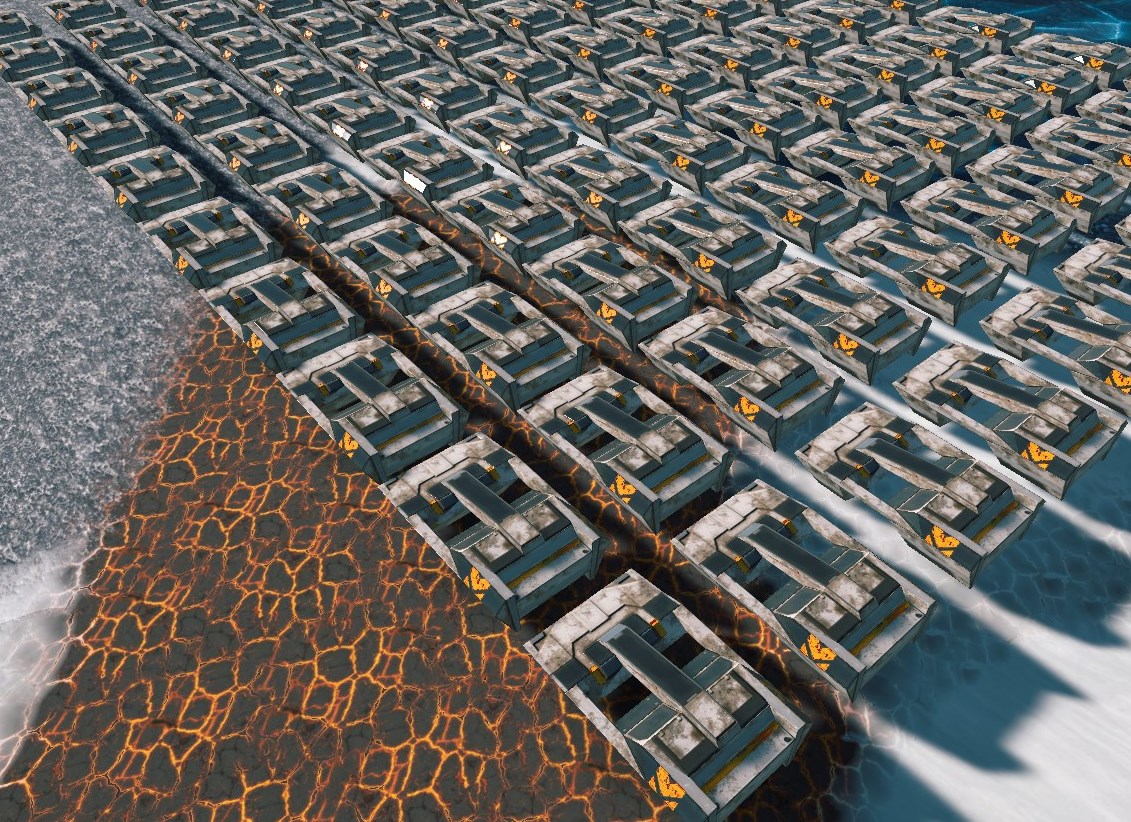
I got a bit burned out from coding over the last week, so I focused on improving the art for Assembly RTS instead.
Specifically, I was looking for a way to speed up my entire workflow, a task I’ve been struggling from the very beginning of this project.
It’s very important that I can quickly create and edit game assets. Not only because these are essential to an immersive and fun experience but also because it would make it much easier to show off the vast potential that lies within this game.
Pixel Art
At first, I tried going with a low resolution, pixelated art style. This would be a big departure from the current art style of Assembly RTS. Paired with trim sheet texturing using UModeler, this turned out to be a workflow with great potential!
I explained the concept behind trim sheet texturing in a previous devlog. You just need to know one thing: It’s really fast to texture models this way.

There are a couple of downsides, however:
- It’s arguably less impressive than more realistic visuals
- It’s difficult to create terrain that looks good at different distances with this kind of art style
- There are no details to appreciate when getting up close with the camera
I think the last point in particular is pretty major. Who in all honesty doesn’t love getting really close to the action in an RTS game? The second point is also very important now that I think about it… When you zoom out, there should be a nice scenery to admire, befitting the contrasting chaos. Suffice it to say, this art style is not going to do the intense battles in Assembly RTS justice.
Using Surforge
Next, I tried integrating Surforge into my workflow. It took some getting used to but now that I’m more familiar with it, I can say that it’s an incredibly powerful tool for quickly texturing hard surface models.
I tried different art styles until I found something I’m happy with. Here is what the Mainz hovercraft used to look like. I created it a few months ago: (Please keep in mind that all of my models are still missing armament and their hoverpads for propulsion)
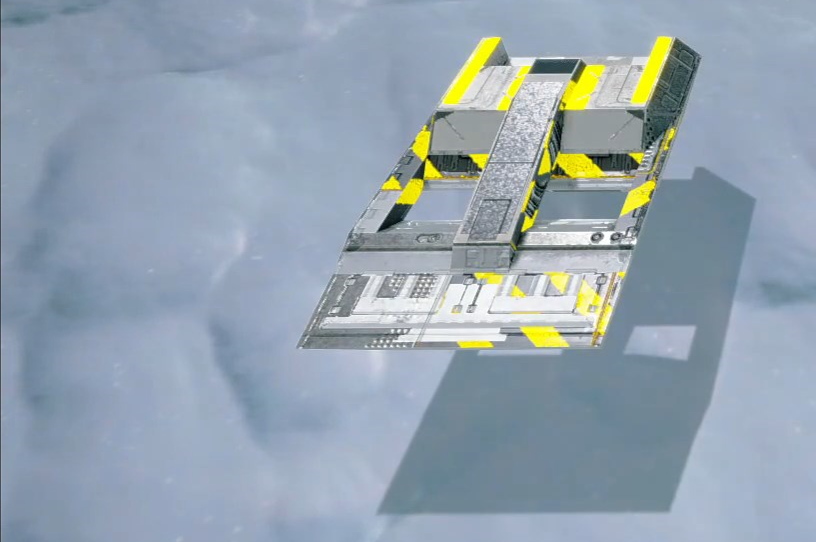
To make this model’s texture was a very time-consuming process: First, I created a high-poly model in Blender. Then I rounded off the edges using 3DCoat. Then I baked the resulting model’s features in into the low-poly model for added detail. Afterwards, I continued texturing the model in Substance Painter until I finally imported the files into Unity.
This is the old workflow I’m trying to get away from for obvious reasons.
But now I no longer need to create a high-poly model. I can add extra detail directly in Surforge. This is what what I came up with in the beginning:
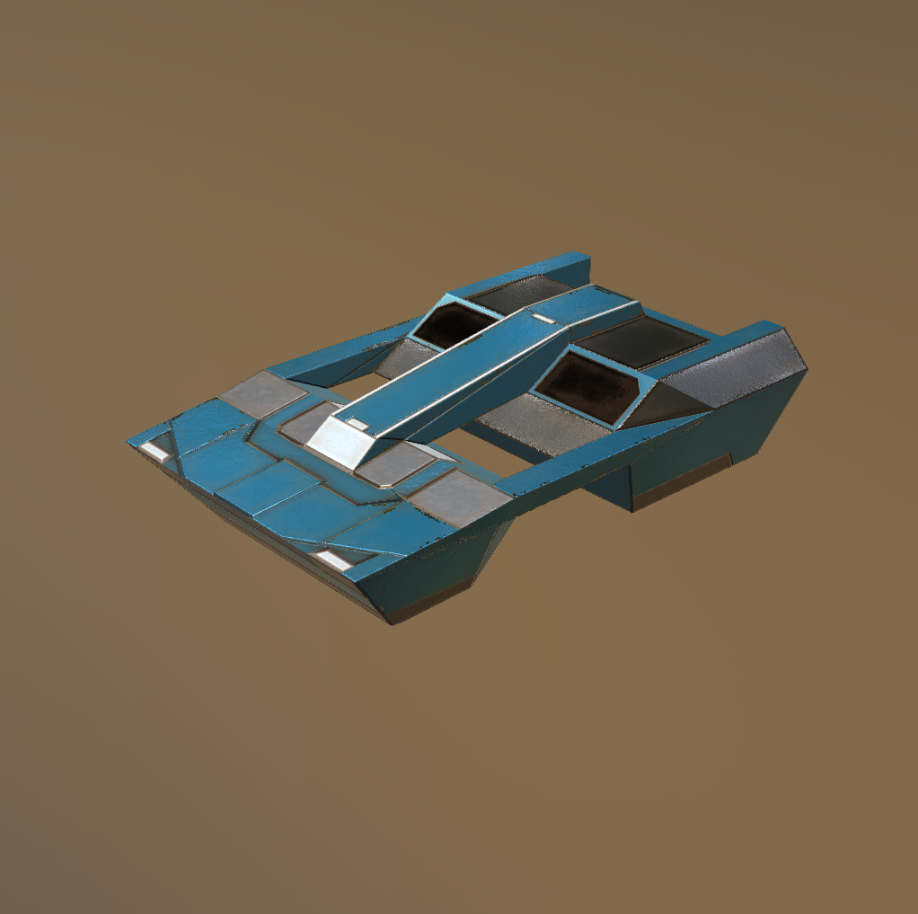
I refined the design further and this is one of these rare occasions where I’m proud my programmer art!
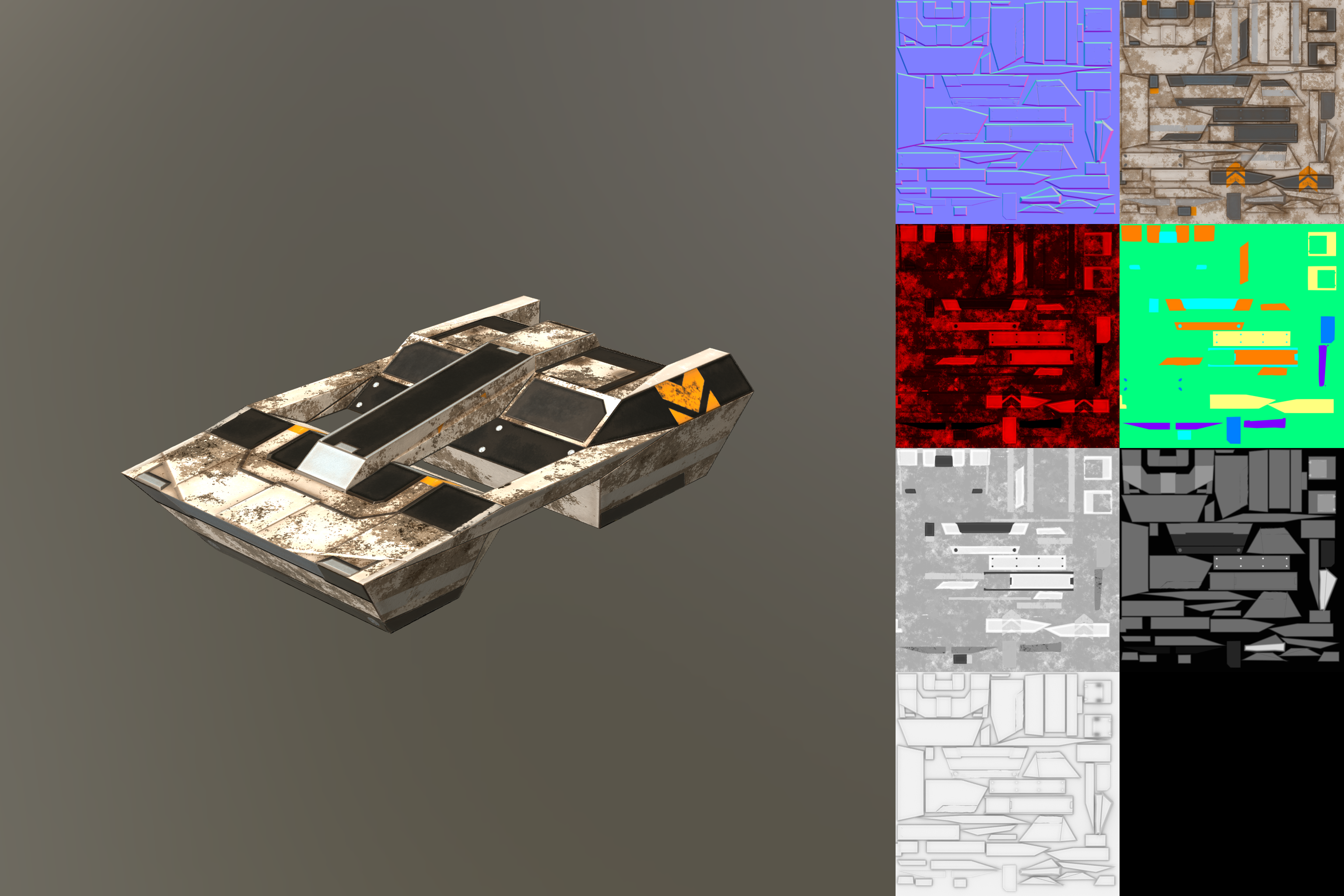
In-game it fits amazingly well with the terrain textures:
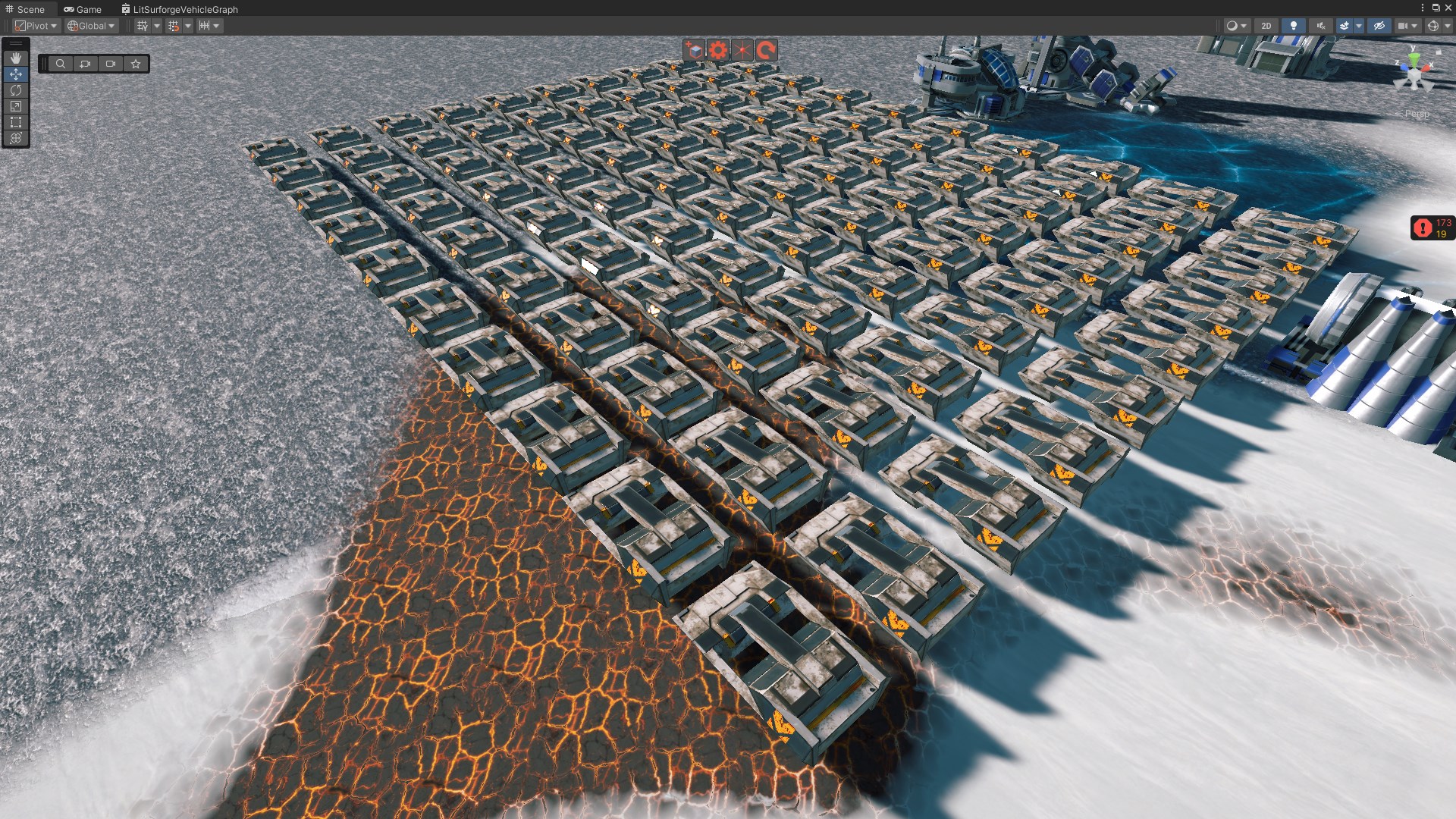
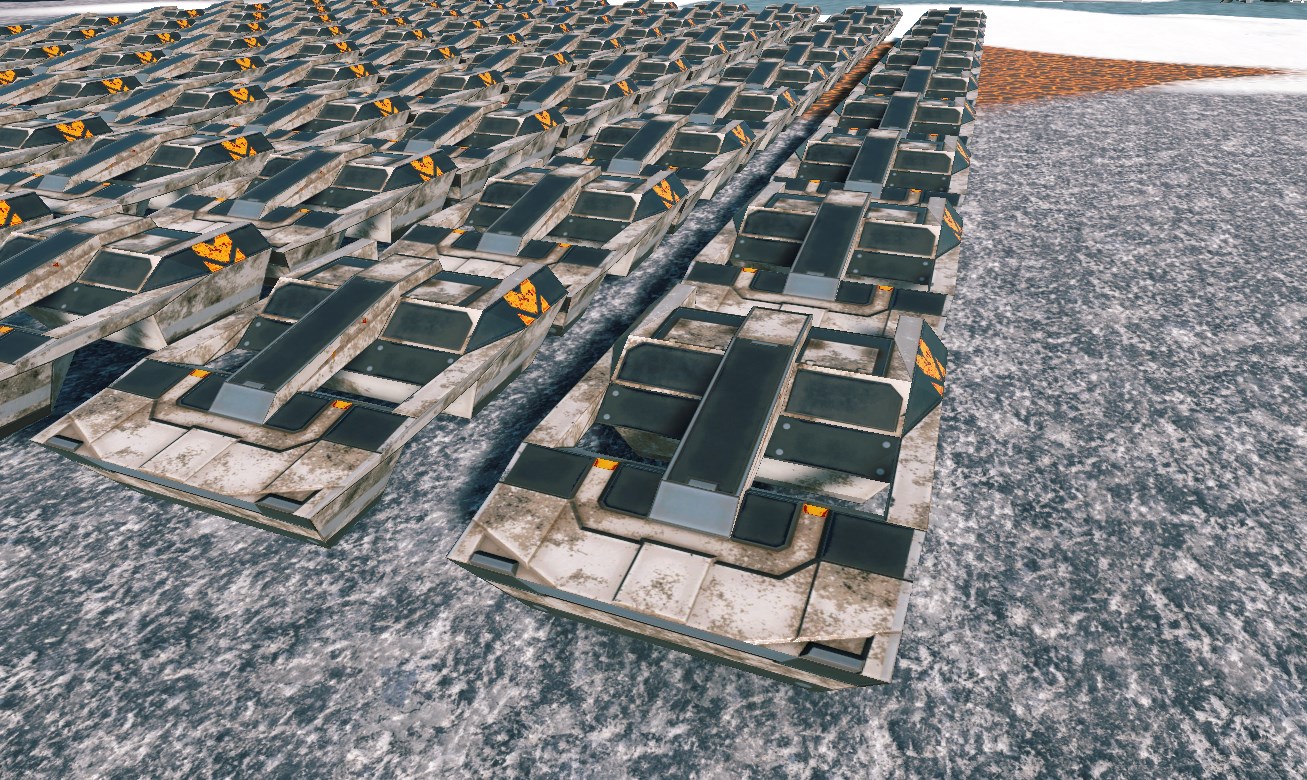
Now you just need to imagine the missing hover pads on each corner of each hovercraft and their armaments, which are still missing. I’m sure it will look amazing! And the best part - Texturing my other models in this same style should be a very fast process compared to my old workflow.

