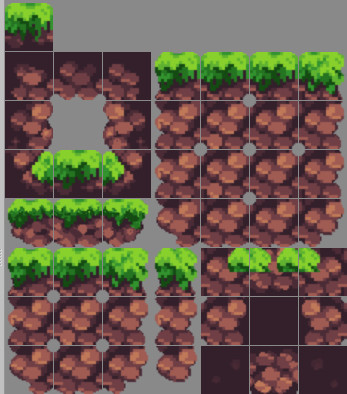A very common reason for Automapping to not work is that the layers in your rules are named to expect one layer name, but your working map has a different layer name. For example, if your rules have "input_Ground", then the layer your inputs are drawn on needs to be called "Ground", but many beginners forget to name their layers and will have something like "Tile Layer 1". Could that be the issue for you?
What do you mean by "activate the standard set"? Your tiles are definitely usable with Automapping in Tiled. However, those tiles are probably also useable as a Mixed Terrain Set using the Terrain Brush, which is probably going to be easier to set up than Automapping.
You can probably get better help on the Tiled forum or the Tiled Discord, by the way. Both are linked from Tiled's website.