Visually well-done game with a surreal setting, but unfortunately it's prone to crashes and save corruption.
I did manage to fix my save file though, so for anyone else who may have the same problem as I did: I went to C:Drive > Users > [Your Account] > App Data > Local > animal and opened the data.sav with a text editor and changed the [2="..."] line to [2="2D0100000100000000000000000000000000F0BF"] (no brackets). Here's a screenshot as an example:
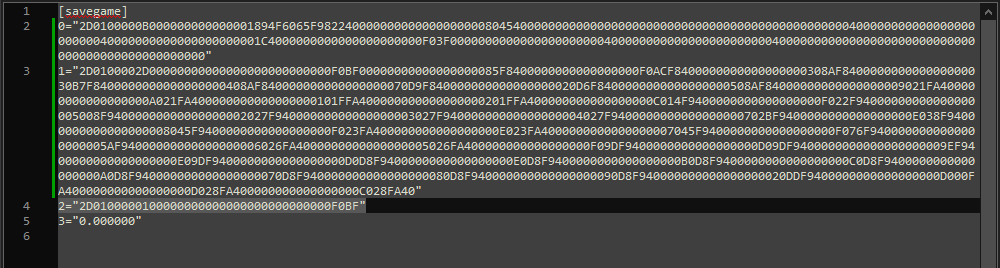
For some reason, that particular line in the .sav file got changed and the game couldn't detect it anymore. If that doesn't work, you can also try to figure it out manually. Here was my method:
- Copy your corrupted .sav file somewhere else.
- Delete the animal folder.
- Start a new game to create a new folder and a fresh .sav file.
- Compare the .sav files in a text editor and experiment by pasting lines from the corrupted .sav file to the new file one at a time and try to load the save in the game.

