I have seen the "test" language and try to change the language to other language. But in the game, its not change.
It is still "TEST Music: ..."
This is the translation script:
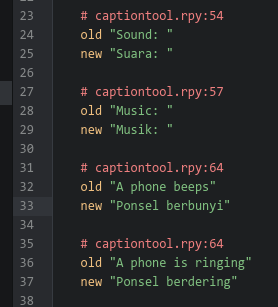
Do I have to change "soundtext = ("TEST Sound: ")" to "soundtext = _("TEST Sound: ")" so the language change?

