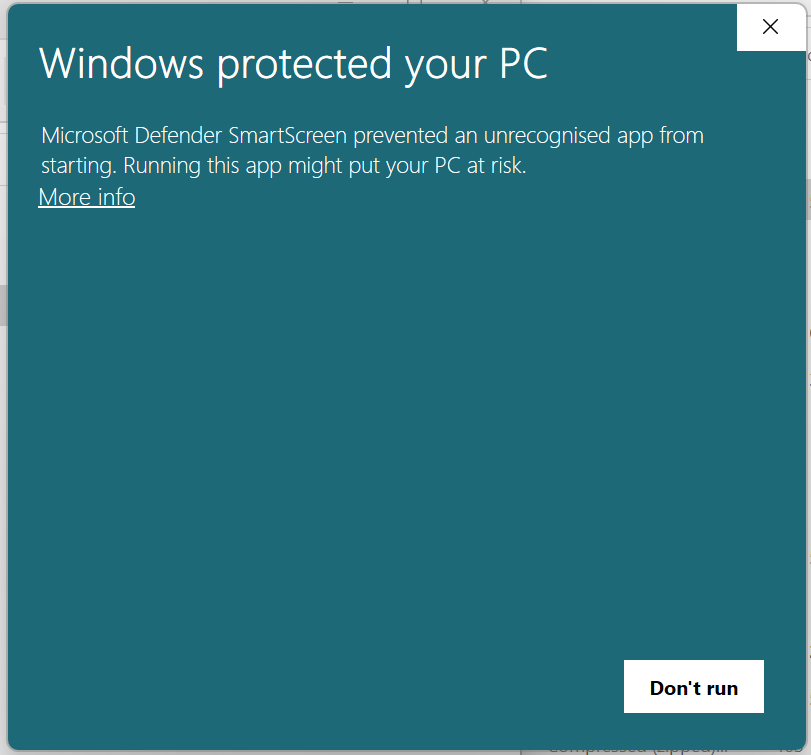 Hard to tell what is causing this issue without more information, going off the little information given ("problem like other games I installed" ). Might the case be that this window shows up? If so, press the text "More Info" and after that click "Continue Anyway". If thats not the case please provide more information about the problem so i might be able to assist more. Peace!
Hard to tell what is causing this issue without more information, going off the little information given ("problem like other games I installed" ). Might the case be that this window shows up? If so, press the text "More Info" and after that click "Continue Anyway". If thats not the case please provide more information about the problem so i might be able to assist more. Peace!
Hi, sadly there's not much to go off without an error message but if we follow the most likely trail of any defender software you have blocking the .exe file or has put any important files into quarantine. So make sure you have all the files left after the extraction. Sometimes this can go unnoticed without any popups so I'd suggest looking into some of these links as to check whether any files were quarantined or not and how to stop that from happening.
Restore quarantined files:
https://learn.microsoft.com/en-us/microsoft-365/security/defender-endpoint/resto...
Exclude files from Windows Security:
https://support.microsoft.com/en-us/windows/add-an-exclusion-to-windows-security...

