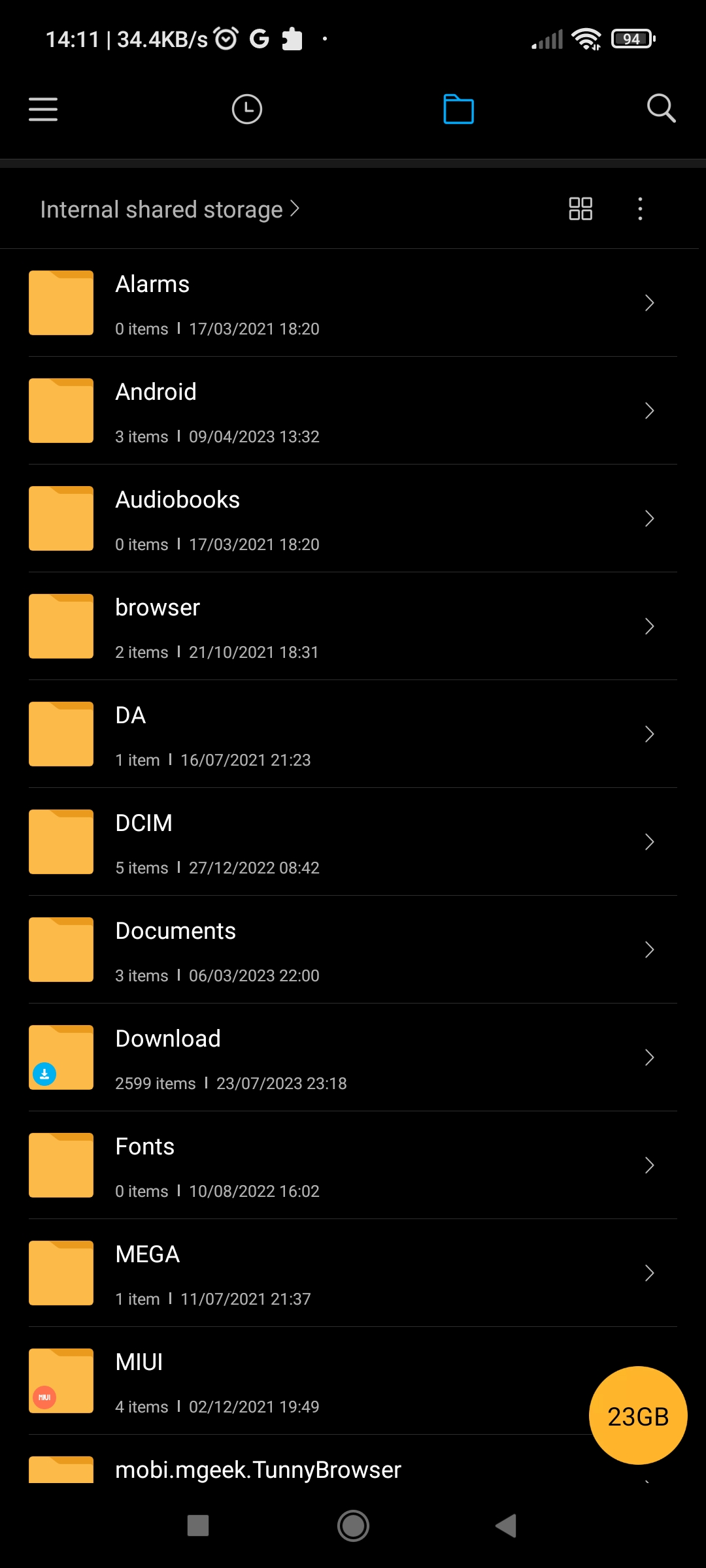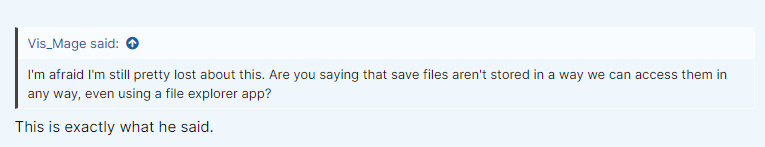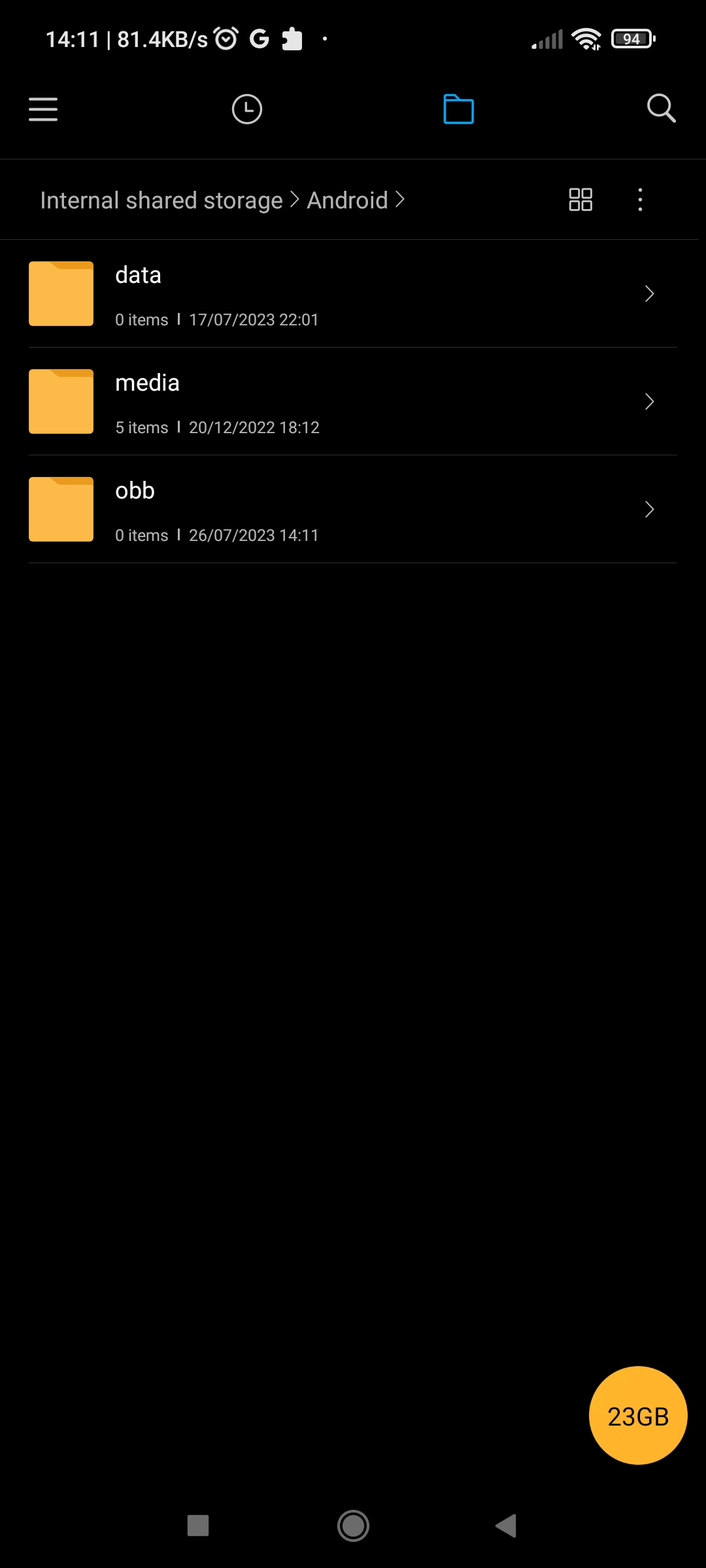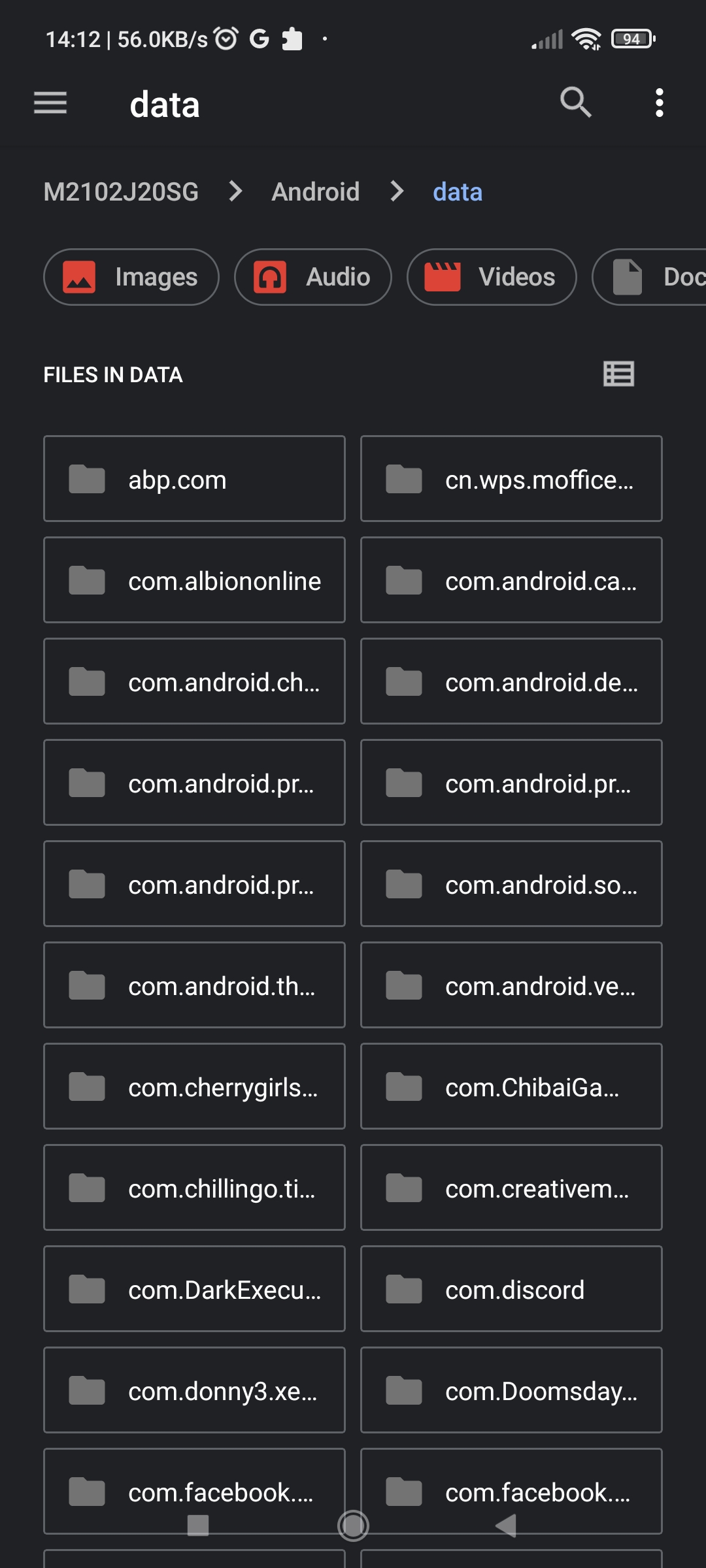As I said, that's what I'm trying to figure out 😭
On the windows version all I have to do is to put the saves in the proper folder inside the game's one;
I've tried to put the save folder with the save file inside the WWW folder deployed by rpg maker before creating the apk, but that doesn't seem to work.
My only guess is that on android saves are stored elsewhere, but I can't find the location -.-'
Do you have any idea where those saves can be?