(this is game maker)

For some reason when i press x only the first frame of my attack animation plays, then the rest of the animation only plays if i move horizontally. I believe my move variable is putting out either -1, 0, or 1 depending on weather or not im hitting left or right or both. But if any of the code above my attacking code affecting the attacking code??
I also tried removing
&& sprite_index != spr_player_swing
but the problem persisted (i thnik this is a check to make sure the animation doesnt try to play over itsself)