12 AUG 2023:
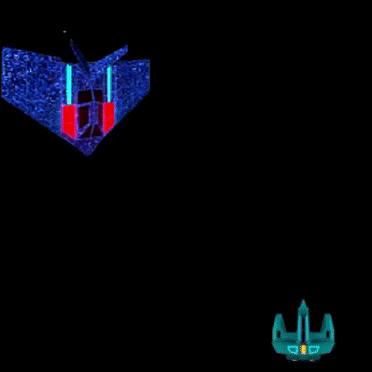
- Bombers now have this cool scaling-down effect when they first appear on-screen! This was something I've been wanting to do for a while.
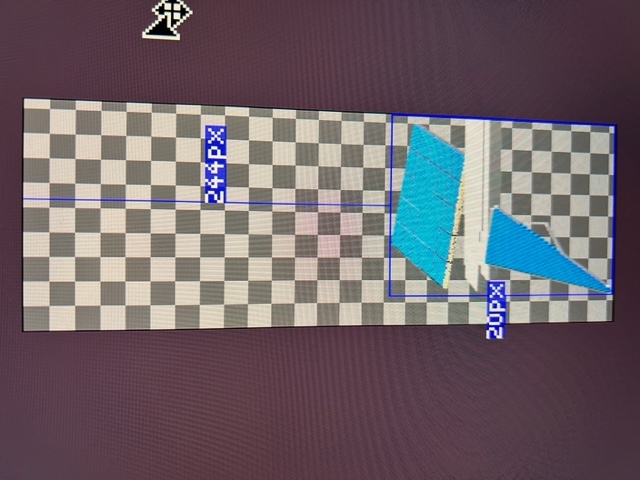
- I was pressing CTRL + S to save in Aseprite when I noticed these coordinates pop-up on screen. They show you the x and y coordinates of where the trimmed image would be relative to the original image. Because of this, I did a test of trimming all the satellite images and then positioning them. This worked wonderfully and has 2 huge upsides: 1) Being able to trim away all that excess transparency = smaller images = shorter load times. 2) I can use QB64's _WIDTH and _HEIGHT functions to auto-return those values and use them for hit calculations! Now I just have to do this for the rest of the images in the game . . .
To get those coordinates, you press CTRL in Aseprite. Sometimes you may have to do the following for this to work: Make a stray mark anywhere transparent. Then get rid of it with the eraser. Then press CTRL and the coordinates should show up.
- I also learned how to generate a Console screen in QB64 using $CONSOLE. This would be invaluable for debugging! The only problem is that the console window doesn't want to stay on top of the game screen where it would be most useful.
- Started working on a subroutine so that the game will display properly at any resolution up to 2k or so.
- Lots of work on the programming side to try and get things more consistent (naming conventions, etc).
- A lot got done this week, but I also put in a lot more hours than usual.
QUOTE OF THE WEEK:
"Side content is meaningful because you can miss it." -- Joel Burgess (?)
Thanks for reading and have a great rest of your week!

