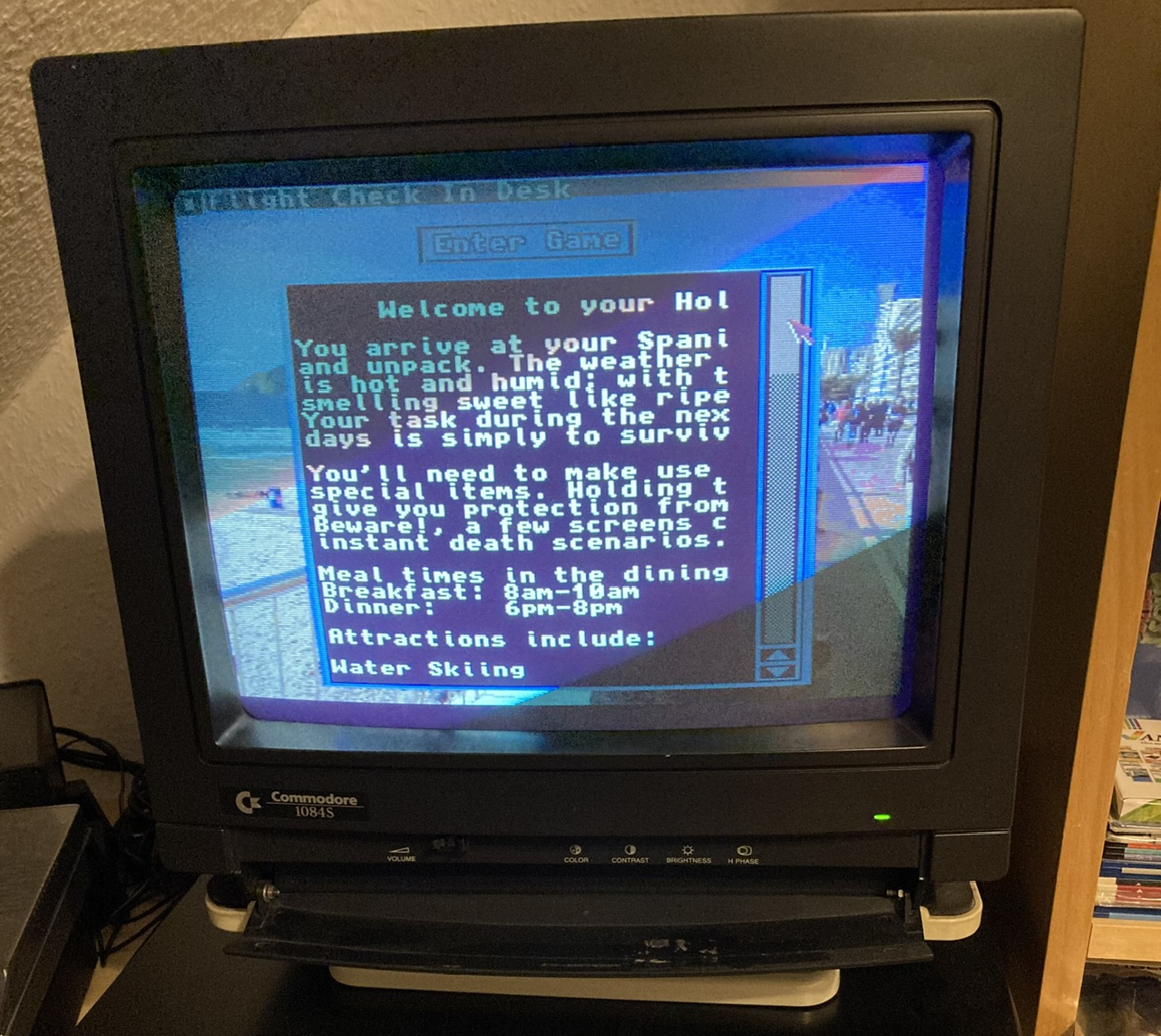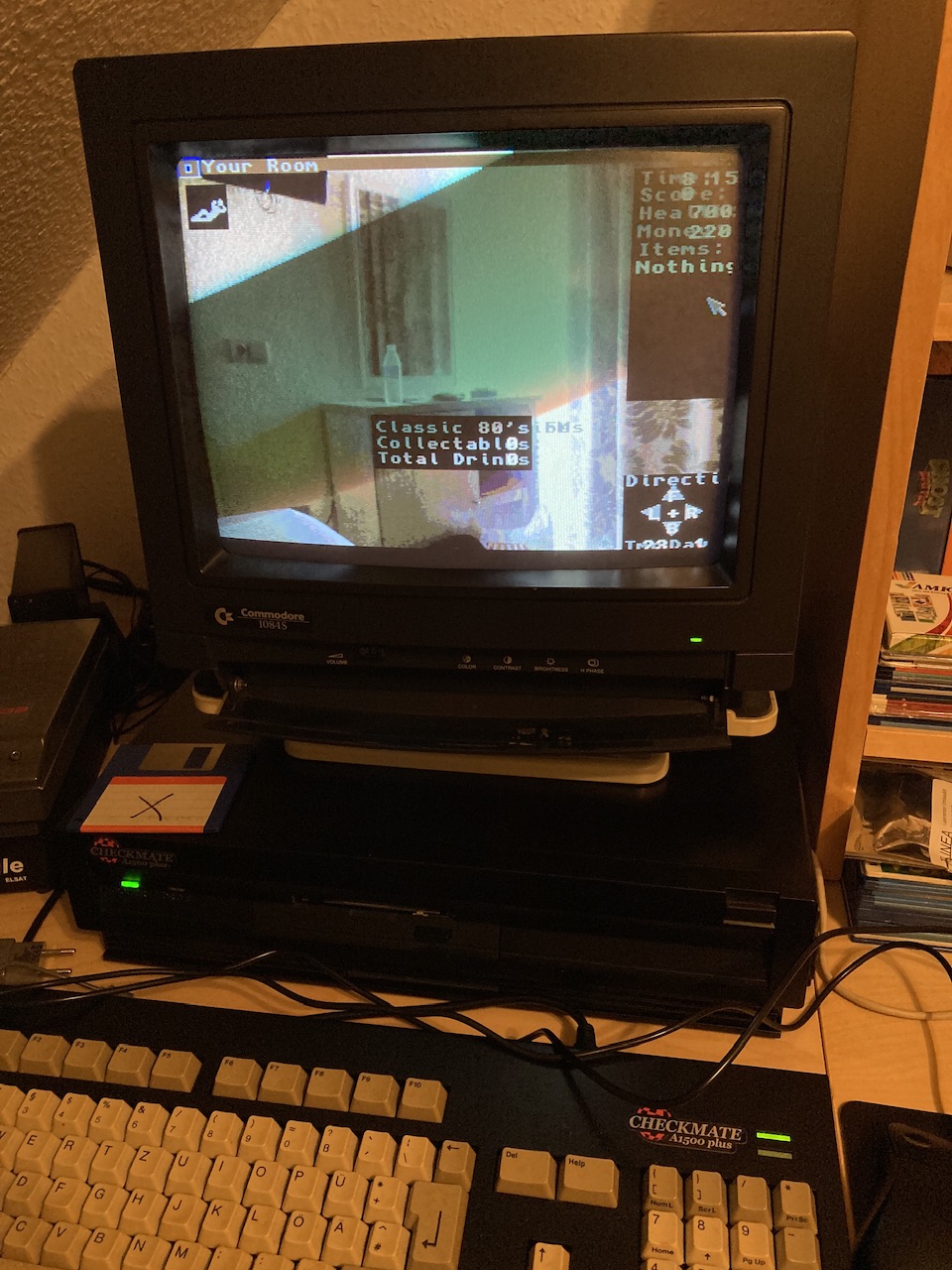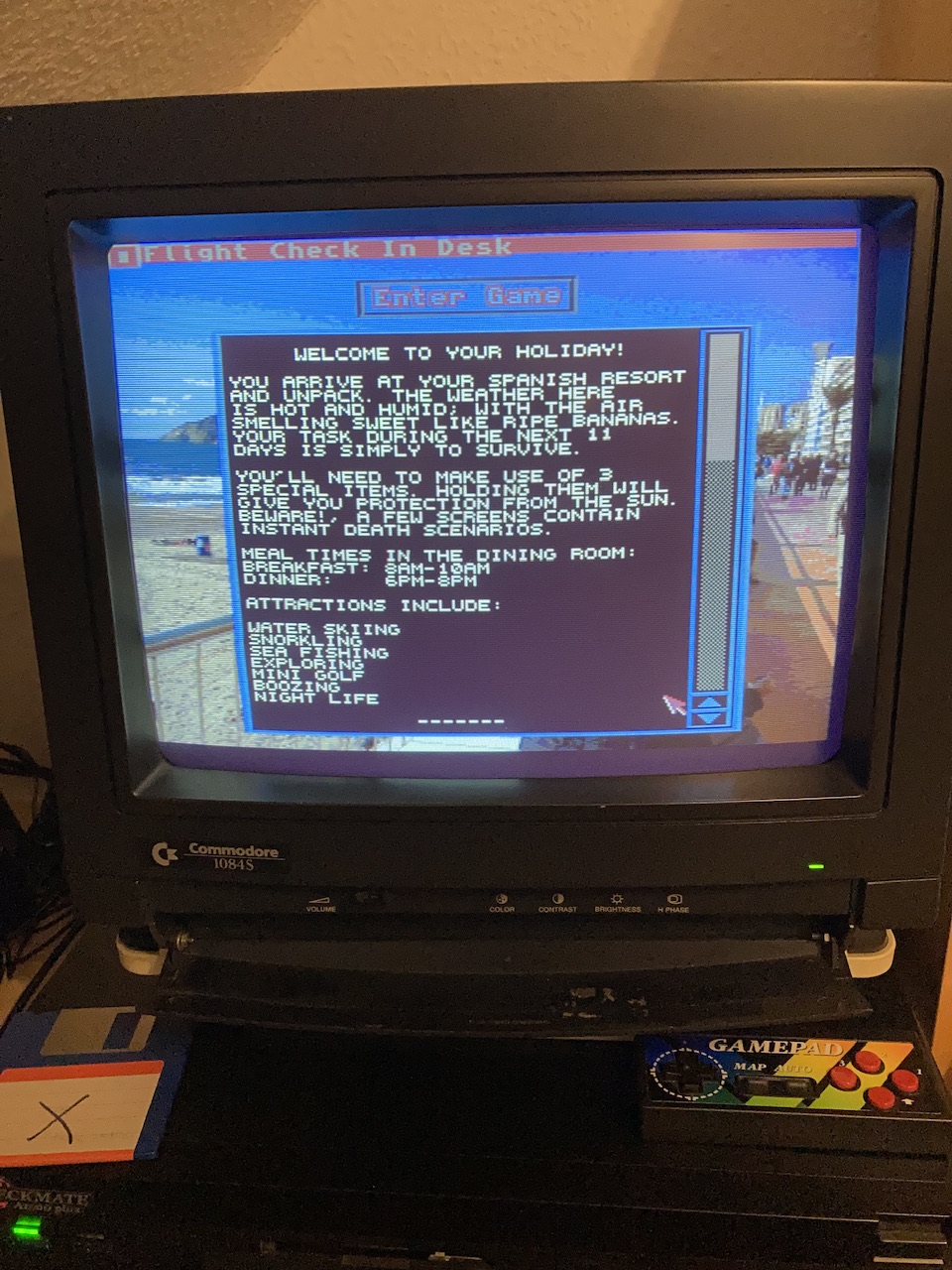Thank you. I'll try it out this evening and let you know.
Viewing post in Holiday (Amiga) OCS/ECS - OS3 Photo RPG comments
Hi there. Thanks for showing those images. I guess I could make a HDD installer for it, but for now, look inside My folder for the Fonts folder. Copy all the fonts to your hard drive (e.g. CLI: Copy Fonts DH0:/Fonts ALL). Or you could add the path of the new fonts (e.g. CLI: Path Dh0:Cando/My/Fonts Add). Then it should find the condensed60 font and also smallfont, and the game should look like my screenshots. Glad it is working! :)
Tested launcher. Because I don‘t have the path-command in C and I would like to have all content in a separate folder named „Holiday“ I have modified the script a little bit and it worked so far:
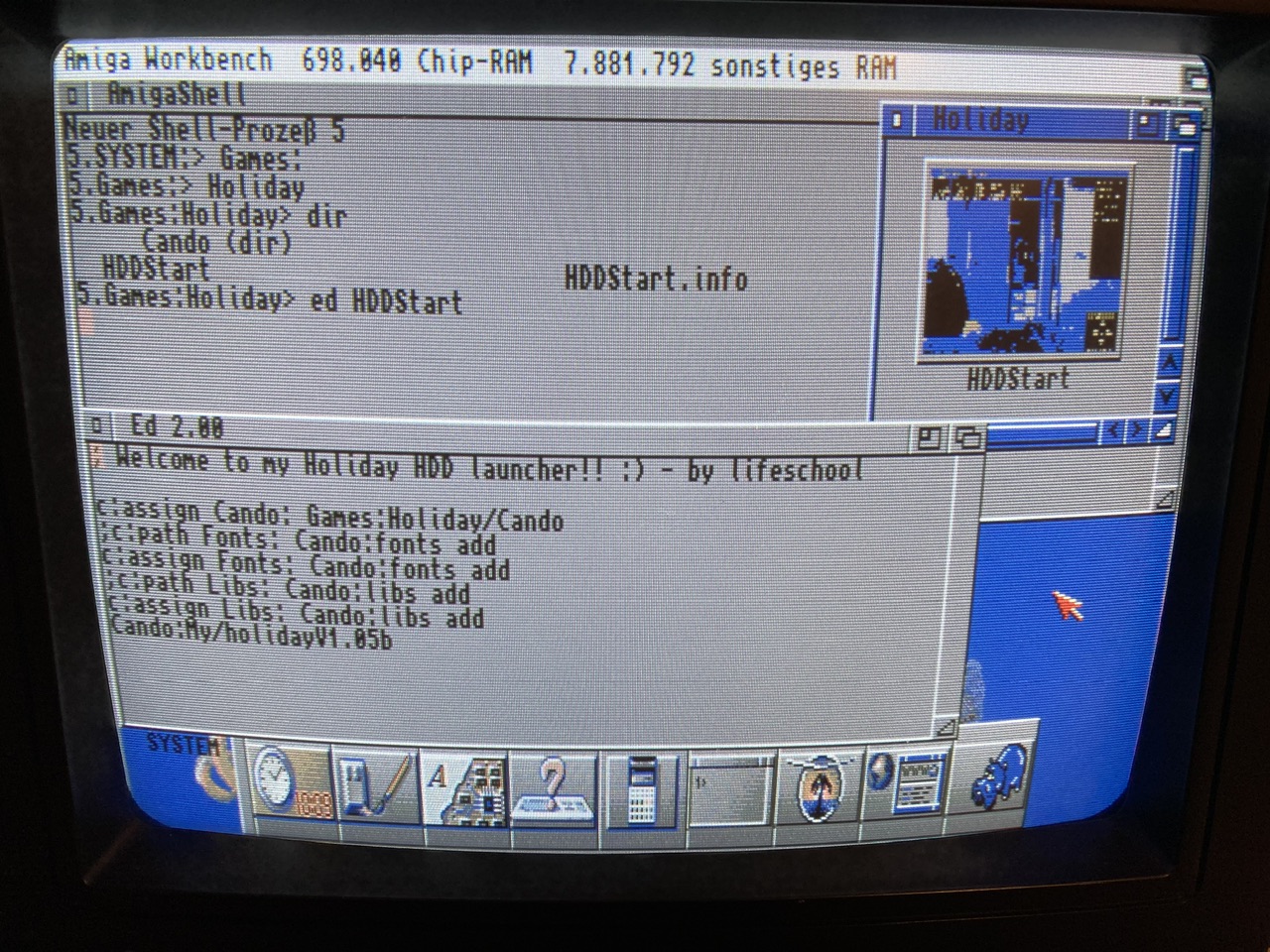
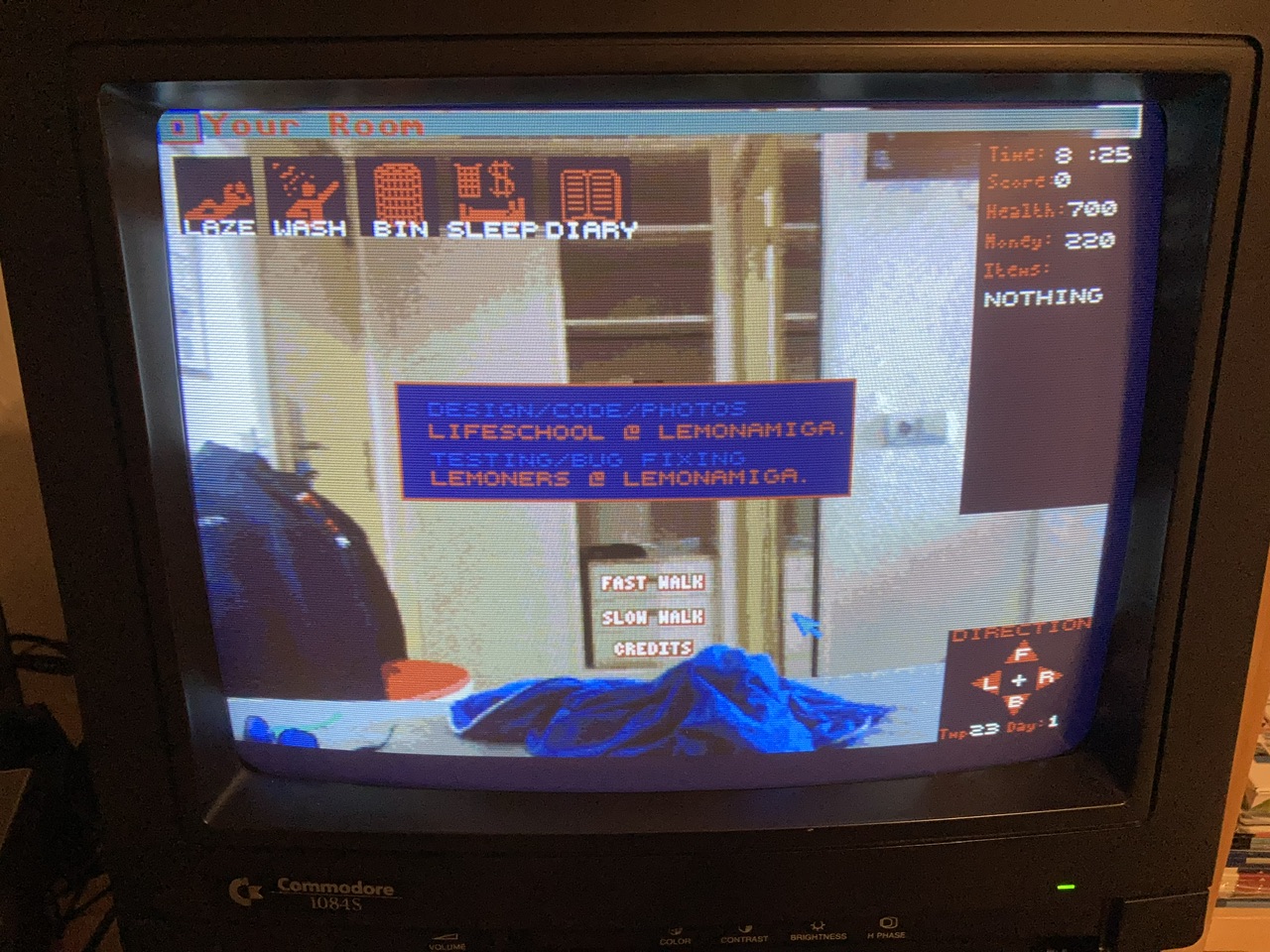
Last but not least when I quit the game the sound is still playing. You can restart the game again without problems but sound doesn‘t stop when you quit the game again. Memory is given free.
That's great. I've just uploaded V1.05b1 for you to try. This closes down the music if the game is quit from the titles, the game over screens or your room. It would take too long to add this to every room in the game manually. But hope this is a solution. I also changed my HDD script to run as you suggested. The trailing '/' on the first line works, trust me.