i get an error when the experience behavior is attached to an actor.
Viewing post in Luyren's Cutscene Resource Pack comments
The crash might be happening because you configured something improperly in the equipment properties. You can test your game on flash and it should spit out a proper error message, pointing to the offending line of code. If you provide that I might be able to help you determine if it's an issue with the code or with your configuration and solve it.
As for the unexpected problem, that might be beyond me, as I don't know what exactly triggers it. If you generate your logs it could provide us with a hint. Did you import any of my other resource packs before the cutscene pack? The Cutscene Pack already contains everything from the RPG Elements and Miscellaneous behaviors, so if you import those as well you could get duplicate resources and a bunch of other issues, but I'm not sure if that could be the cause.
I just created a blank project and still got the same two issues with only the Cutscene Resource PRG variant imported. The Equipment behavior was attached and left as is ('Sword' and 'Leather' were the only equipment and their properties were not changed). The error points to a null object reference. 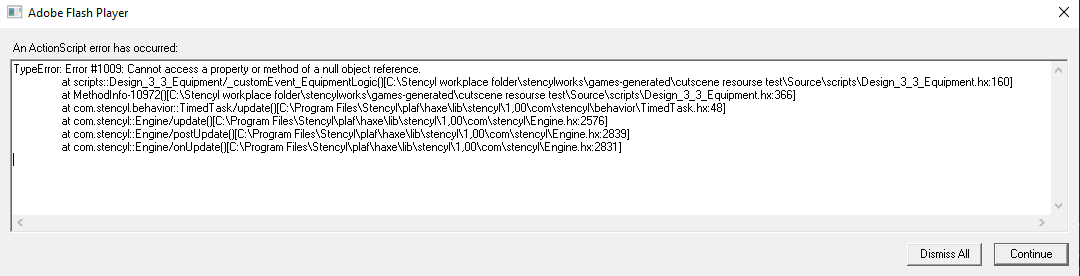
Attaching the Experience behavior to an actor causes the Unexpected Problem. The logs are here.

