I would also much prefer an in-game option similar to the first game. I was honestly expecting the Beauty Parlour to handle that but apparently no. Bit of an oversight in my opinion.
In the mean time, for others who may want to change this, we can get around it with some save editing.
https://strive-conquest.fandom.com/wiki/Save_Editing
Once you got the file in a readable manner, search for the character's name or nickname.
You should find a section that looks like this :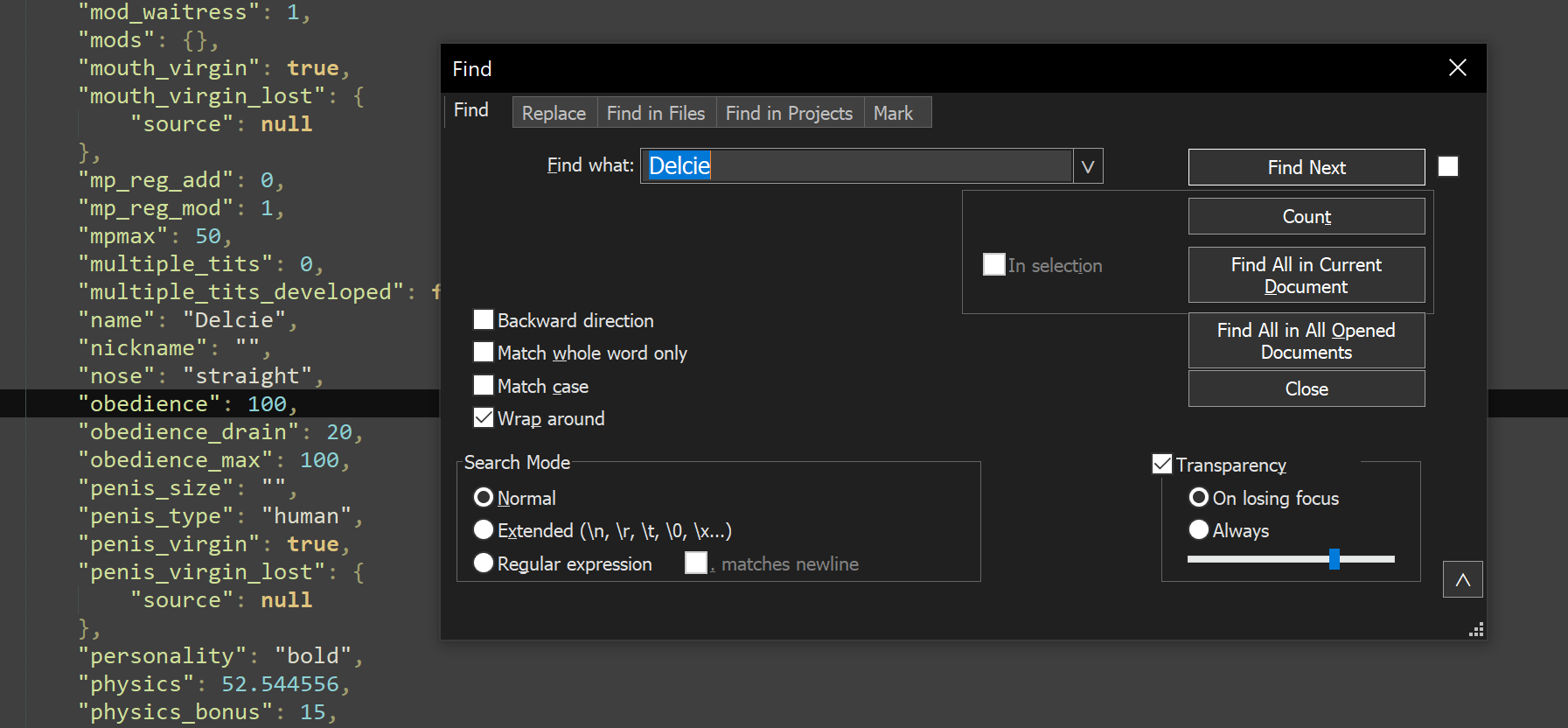
Just specifying because it can also find it in relationship listings which isn't the one you want.
From there, scroll up a bit until you find the lines
"hair_style": "pigtails",
"hair_length": "hips",
Obviously it won't necessarily say those values.
I've tinkered a bit but I believe the best approach is to just change the length in the save and then change the style in-game. Doing it in-game will also update the portrait. Doing it in directly in the save does not until you change the style in-game anyways.
The values I know are available are :
ear
neck
shoulder
waist
hips
However, with the game's default visual assets, it seems to only matter when the hair style is straight, and currently I don't think "waist" looks any different than shoulder length.
There's got to be a better way.

