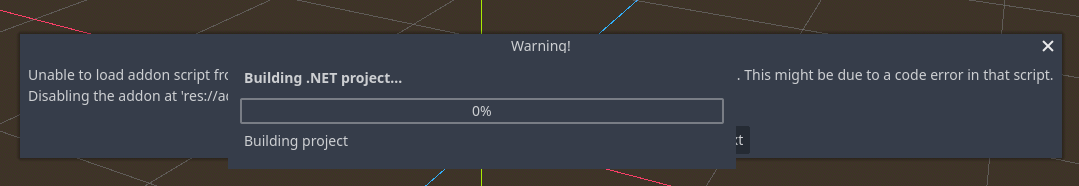Hi d-eisenga
I just downloaded Godot 4.1.1 and opened the Godot 4 project and it seems to be working for me. I downloaded the Godot 4.0 (free) version of Twisted IK 2 from the Itch.io page, downloaded the Godot 4 example project, copied the Godot 4.0 Twisted IK 2 plugin into the project, built it, enabled the plugin, and then opened Scene 2 and the CCDIK worked as expected.
Did you open the CCDIK scene (3D scene 2) before you enabled the Twisted IK 2 plugin? That might have erased the data that was associated with the node and that could have caused it not to work. If you can, can you try downloading the example project again, copying the plugin to the example project, building and enabling the plugin, and then opening the scene and see if that works?
Thanks!