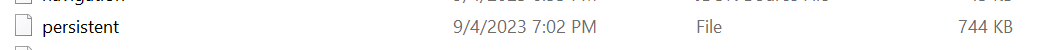Hello, it's me again and I have a problem.
Of course, I have already played all of your games, but “Our Wonderland” has problems with saving.
Let me clarify: I completed the whole game - the menu shows that I completed it completely, but when I restart, the menu shows that I did not even start the game (1 arc). And those arts that I came across throughout the game also disappeared, like the Replay.
It was constant, but it’s good that the saves in the walkthrough were not lost, and I can replay these saves (in total I have 18 save slots), but I can’t say about the art and the game menu... I was wondering if I COMPLETELY replay the game, would it be ok even if I turn the game back on?
This really bothers me, because just to look at the art that I have already seen-
Speaking of which, even the skip doesn’t work, because I went through them too, the game will tell me: “Yes, I know you have a save, but for me, you’re going through them for the first time!”
Tell me, am I not the only one who has this problem, or have other players also had similar moments?
Thanks for your reply in advance, and have a nice time!🦊✨