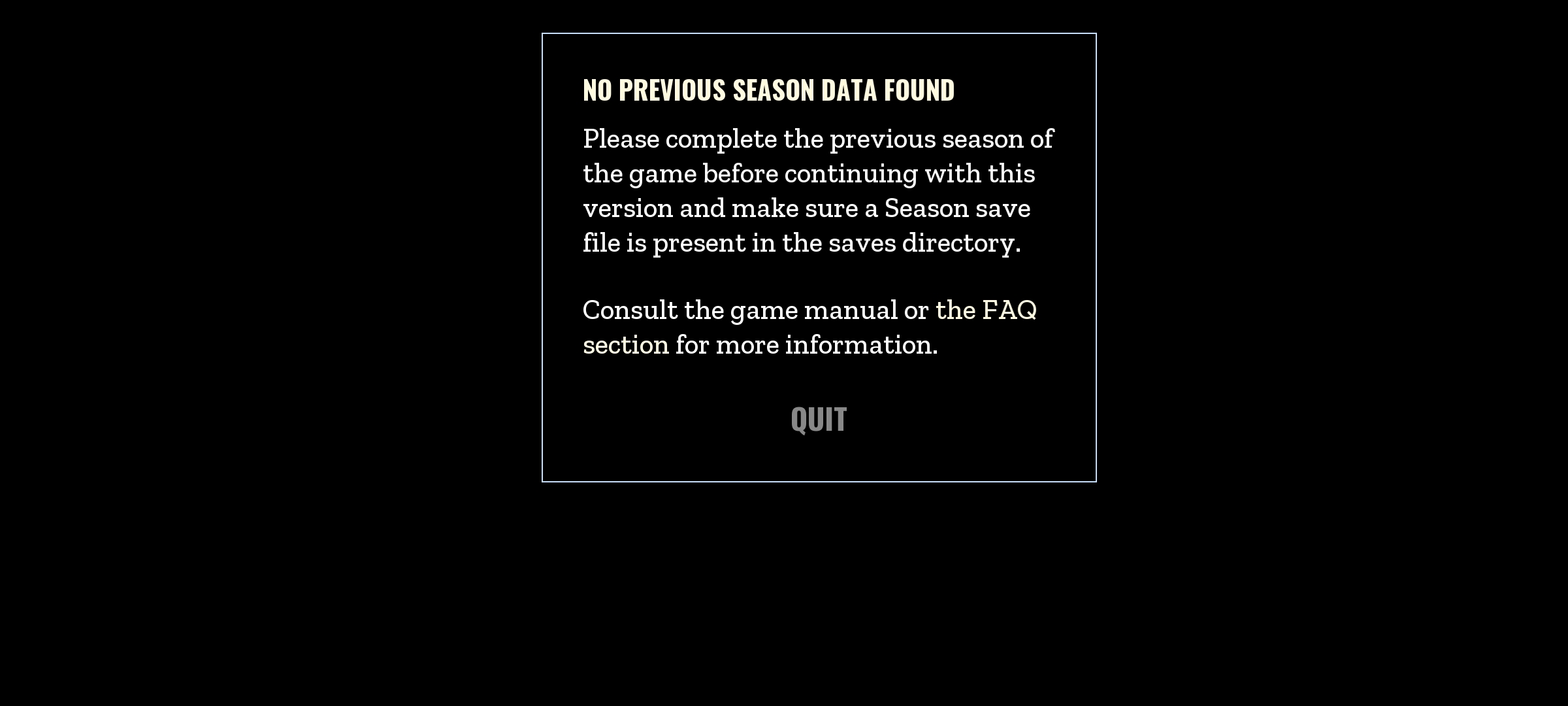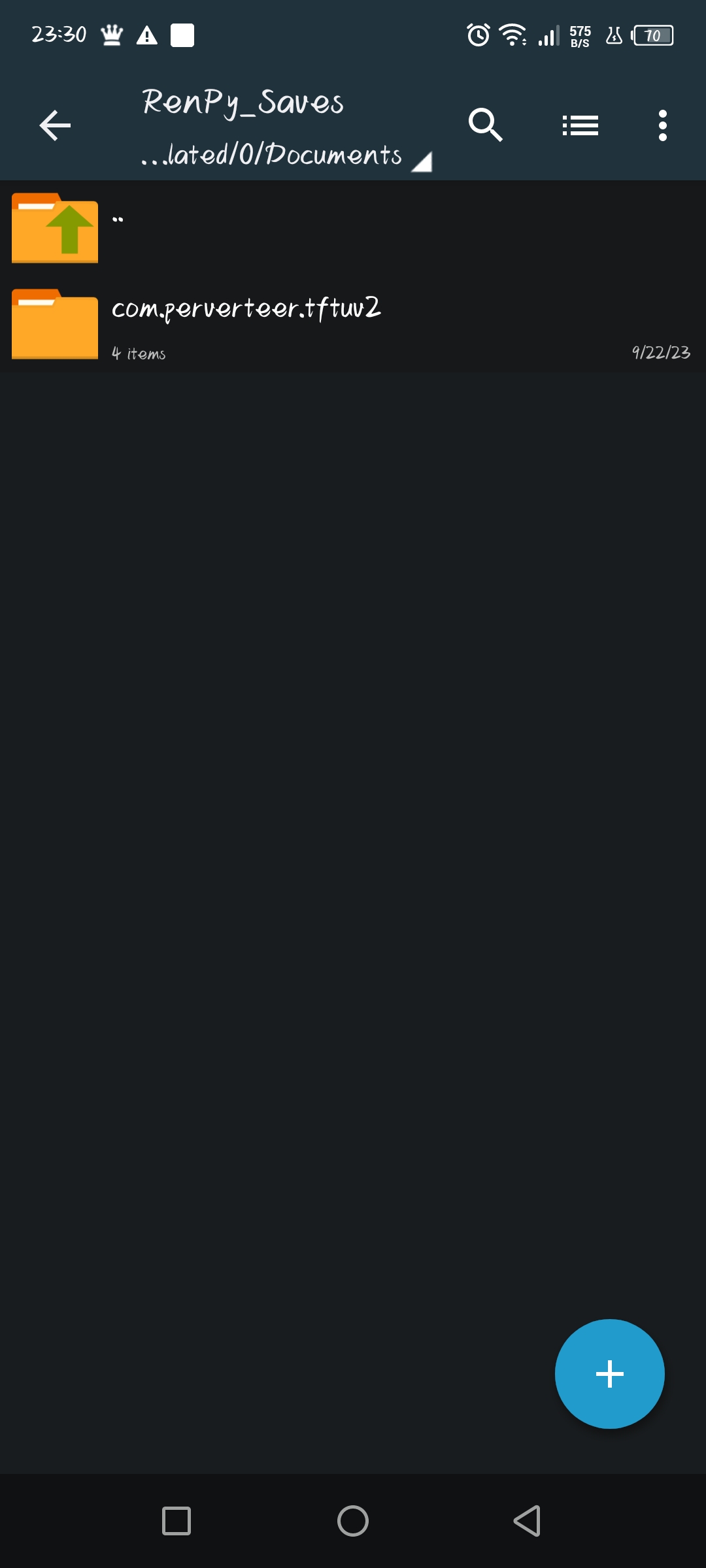Hello master, I need your help pls!!!
I play in Android.
I just completed Season One, and already downloaded the Season Two. But when I am trying to play, it tells me "you need the data saves from Season One", I don't know why I can't play.
I tried to copy and move the data directory in Android/App/Game directory from season 1 to season 2 directory but it's error, said something about Java.
Pls anyone help me, I want to play the game again :(