Well so far we've only been able to confirm with people inside our "organization" - but my understanding is that we can support external people matchmaking with the caveat that they have to sign into Epic every time, and they need to be willing to click through a screen with a big red warning at the top like so: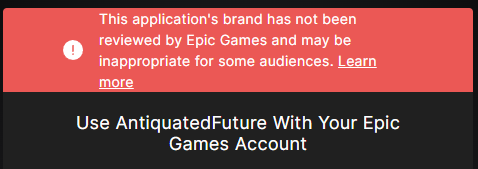
Hopefully we can confirm this within the next day or two!
Viewing post in BREAKWATER ARENA: NEW WAVE jam comments
Yeah. We went through this exact avenue of investigation. If the person logging in is not a part of your organization, then Epic will prevent them from connecting alltogether, with a warning telling them that the game must be approved by Epic before they can connect to your servers. That would involve the stuff I mentioned before.
If you find out another way of doing it, please do let me know. All the best dude!
Ok yup we tried to test with someone outside our organization tonight and ran into the same thing! Switched the backend over to Steam with the 480 appID but still running into issues. Off the top of your head was there anything else you needed to do to get it to work? We keep running into something like this when attempting to FindSession:
[2023.09.26-05.27.37:243][153]LogOnlineSession: Warning: STEAM: Server response IP:[random IP 1] [2023.09.26-05.27.37:244][154]LogOnlineSession: Warning: STEAM: Removed incompatible build: ServerBuildUniqueId = 0x00000000, GetBuildUniqueId() = 0x019a995c [2023.09.26-05.27.37:245][154]LogOnlineSession: Warning: STEAM: Server response IP:[random IP 2] [2023.09.26-05.27.37:245][154]LogOnlineSession: Warning: STEAM: Removed incompatible build: ServerBuildUniqueId = 0x00000000, GetBuildUniqueId() = 0x019a995c [2023.09.26-05.27.38:831][607]LogOnlineSession: Warning: STEAM: Failed to respond IP:[My - host - IP] [2023.09.26-05.27.38:871][619]LogOnlineSession: Warning: STEAM: Failed to respond IP:[random IP 3] [2023.09.26-05.27.38:873][619]LogTemp: Warning: Found 0 sessions!
Eventually I figured this out by reviewing line-by-line my implementation against the AdvancedSession's. The fix was to add a few more parameters to our FindSession query to get it to properly pick up our Steam Sessions, which seems to require the Session be classified as a Lobby:
https://github.com/mrpropellers/megajam-2023/blob/main/Source/AntiquatedFuture/S...
SessionSearch->QuerySettings.Set(SEARCH_LOBBIES, true, EOnlineComparisonOp::Equals);
SessionSearch->QuerySettings.Set(SEARCH_PRESENCE, true, EOnlineComparisonOp::Equals);

