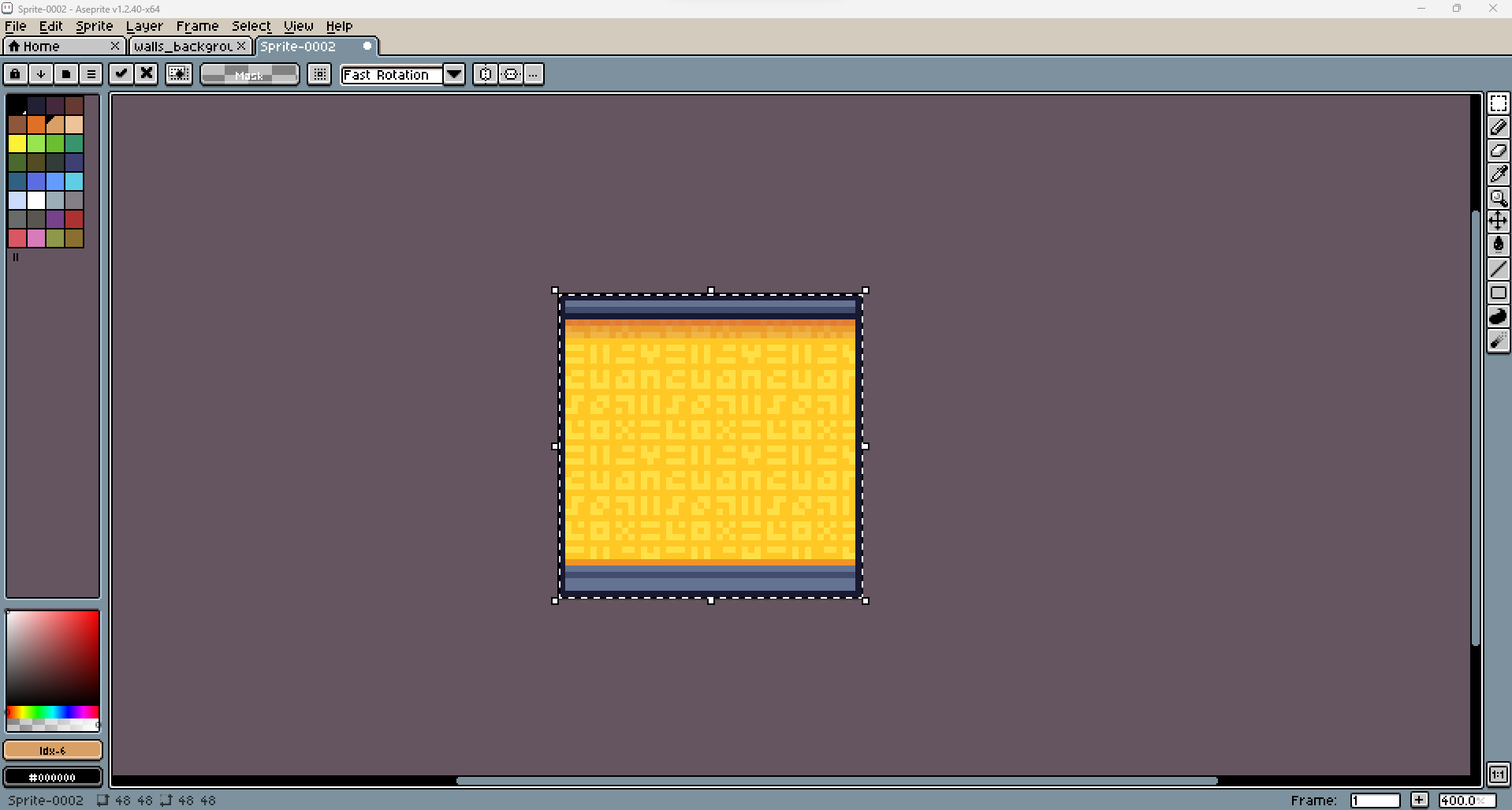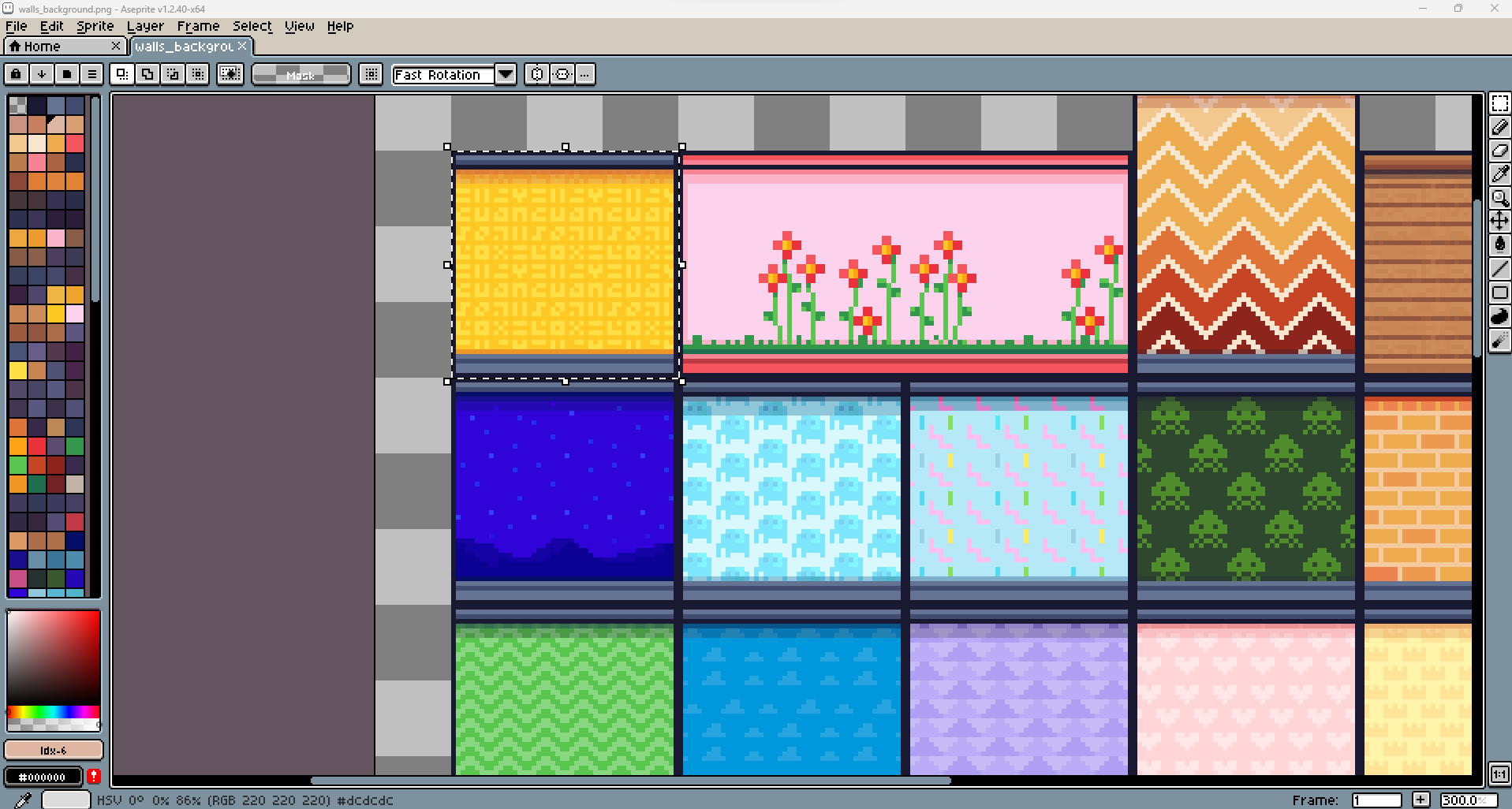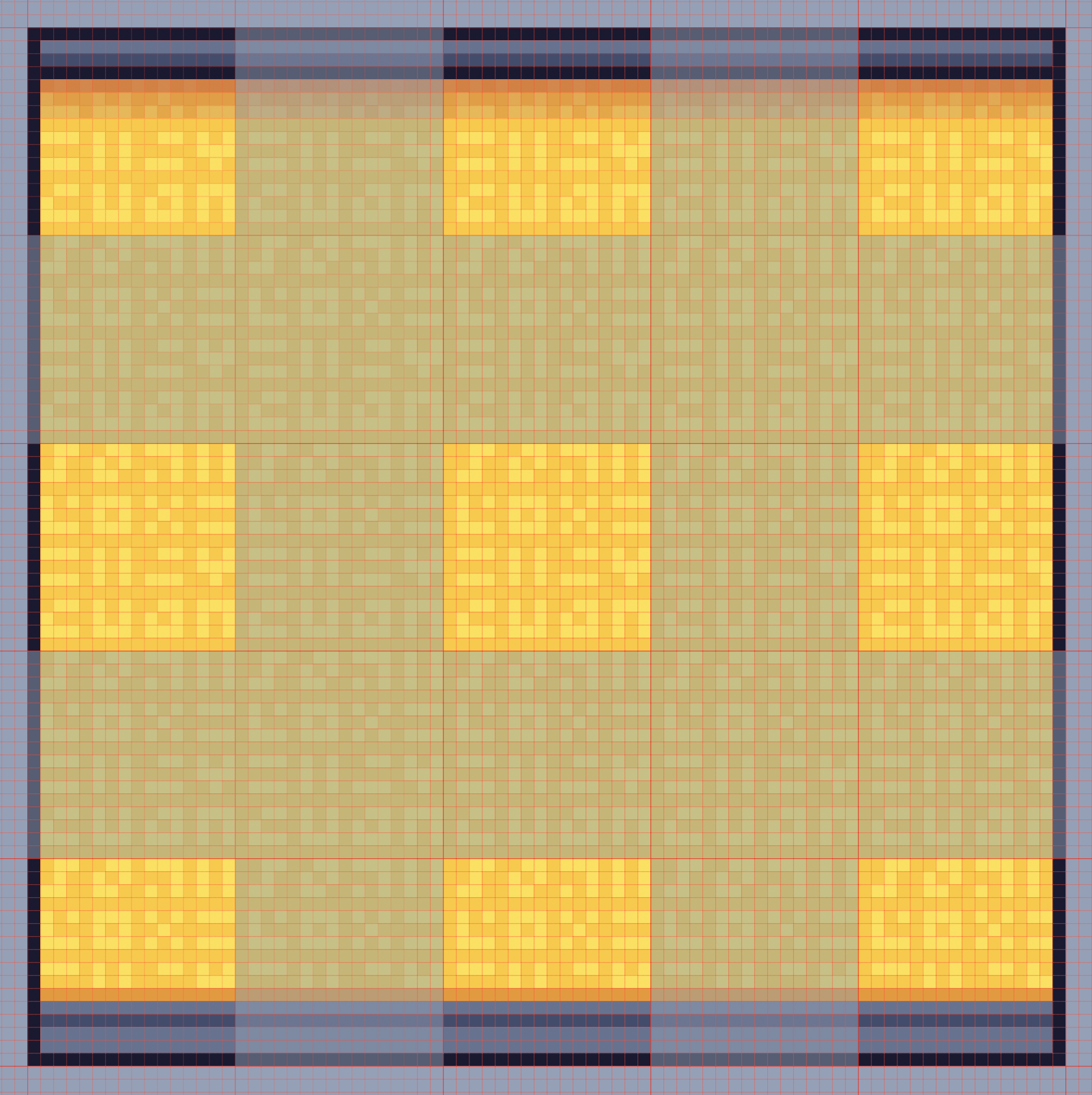Hey thanks for the reply, idk all I did was take the spritesheet png in the folder and import it into asesprite. I then use my selection tool to grab the images. The walls resolution when copy pasting is 48x48. Compared to your demo it looks as if the objects are bigger or the walls are shorter than they should be kinda like the roof is really low. Im sorry to put it on blast I love the asset pack and its been helping a ton.
Do you work with indie devs? I would be willing to pay for your time.