That button was meant as kind of a fallback for the beta-versions (in case something breaks between the updates). However, since you have to play earlier levels, to be able to solve later levels, anyway, I removed that button for the release version.
Viewing post in Frame - Portals on Steroids comments
I understand. I try to come up with some solution, unfortunately I can not promise to make such an update soon.
The game-data is safed in the registry. So if you don't want to wait and feel comfortable making changes in the registry (DON'T make changes in the registry unless you know what your doing!) you could do the following:
- Finish the first level. Exit game.
- Press windows-button, type "regedit" and enter.
- in the reg-editor navigate to HKEY_CURRENT_USER\Software\MechanicsDriven\Frame
- double-klick on UnlockLevels_h[some number]
- Use the most right column to add the value "s" (73) about 100 times.
Here is an example what that looks like. But, again, if you don't feel comfortable doing this better wait for the official update. 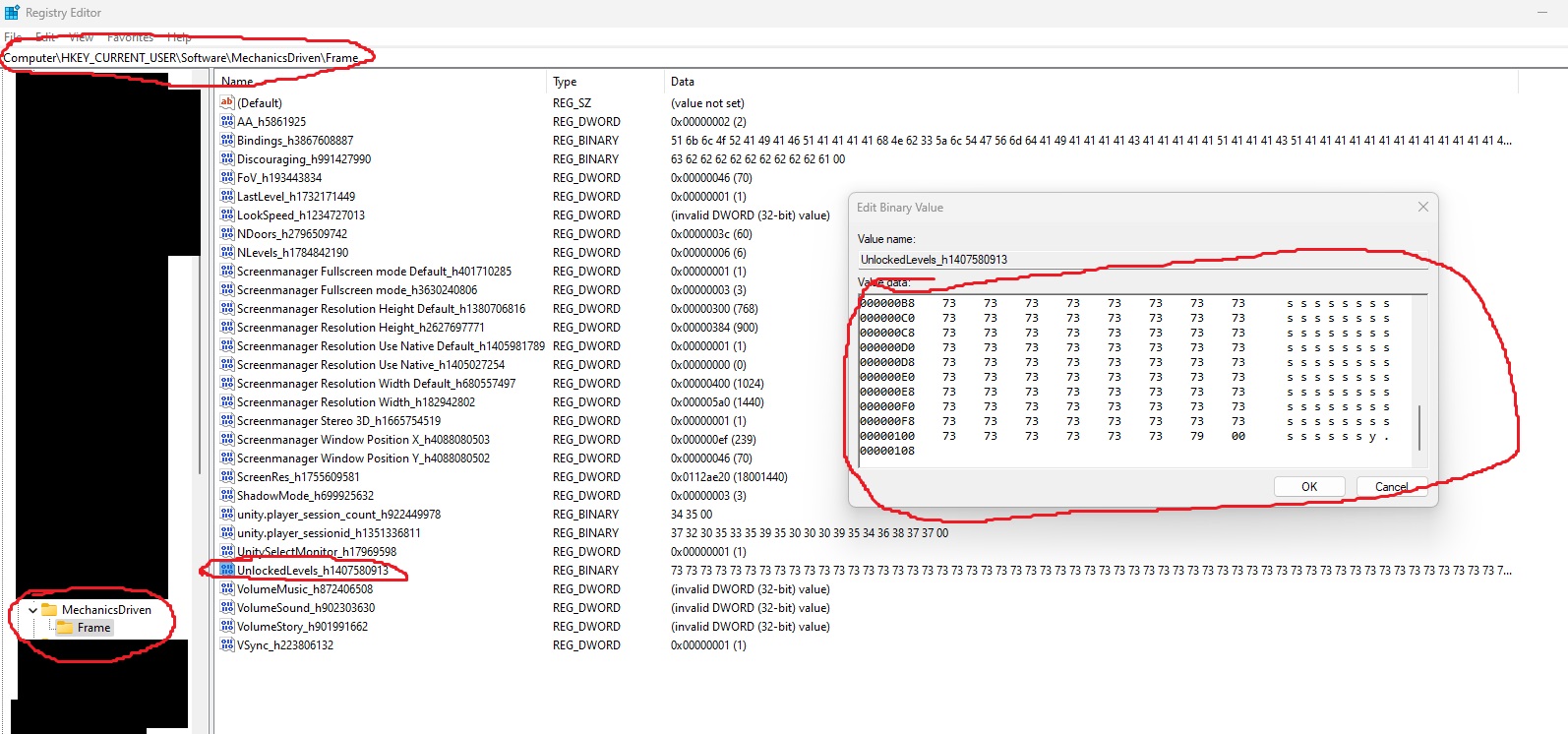
Don't know if it's still relevant, but there is an in-game possibility, now, to unlock all levels: Unlock All Levels Button

