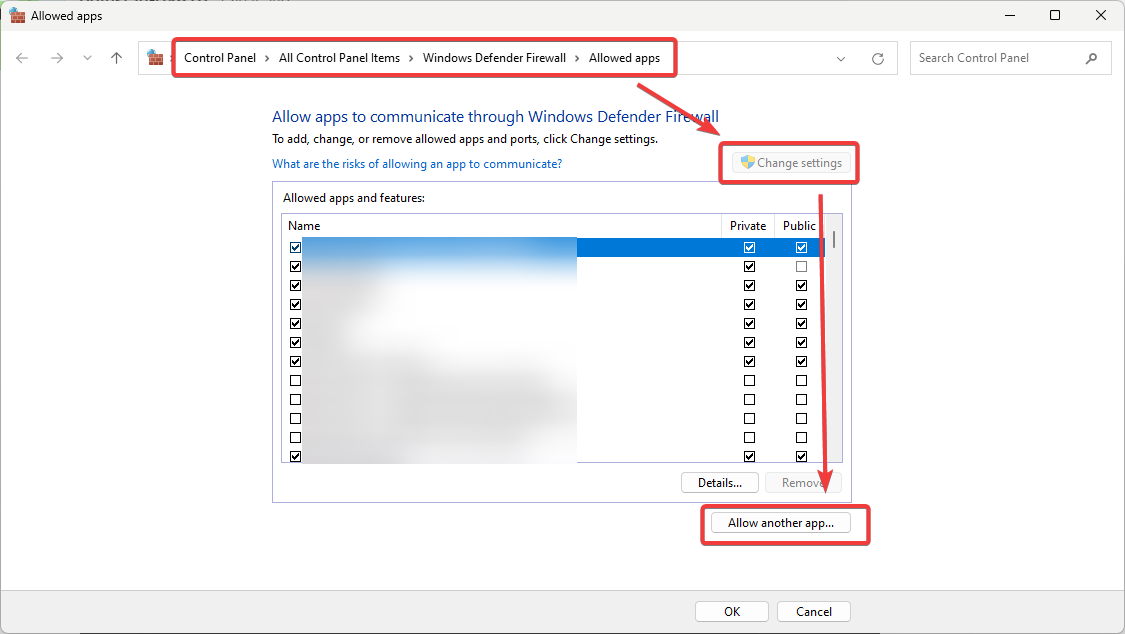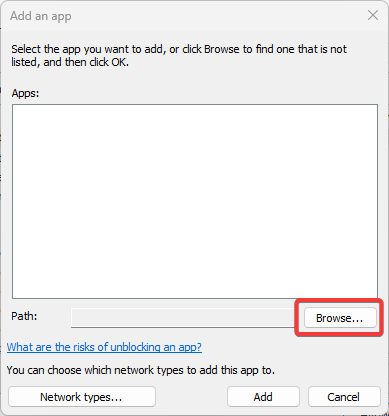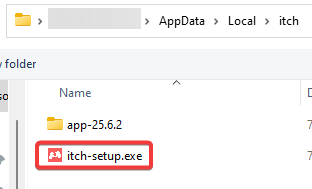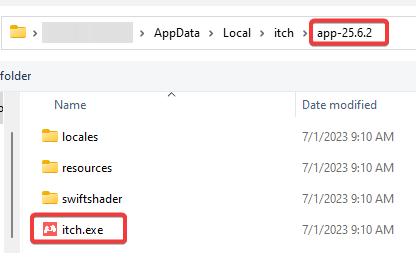I was having the issue where it could not validate a version of butler. I had to go to Windows Defender Firewall settings and then select "Change Settings", then select "Allow another app...". From there I had to navigate to my AppData/Local/Itch and add both the "Itch-setup.exe" and in the folder where it installs the "Itch.exe". NOTE: I had to select "allow another app..." for "itch-setup.exe" and "itch.exe", separately.