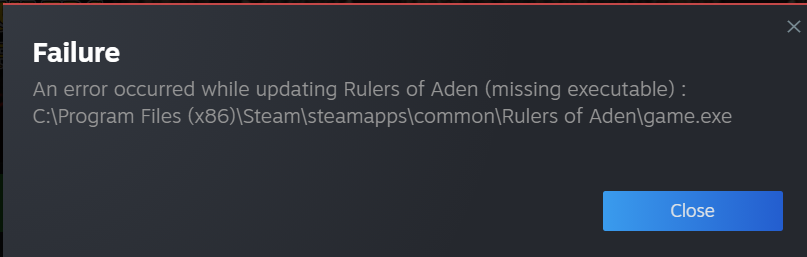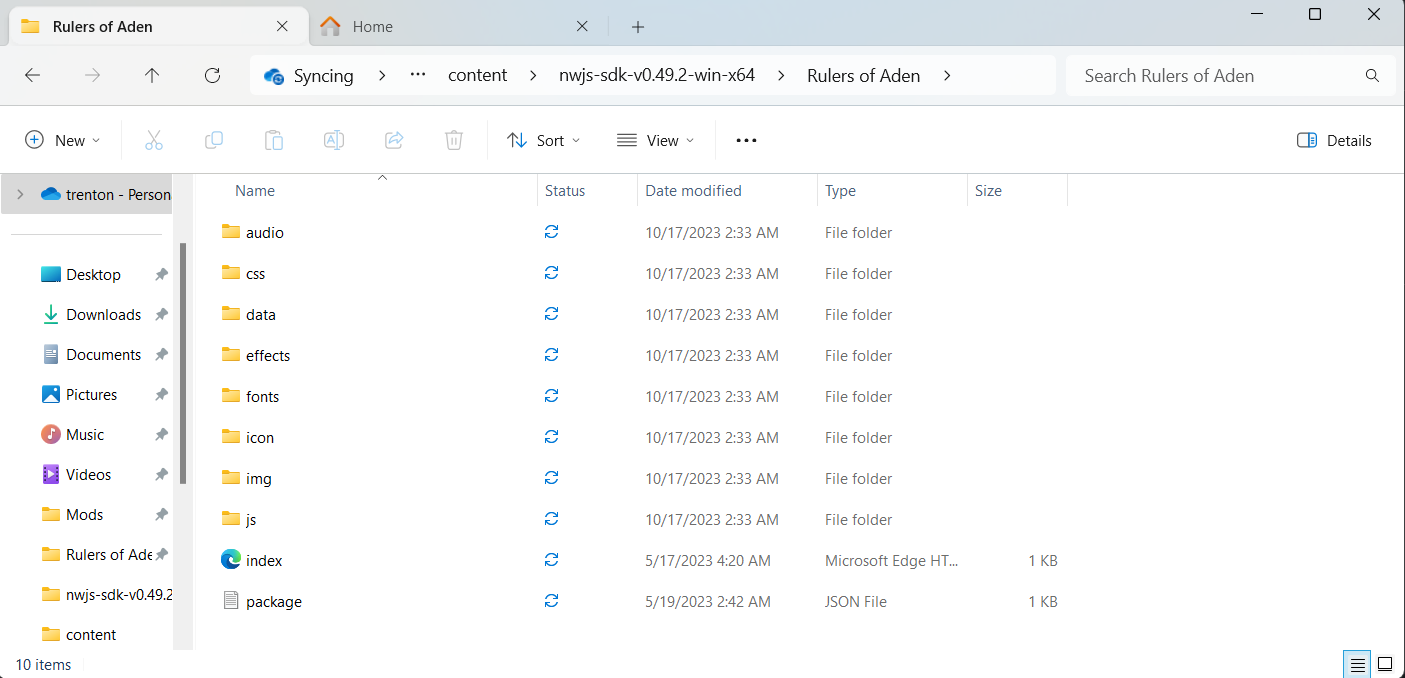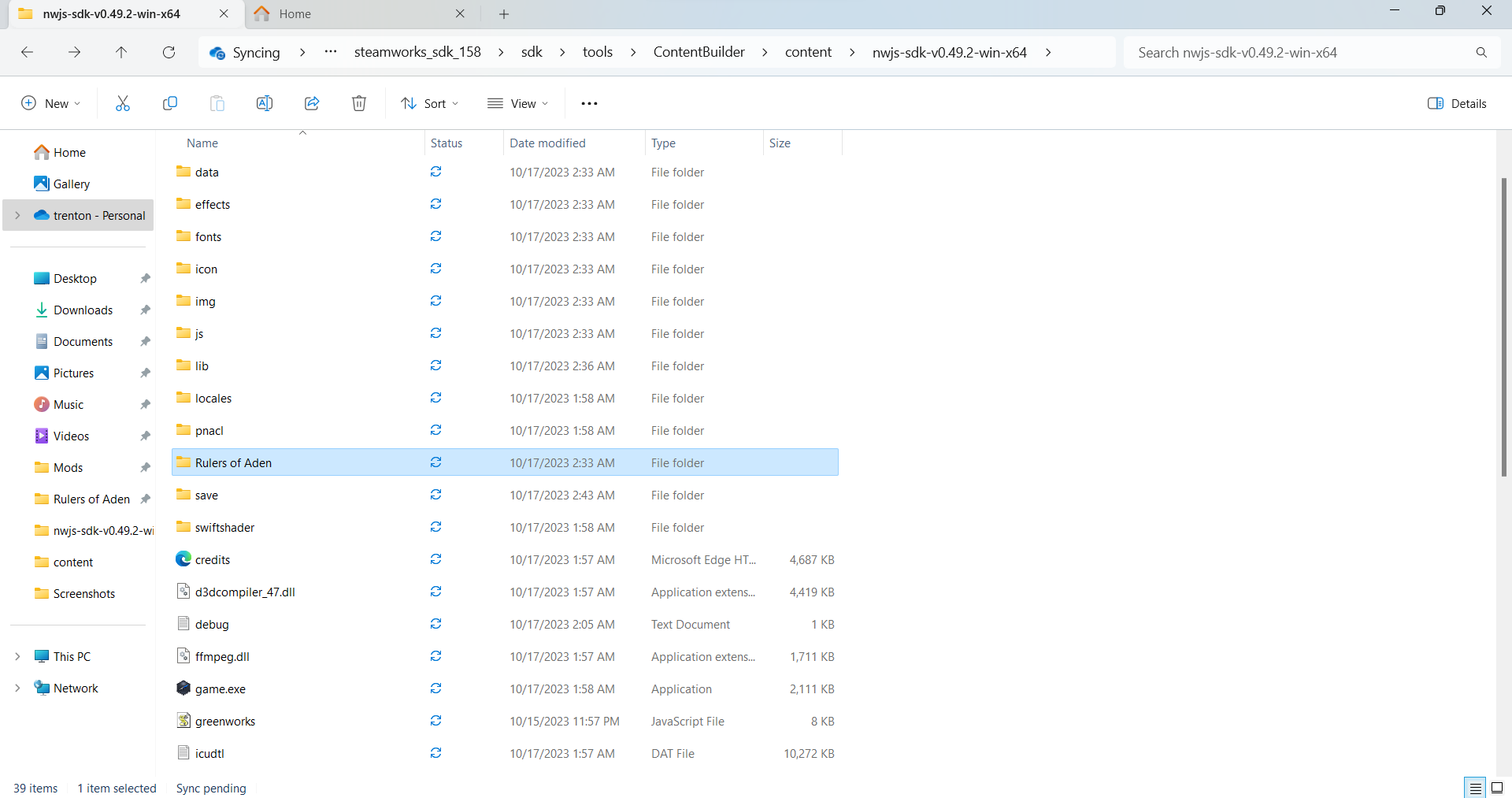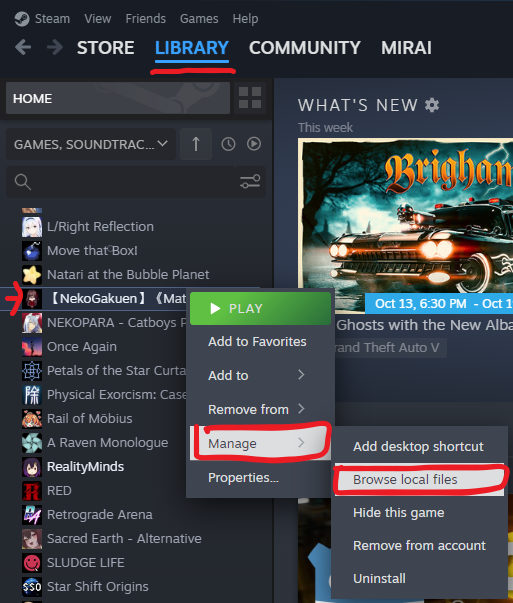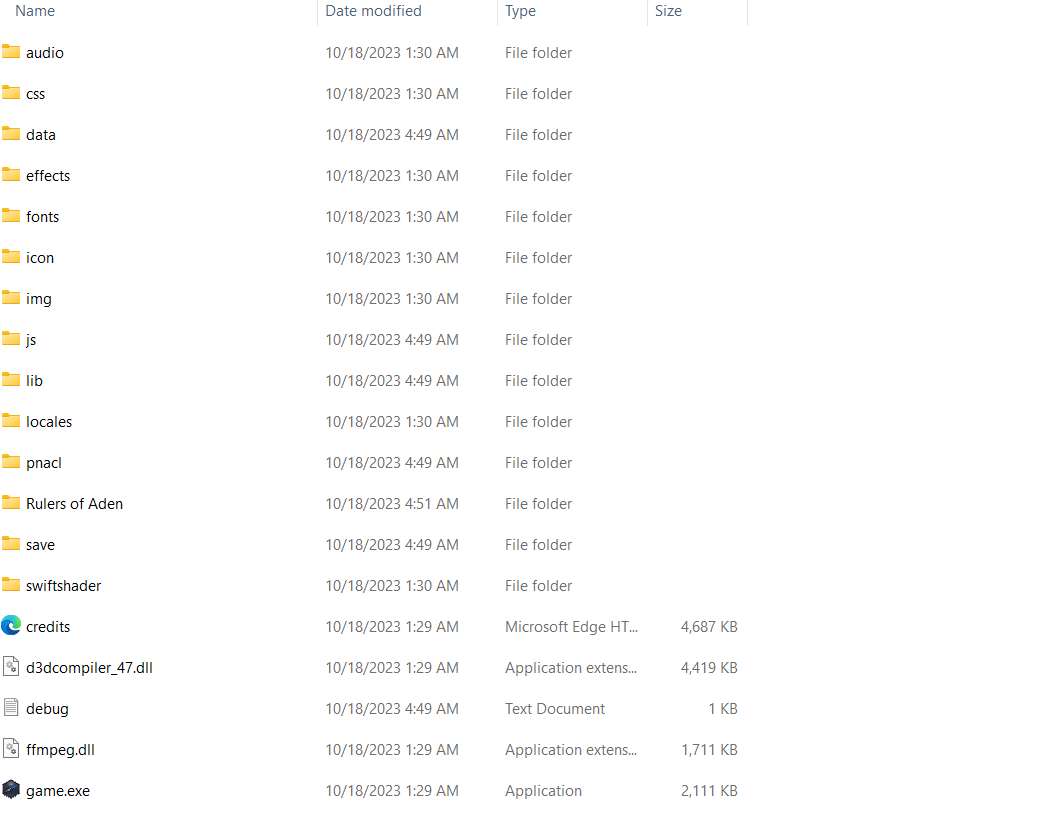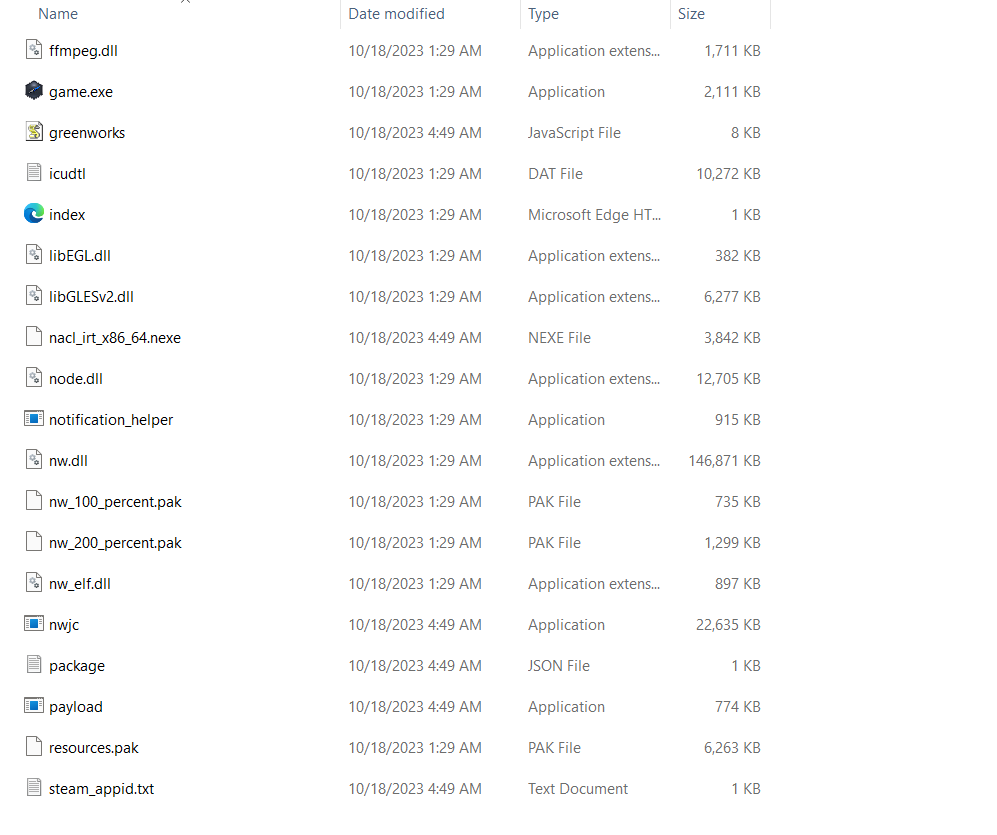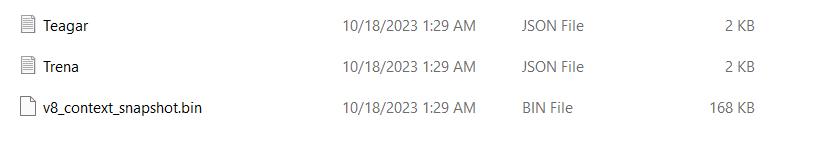Hmmm... How about you try disabling "Check BuyGame Boolean" in the Plugin Manager's Plugins parameter...😓
Viewing post in NekoGakuen SteamworksAPI comments
That... Can you take a screenshot of some of the problems you're having, is the path correct, and do you have to press publish every time you change the background settings to update to it, or else.... You can try logging out of your computer's Steam client and then logging back in again to get the Steam client to update successfully....
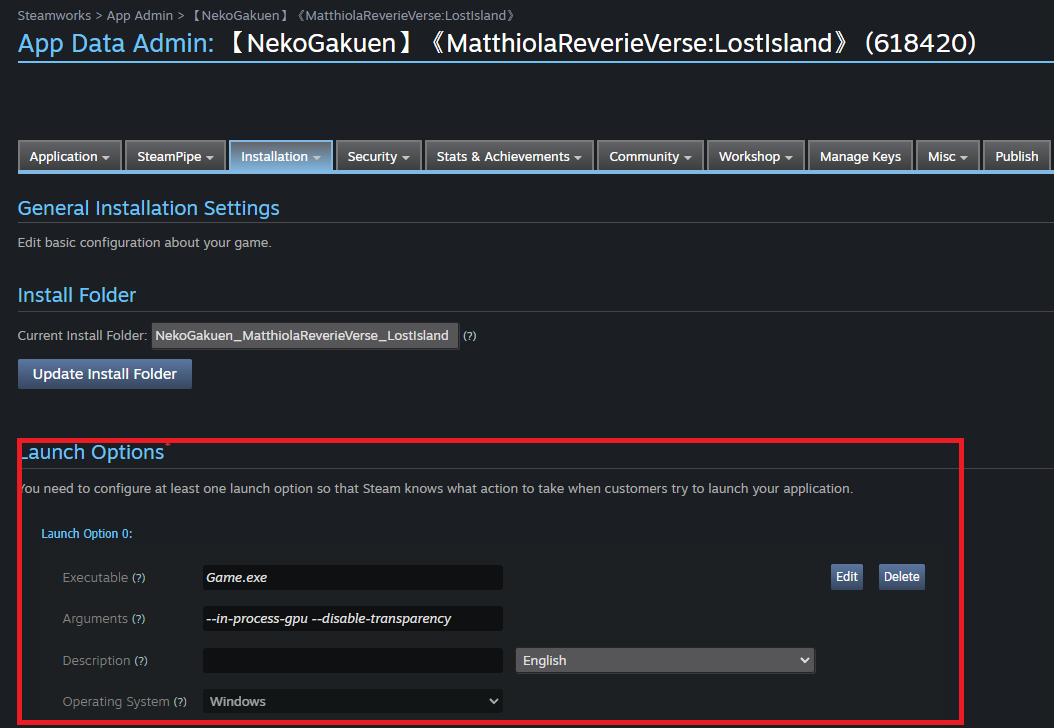
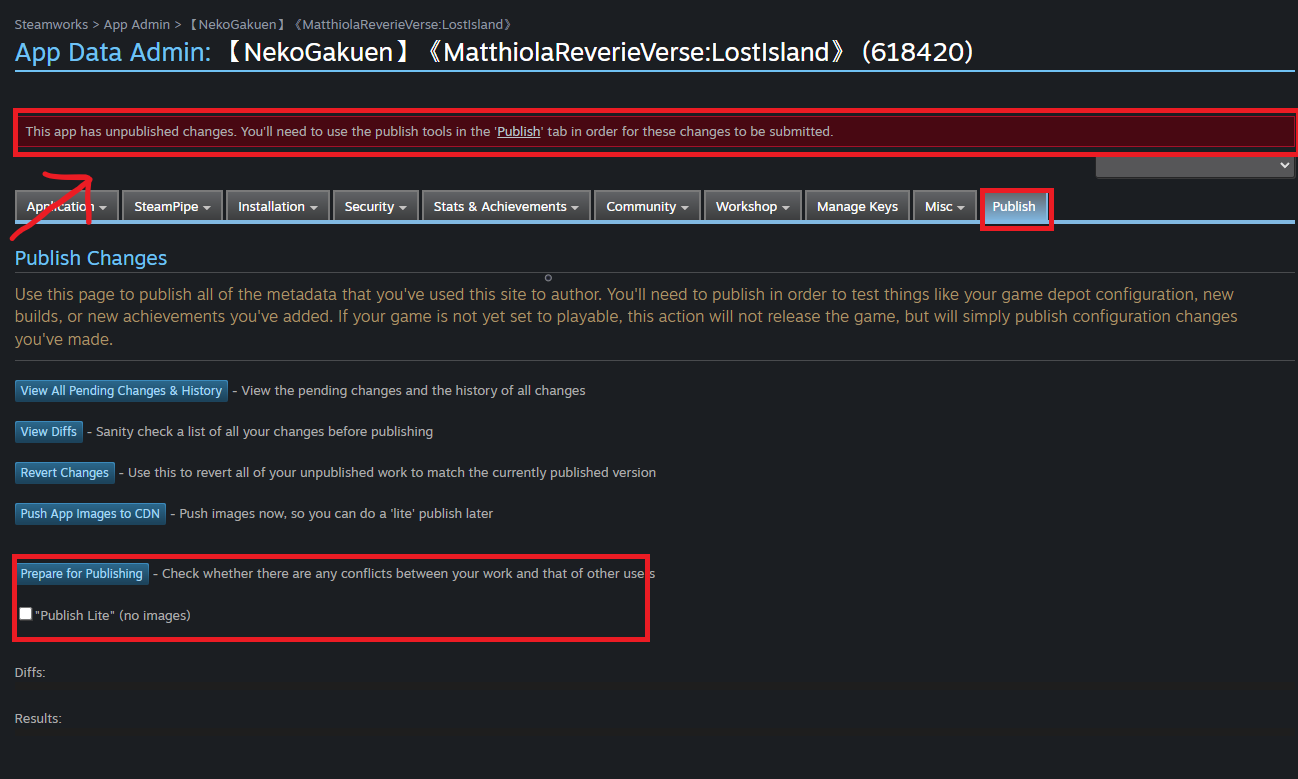
Hello sorry for the late reply I was at work. I have the same launch options setup as you. I do not know what you mean by changing the background settings but I do have to publish every time I make any changes to the game or to anything on the browser every time i publish a new version I do close out steam and re log in just to be sure .
Here is a picture of the error I am currently getting.