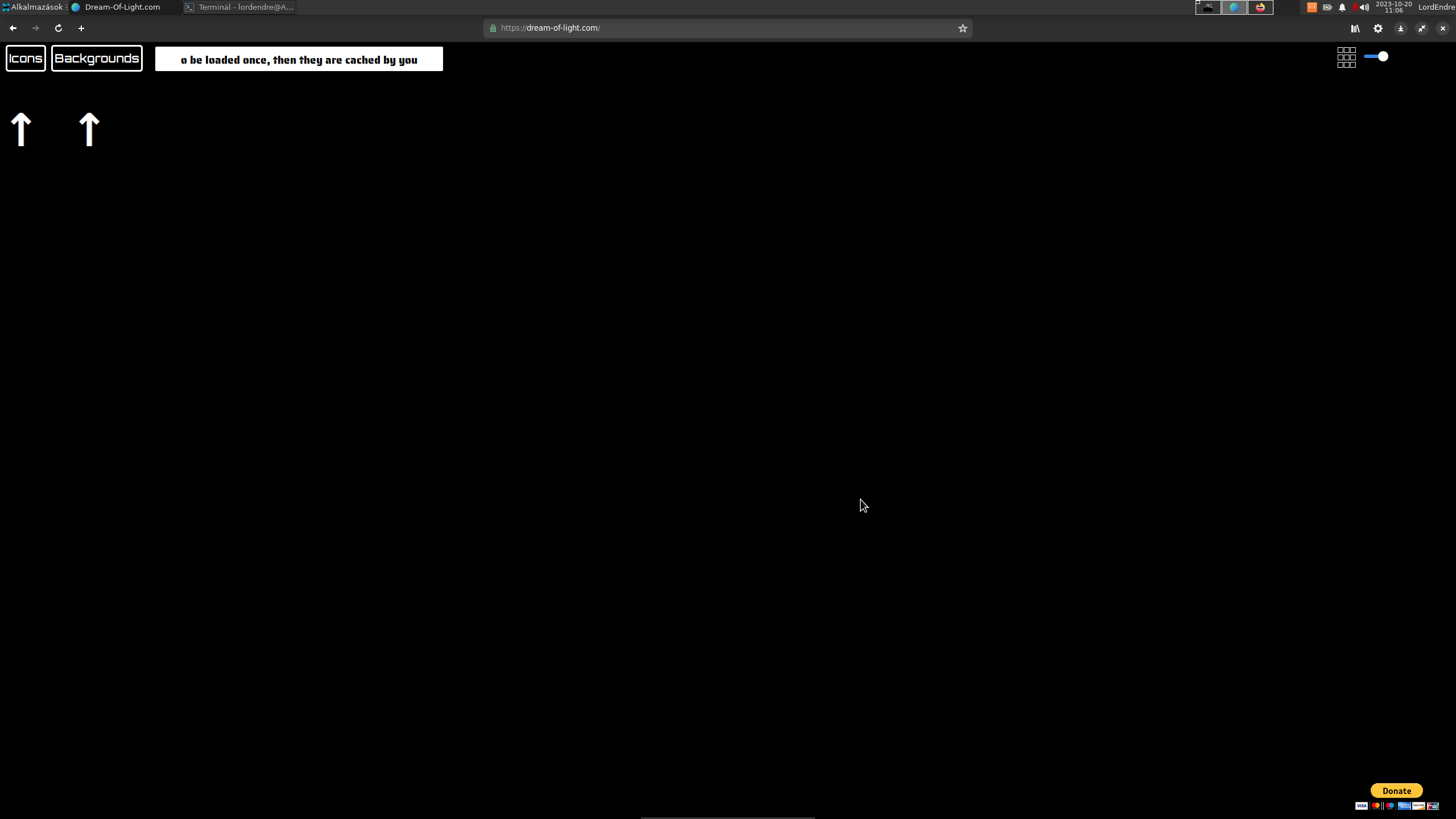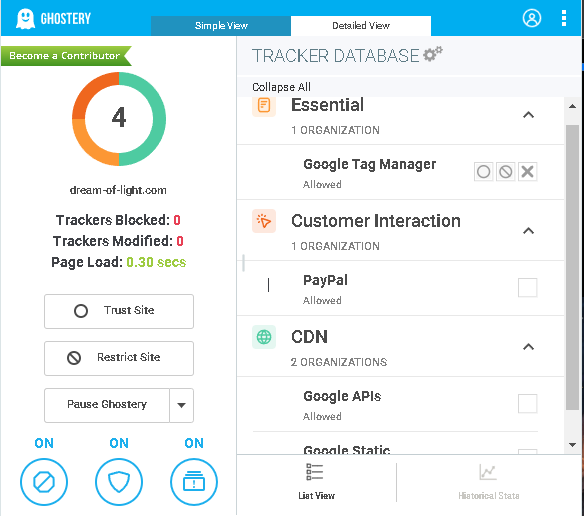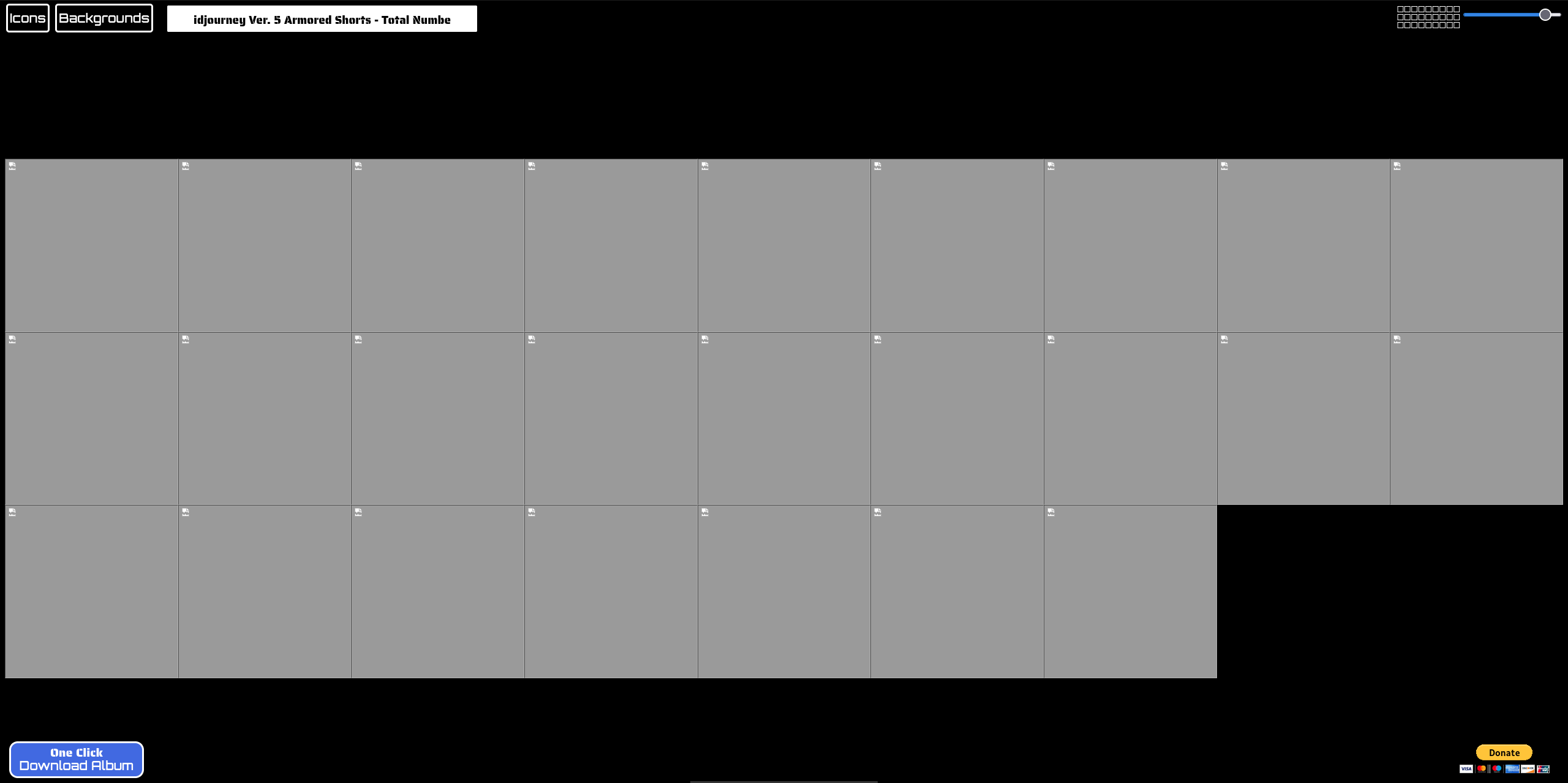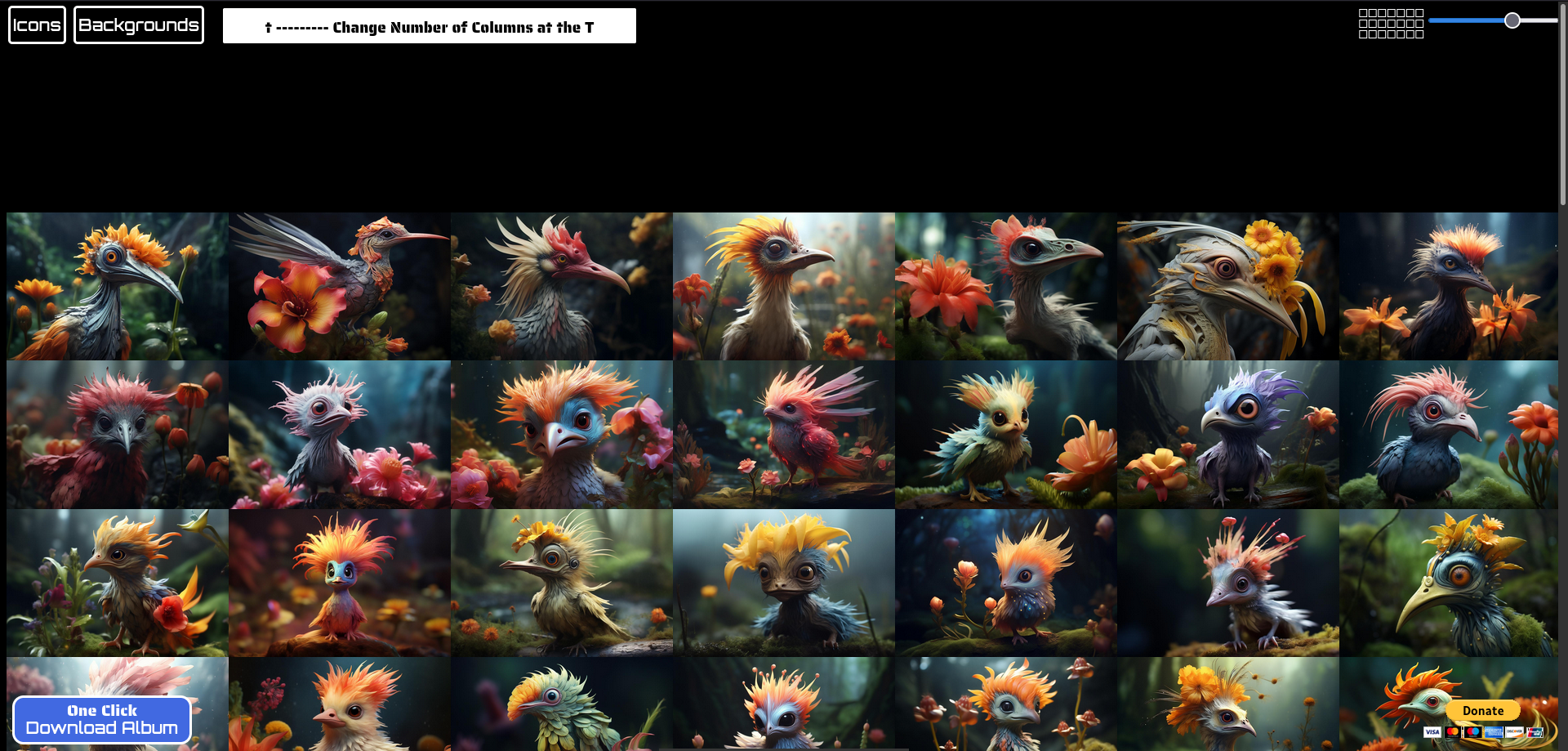I see, well that sucks, I had no idea imgbb was using trackers. thats how I'm hosting the images so I don't know what to do. I don't know how to have the website without someone else hosting the images because a single person could view several gigs worth of images really easy and I can't provide that unless it's free or cheap for me to do so. I'm sorry the site doesn't work for you. I've tried on Edge and Chrome as well as my phone with no problems, I don't know what to tell you but thank you so much for making me aware. I will try to find another solution
Viewing post in 784 Landscape Backgrounds | MJv5 comments
I wanted to make sure the issue is not within my linux systems, so i opened up a windows10 instance in virtualbox, tested with chrome and edge as you wrote before, but same.
As a last ditch effort I connected to a VPN and now it... sort of works:
Not all images load still, some got 404 still, but i guess it was some weird network issue? Maybe my ISP just hates imgbb.
Download works too.
It turns out the issue was indeed on my side. Sorry for making trouble for you. Great site.
I am so thankful you made me aware of this problem.
I'm nearly 100% sure its a problem with imgbb, so I'm switching everything over to dropbox.
This means around 15 hours of uploading, and I finally got a script working that gets links for each although it is pretty slow.
Within a day or two I should have everything switched over to dropbox.
This has a huge benefit on top of probably working where imgbb didn't in that the viewing speed is at the pace of your internet rather than at the speed imgbb lets you download. So, even though its a bit more work it will be worth it.
Thanks for letting me know about this problem and all the testing you did. New version should be online by sunday.
Edit: I saw your two donations, thank you, your help makes me believe that if I just keep going at this I will eventually make up my losses and come out ahead. I've always thought of my work on here as an investment, I could have gotten to this point spending less but it would have been more time consuming and harder and lower quality. I enjoy making pictures though so even if I never come out ahead financially I have the knowledge that I'm providing a valuable free resource to a lot of users. Please don't feel obligated to donate anymore, you've given me much more than I would charge if my assets weren't free. Anyways, as I said, by sunday the site should be switched over to dropbox and hopefully will work for you. Talk to you later.
Edit2: Website should be up in about 40 mins, I also fixed some code that was making it hang for awhile inbetween selections, so the images should load quick and making a new selection should be instant
Edit Final: Website is up, super quick, got downloading working with it again and fixed a few errors. Should be working great. Please let me know if it's working for you now.
After talking to Claude 2 there are a few potential things
------------
There are a few things that could potentially trigger tracking blockers on this page:
- Google Analytics (gtag.js) - The Google Analytics tracking code at the top of the page will be blocked by many ad blockers and privacy extensions.
- External asset links - Links to JS files hosted on external domains like jszip.min.js and FileSaver.min.js could also trigger warnings in some cases.
- Fetching remote text files - The code that fetches text files from js/Icons/ and js/Backgrounds/ folders could trigger blocks if those are on an external domain.
- externals links - Any links to external sites like the MediaFire download URL or links in the generated HTML could also trigger warnings.
Some things you could try to avoid issues:
- Use locally hosted versions of external libraries instead of CDNs when possible.
- Proxy remote requests through your own server instead of accessing them directly from client.
- Disable or anonymize Google Analytics tracking.
- Clearly communicate why any external requests are needed (e.g. hosting costs, content sources etc).
- Limit external links to only necessary destinations.
- Implement a service worker to cache and serve some of these requests locally after the initial load.
- Detect ad blockers and gracefully handle blocking of certain functionality.
Overall it's a balance of providing a smooth user experience while limiting unnecessary external connections that might trigger blocks. Hope this gives you some ideas on things to look out for! Let me know if any part needs more clarification.
---------------
Very fustrating