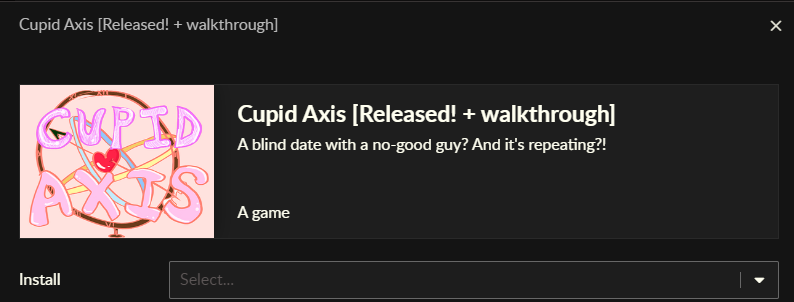Oh no! Could you tell me what system OS you use? Mac? Windows? I realise I didn't upload a Linux version so if you are Linux please let me know and I'll upload one! It shouldn't need to install, once you download the .zip file, extract (or drag) the folder inside the .zip into your games folder or Documents (or somewhere on your C drive) and then when you click into that extracted folder you can double-click on the .exe icon with the little character/person symbol and it should play! But let me know if you still have issues or what the error message is and I'll try help. Thank you for downloading my game! <3
Viewing post in Cupid Axis [Released! + walkthrough] comments
Ah, I wasn't aware there was a desktop app version of itchio. I would search for Cupid Axis in the desktop browser version (Google, Firefox, Bing, etc) and download from there. If you click it then it will automatically download on the browser version. Since there are no files to install (you can just play directly from the folder once downloaded), that might be why it is having that error on the desktop app! I hope this helps, but if you still have issues even with the browser version, I will see if I can upload to an alternate location and link it on the page 🍀