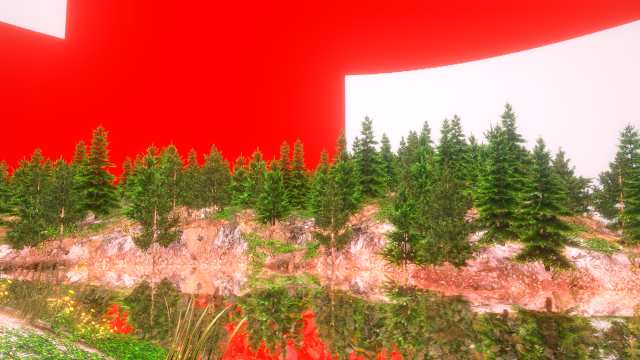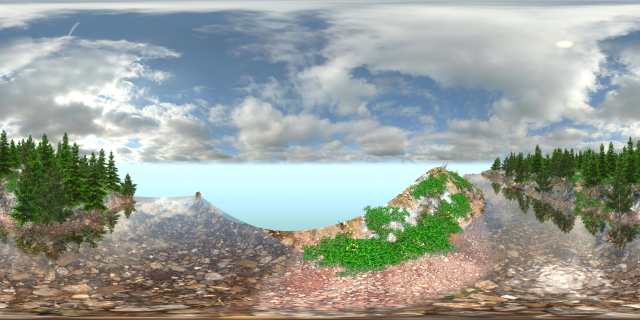If you have a sky thats just the top half, you can mirror the bottom in photoshop or gimp or make it black if you dont think you will see it
Interesting experiment.
I made three pano images.. One in three resolutions using :Ansel 360°, FlowScape panorama, Lightroom panorama from 10 images I took with a point and shoot camera. All were savedd as JPEG images.
The sky using the Ansel and FS panoramas. The same in all three resolutions.
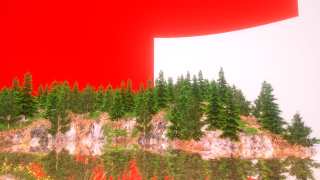
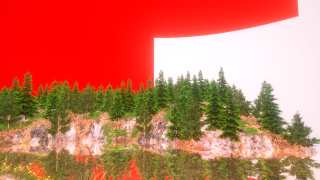
The sky using the Lightroom panorama.

The Lightroom image is 10,00 x 3,600.
Other than the import scale and sky rotation that do not work, I could use my own skies.