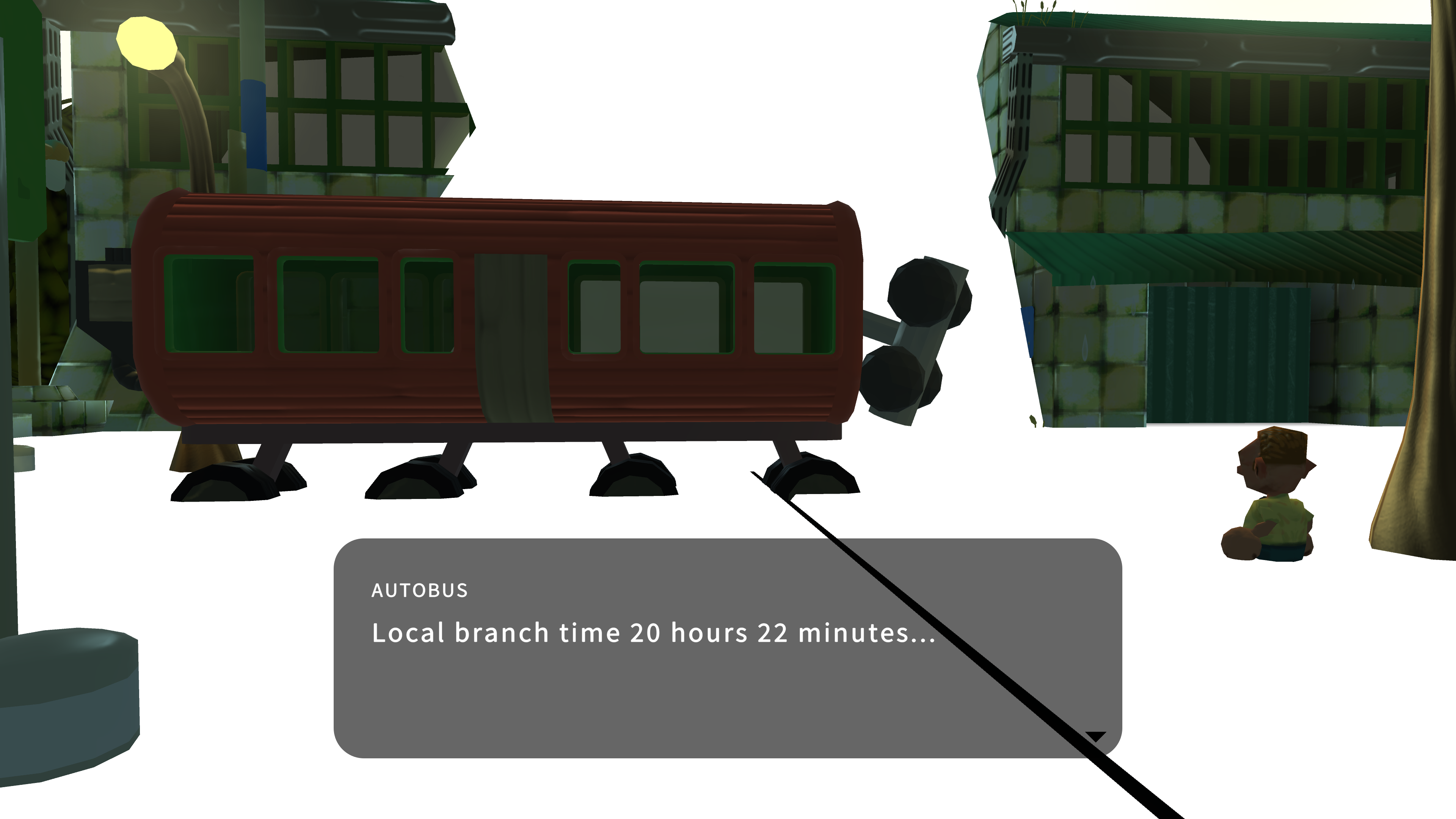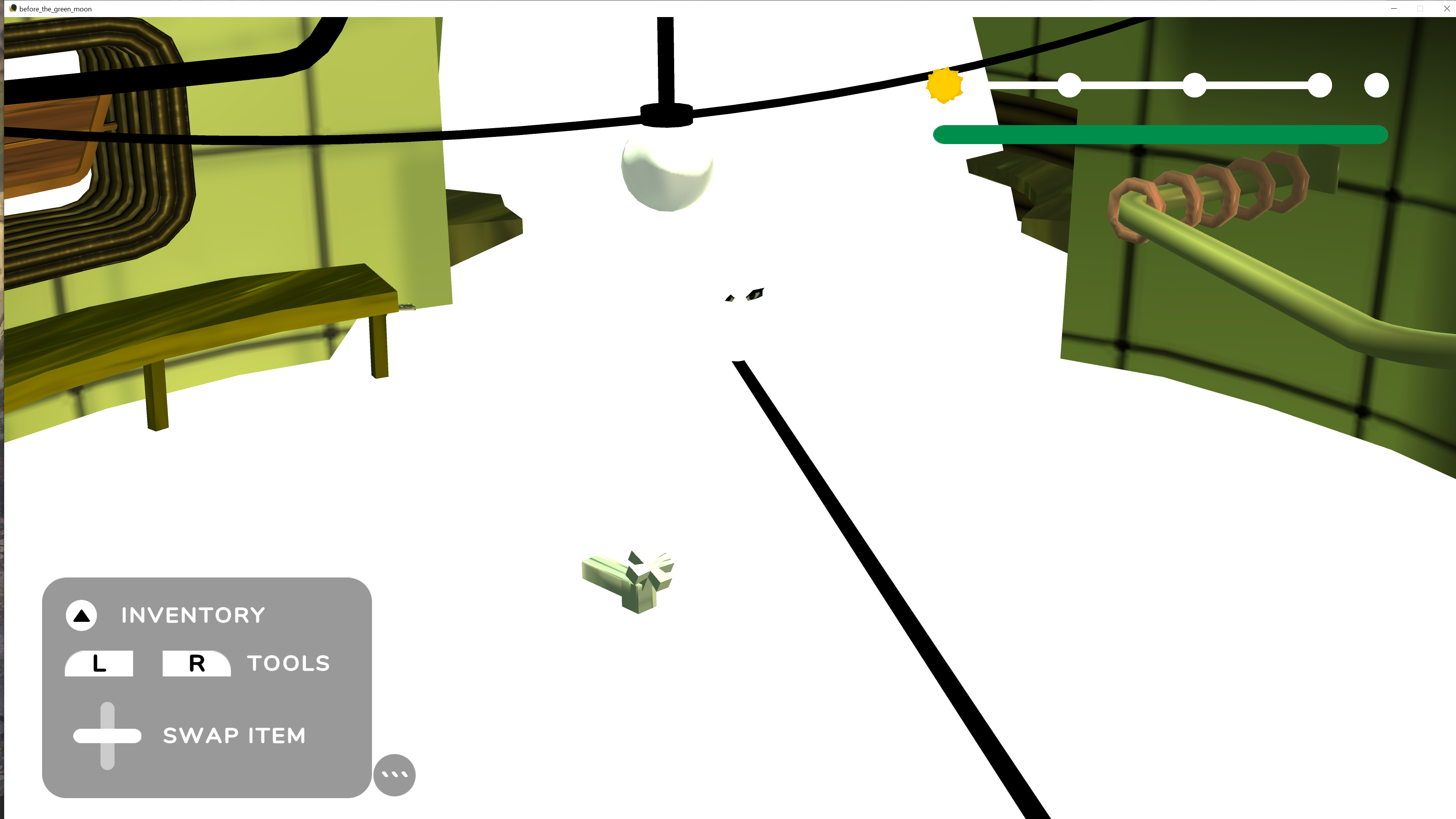Thank you for sending these screens! I'm not sure what's going on but it's very helpful to see.
If you're playing on windows, pressing ALT+Enter should make the game go into full screen. I don't have a mac to test right now but it seems like Ctrl+Command+F or Function+F should do it. I hope that helps!