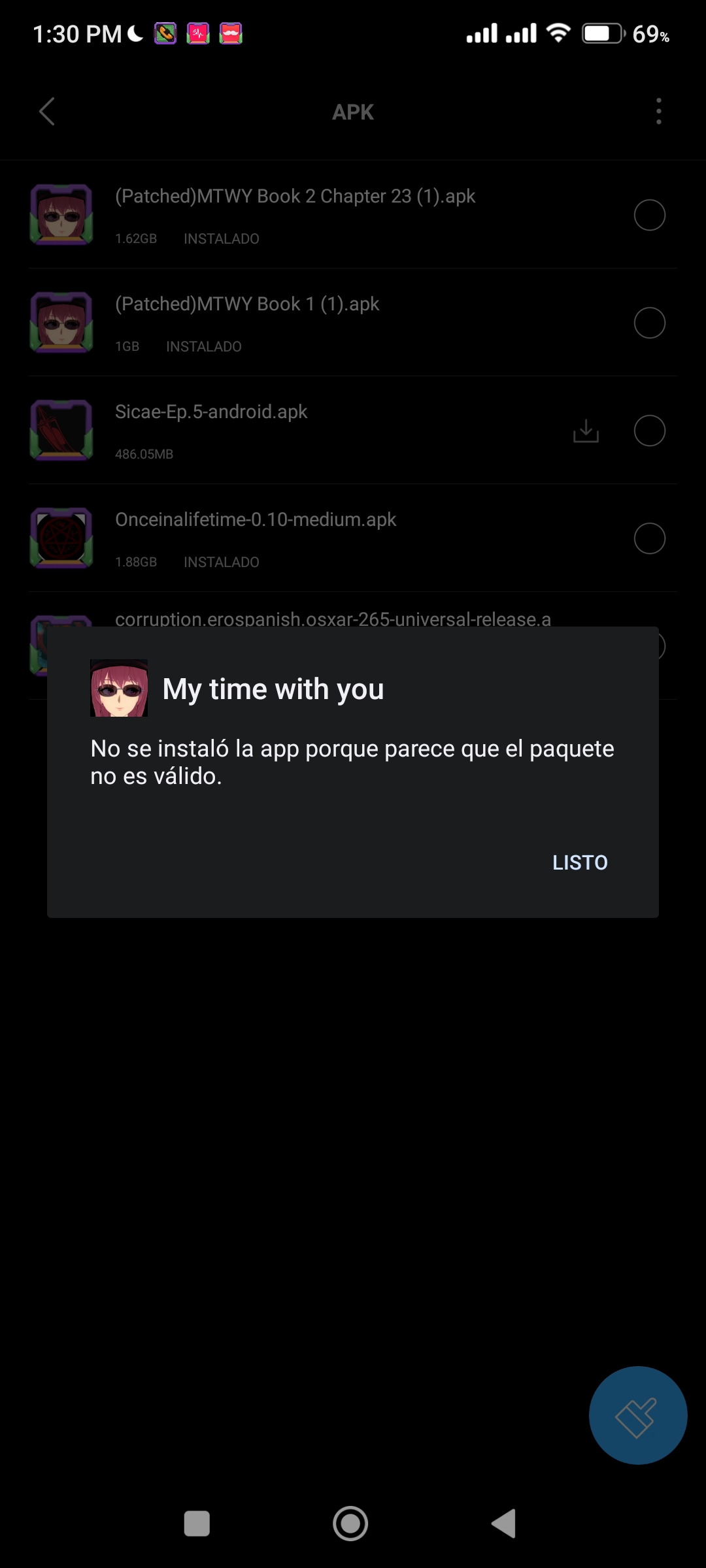If the folder wont appear it might be a permission issue. Try using file manager+
Step-by-Step Process:
-Take your save file from here: Android>data>com.adroid.mtwy>files>saves
-Put it anywhere else, then uninstall MTWY
-Install the new version of MTWY
-Run MTWY and allow permissions for the app
-Transfer your save file to My file>internal storage>documents>RenPy_Save
^If this doesn't work I suggest starting over from book 1, Our new book 1 apk has already been modded and uploaded.