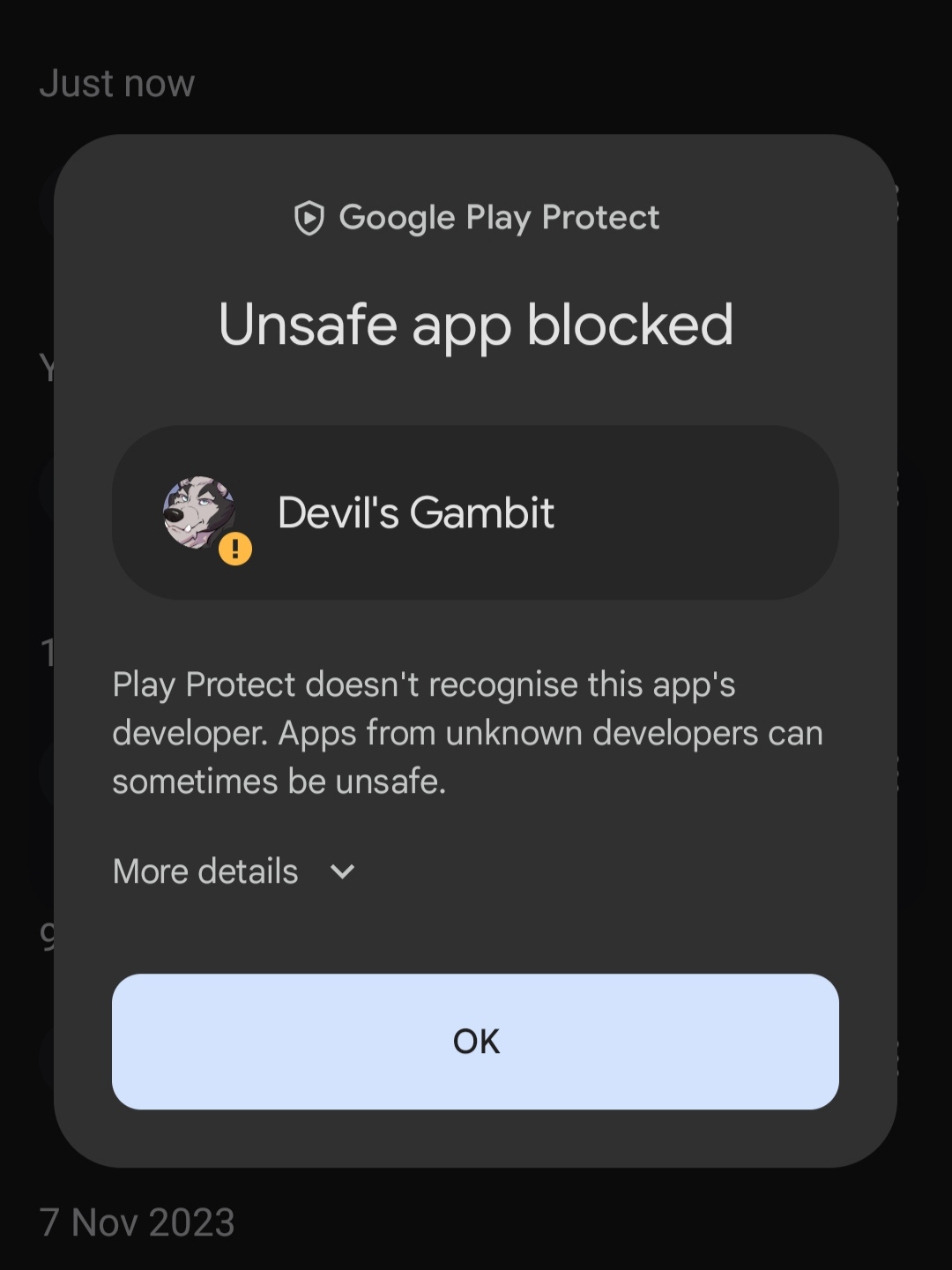 My phone said it's not safe. How to fix it?
My phone said it's not safe. How to fix it?
Viewing post in Version 0.1.1 is Out with New CG and Bug Fixes comments
For google play protect, depending on the device, sometimes you will get an option to install anyway. In cases like that, it is best to do one time exceptions rather than fully disabling it. while it is prone to false positives especially for sideloaded apps, since part of its process is checking certificates, which an app not from the play store will lack. Another function of it is detecting malicious app updates. For example, a common malware tactic is to to modify an open source project from github to get a version of an application that can be published on the play store, then after keeping the app functioning safely and properly for a few months, they then push an update containing malware. In cases like that, often what would happen is sites like bleeping computer and a few others will cover it, but the majority of the people who installed the app would never see the news.
In cases like that play protect can take action automatically, thus it serves a useful function.

