Hmm. The letters display on my end if I put it into the card data file. The problem I had fixed before was the font was explicitly defining every unknown letter as a "?" and since it had a definition the fallback to a compatible font wouldn't occur. The fallback font for each character depends on what letters are present, so perhaps whatever is replacing the text is resolving after the TextMeshPro decides which font to use?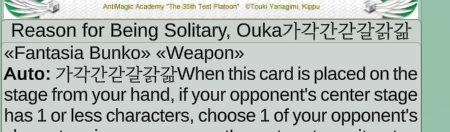
Viewing post in Weiss Schwarz Simulator v0.6.2.0 comments
Thank you for your quick response. Since I found out that I can post images in comments on this site, I present some images for this issue.
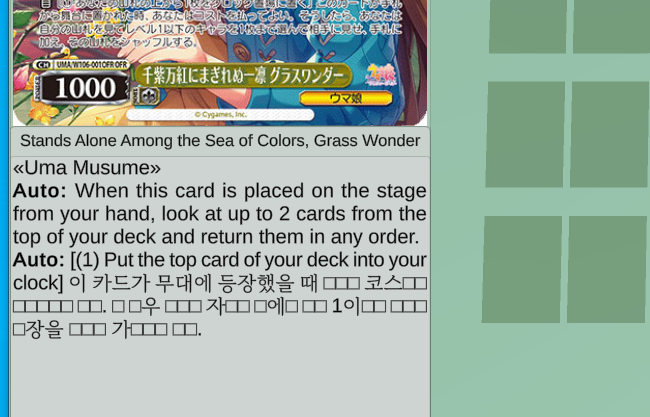
The first one is a screenshot of what happens within the real game. As you said, it's not that the Korean letters are not completely displayed. However, this problem occurs because Korean letters use so many different kinds of letters.

The second is a representation of the same phenomenon in Unity. When compared to the Inspector on the right, you can see that some of the text is not displayed the same as what happened in the game.
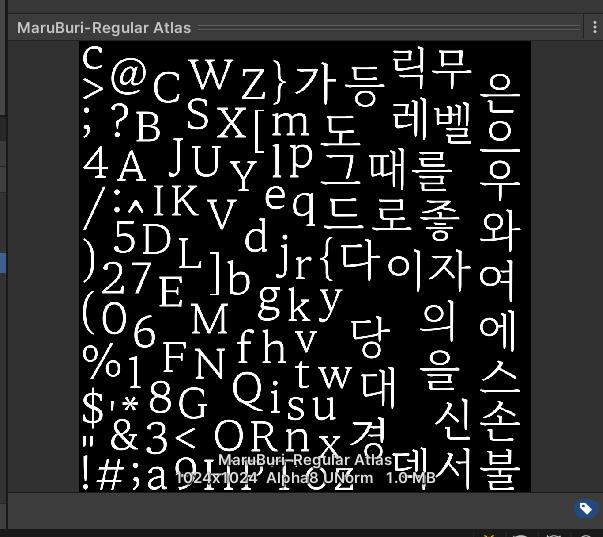
The third is also a screenshot of Unity. This is what happened when Atlas in the TMP Font Asset was dynamically created. The 1024*1024 at 90point is very insufficient to express Korean text.
In the second and third screenshots, it's my guess to include English and symbols in front of them. I'm not sure if the Fallback font actually includes those as well.

This is the last image. I think this setting is a problem. Maybe you're using similar figures and because this is a size that's quite insufficient for Korean letters, you need to increase the width or height, or decrease the padding or point size. (Maybe it'll be a problem if you reduce the padding or point size too much.)
Once again, thank you for your interest in the problem I am in.

