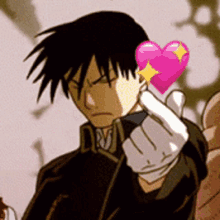For those who are experiencing problems opening the game through MAC, I suggest following these steps that I used to make it work.
- Download the base game
- Right-click on the Error143 game file that you have downloaded
- Click Show Package Contents
- Click the Contents folder
- Click the MacOS folder
- This will show you a couple of files called Error143, librenpython.dylib, python, pythonw, zsync, zsyncmake
- Notice how the librenpython.dylib file is shown as a black box with the words exec in green in it. This is how these files are supposed to look like. The other files are not correct (looks like a white page)
- To fix the other files you must open the MacBook terminal
- Type in chmod +x (make sure there is a space after the x)
- Grab the Error143 file and drag it to the MacBook terminal
- Hit enter
- The file should now turn into the black box with the green text in it. That is how you know you have done it correctly
- Repeat with the other incorrect files
-Once done, exit out and open the game up like normal. It'll take a little bit but it should open.
Godspeed fellow MacBook users 🫡