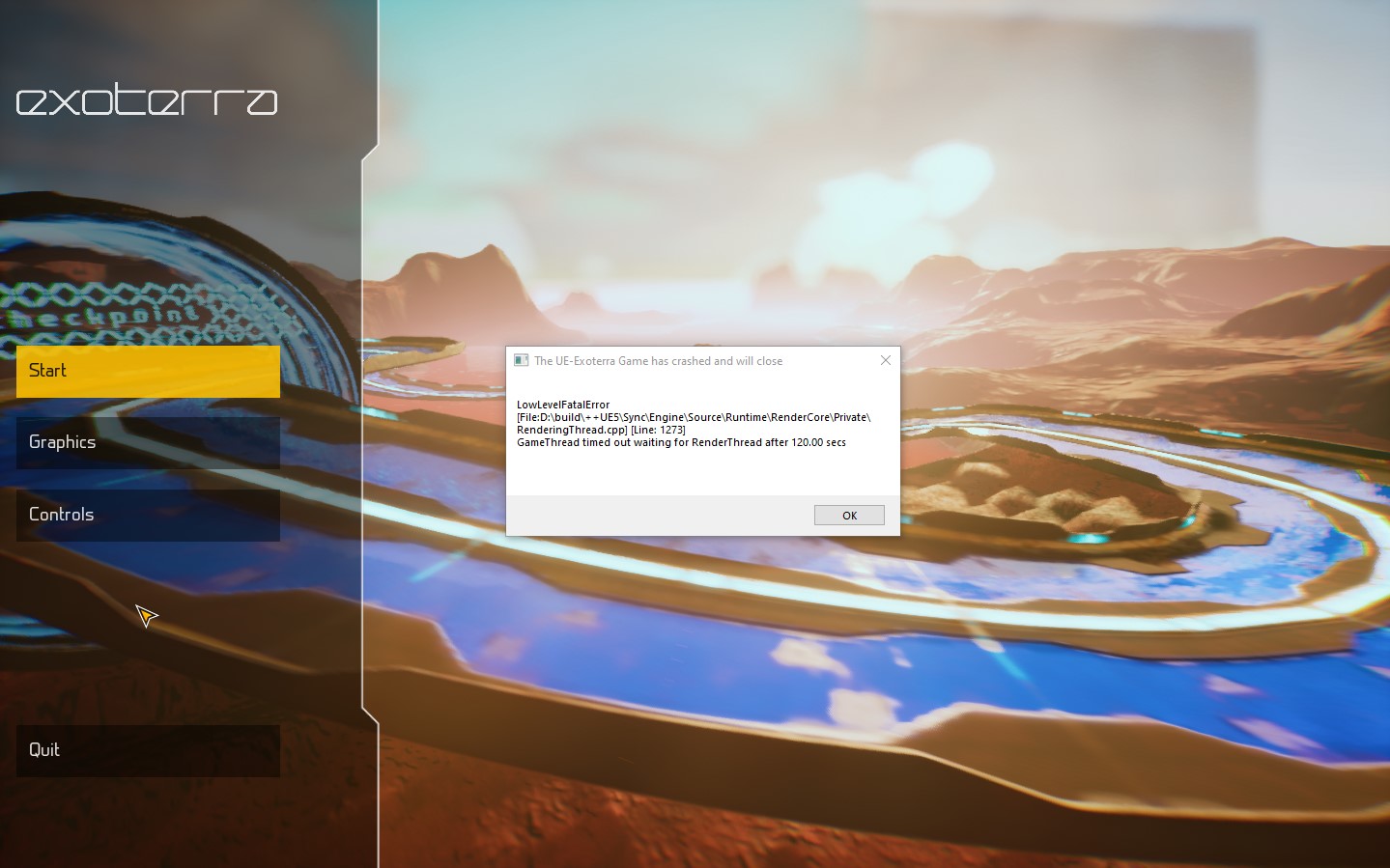Hey about your game i need to ask you something
1. How can I change the graphics of exoterra , since the game is frozen before the main menu and here my computer system descriptions
Device name DESKTOP-J6I2T9V
Processor Intel(R) Core(TM) i3-9100 CPU @ 3.60GHz 3.60 GHz
Installed RAM 8.00 GB (7.86 GB usable)
Device ID AC4F5D31-4E46-46D3-AA69-16B363F1B8AF
Product ID 00327-35165-07629-AAOEM
System type 64-bit operating system, x64-based processor
Pen and touch No pen or touch input is available for this display
2. what if you include naked mode where every character in the game is naked?
3. what if you include shower scene in the game
4. what if body customization will be included to the driver just to change hair and breasts for example?
And here is a screenshot as an example of the problem