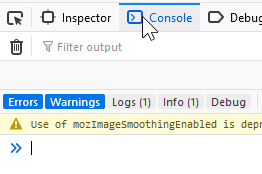Hello Lazy and thank you for your gem!
I really enjoy your game and had some pretty hours in it.
The graphics shines, the combat is simple but fun and the skill tree keeps me motivating to progress. All in all one great game.
Only two problems: First, I don't know how to add more troops to my party. How to get more than three?
Second, the class-system is a bit odd. Why is a male archer an archer but a female archer a tank? The hashtag tank sticks on every second unit, what I don't like. Maybe simplifying the classes and changing genders choice towards a just cosmetic feature is the better way to go?
Ohh, and will progression save come one day?
Anyways, it's a great game, thanks again!