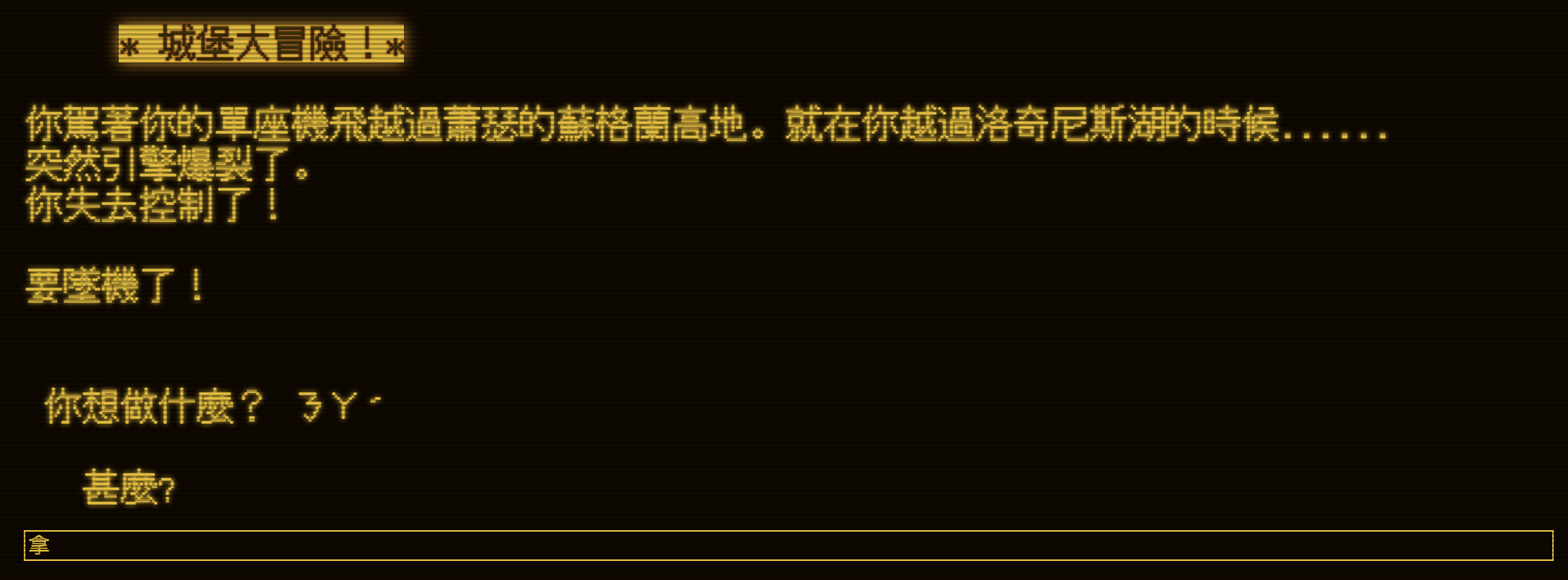Additionally, since typing works differently in Chinese (and several other languages), the user must type their inputs in the mobile text box.
For example, the word TAKE (拿) is typed using the keyboard letters ㄋㄚˊ (in zhuyin) or na6 (in pinyin).
If the user tries to type in the main textbox, the inputs become literal phonetics rather than words.
I'm currently reading through the code to see if I can put in a fix, will update here if I get it working. If any devs see this, feel free to chime in, will be happy to help get this working for languages that don't use the english alphabet!