TUTORIAL WITH EXAMPLES ON HOW TO FIX THE VULKAN PROBLEM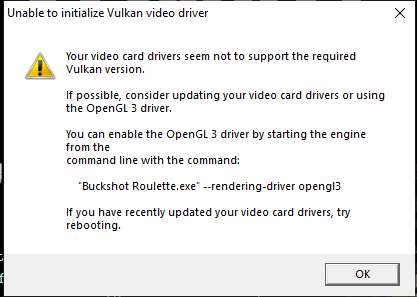
So if you bought the game and run it you could have encountered this error message.
Its really simple to fix and takes only 3 minutes.
-So first make sure that Buckshot Roulette.exe is out of the original folder, just in your desktop.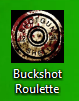
-Create a folder, name it whatever you want and put Buckshot Roulette.exe in it (I will name it abc123).
-Press Windows + R, type on the little box that appears CMD and click ok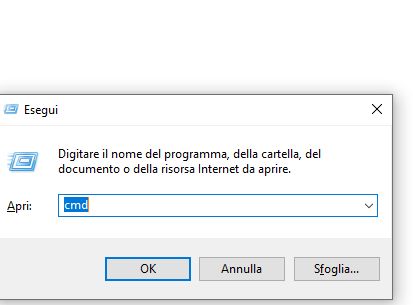
-Now the software commands prompt will open and make sure that you know your computer username (if you dont know it open the task manager and go to the users tab and look there)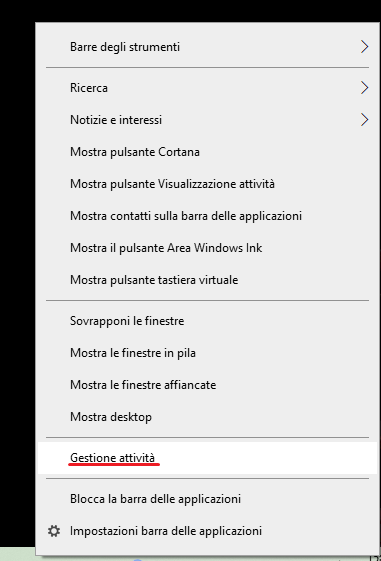
-Now you have to type this command on the commands prompt
(change the text in capital letters in what it says)
cd C:\Users\USERNAMEHERE\Desktop\FOLDER_WHERE_BUCKHOT_IS
"Buckshot Roulette.exe" --rendering-driver opengl3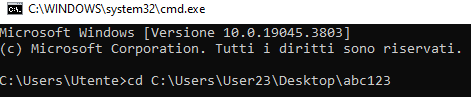
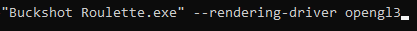
-Press Enter and everything should work fine
[IF ANYONE IS ASKING THIS COMMAND ITS TOTALLY SAFE IT JUST ENTERS YOUR FOLDER AND RUNS BUCKSHOT ROULETTE IN OPENGL3]

